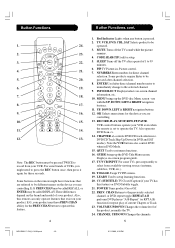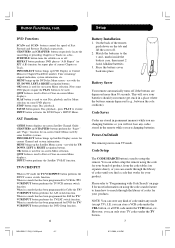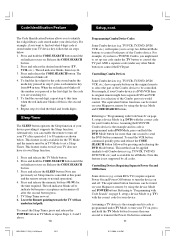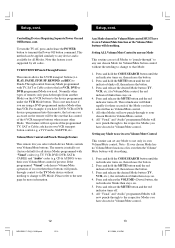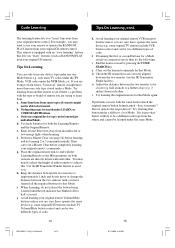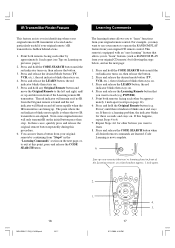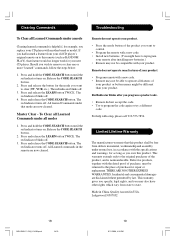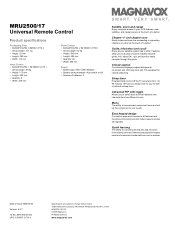Magnavox MRU2500 - Universal Remote Control Support and Manuals
Get Help and Manuals for this Magnavox item

View All Support Options Below
Free Magnavox MRU2500 manuals!
Problems with Magnavox MRU2500?
Ask a Question
Free Magnavox MRU2500 manuals!
Problems with Magnavox MRU2500?
Ask a Question
Popular Magnavox MRU2500 Manual Pages
Magnavox MRU2500 Reviews
We have not received any reviews for Magnavox yet.