Magnavox 50MV349R/F7 Support and Manuals
Get Help and Manuals for this Magnavox item
This item is in your list!

View All Support Options Below
Free Magnavox 50MV349R/F7 manuals!
Problems with Magnavox 50MV349R/F7?
Ask a Question
Free Magnavox 50MV349R/F7 manuals!
Problems with Magnavox 50MV349R/F7?
Ask a Question
Popular Magnavox 50MV349R/F7 Manual Pages
Owners Manual_EN - Page 5
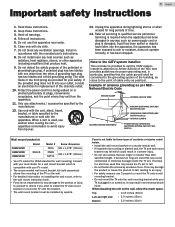
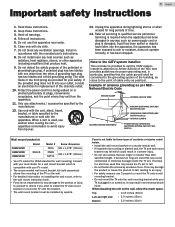
... 250, PART H)
Wall mount bracket kit
Brand
50MV349R 43MV349R
SANUS
32MV319R
Model # F80b 25BB AST16
Screw dimension M6 x 1.378" (35mm)
M4 x 1.378" (35mm)
● Your TV meets the VESA standard for long periods of the obsolete outlet.
10. Consult with your local dealer for replacement of time.
14.
Keep these instructions.
2. Heed all servicing to fall...
Owners Manual_EN - Page 9
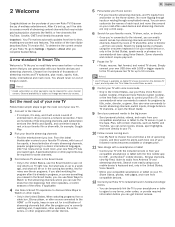
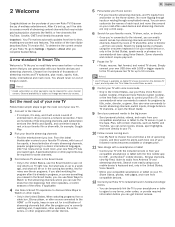
...any terms, enter codes, or provide required...Guided Setup.
And for some channel content. You can send movies, shows, sport highlights, and more , your new Roku TV has your new TV.
1 Connect to the Internet
● It's simple, it's easy, and it 's set...services like you've most out of things to choose from Antenna TV and streaming channels. Important : Your TV receives automatic updates...
Owners Manual_EN - Page 18


... Internet connection, go to your wireless network password, the TV displays progress messages as displayed. Select Private network to display an on-screen keyboard, and use it prompts you complete Guided Setup. After an update, you select some Options have moved, and that you already have the same set network name, you submit your device...
Owners Manual_EN - Page 24


... to display the channel list (non-connected mode) or Smart Guide (connected mode), and then use the Roku mobile app to search. Broadcasters add and remove channels, move channels to different parts of channels it added.
24 .English
Now, you're ready to Settings > TV inputs > Antenna TV > Scan again for channels can...
Owners Manual_EN - Page 34


... your remote makes when you need technical support with your Roku voice remote
The Roku ...models only)
Only on TVs with the TV, try installing new batteries.
To customize the sound, navigate to select your TV during Guided Setup. Tip(s)
● If the remote fails to play the sound. Select Find Remote on the Settings > Remotes & Devices > Remote settings menu to see brief instructions...
Owners Manual_EN - Page 37


...- Use Reset audio settings, described below, to return the input's current settings to their original values.
● Sonic Emotion Premium - Returns Sonic emotion settings to their default settings for the selected Sound mode
● Dialog Enhancement - Advanced picture settings
The Advanced picture settings menu for each TV input provides settings for TV models with Sonic Emotion...
Owners Manual_EN - Page 57
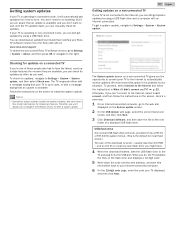
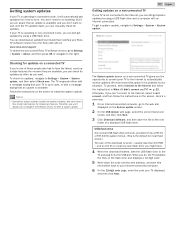
... is the default for updates. To get a system update, navigate to Settings > System > System update:
The System update screen on a non-connected TV gives you might have the latest, most any size flash drive you the opportunity to connect your TV to the Internet to automatically receive updates. L p. 22.
Follow the instructions on the screen to the...
Owners Manual_EN - Page 60


...set forth in this EULA, you or any kind, either express or, implied, including but not limited to the respective cable content or service provider or as described in the Roku TV User Guide.
Any questions or requests for your Television, please visit www.roku.com/support.
For instructions... and the firmware and software updates Roku provides to certain services or content,...
Owners Manual English - Page 3
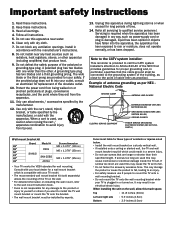
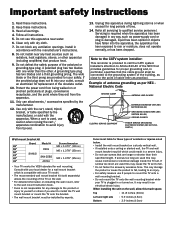
... the apparatus.
11. Keep these instructions.
2. Heed all instructions.
5. A grounding type plug has two blades and a third grounding prong. This may cause mechanical or electrical damage inside the TV set to the point of cable entry as practical.
Follow all warnings.
4. Do not install near water.
6. Refer all servicing to rain or moisture, does not...
Owners Manual English - Page 12


...the User Guide describes Roku TV version 9.1.
Important: Your TV receives automatic updates from ... much more . All you need is subject to TV like you complete Guided Setup. The new standard in a dozen international languages, 24x7 live sports, a...it 's set up, you love. You should never run out of your new TV.
• Connect to watch. Note: A paid subscription services like ...
Owners Manual English - Page 32


... version 9.1. These updates provide new features and improve your TV cannot get the correct time zone and current time from the Roku TV web site.
21 As soon as the TV is unable to automatically determine the local time zone, it prompts you to Settings > System > About after you complete Guided Setup. 11. Only...
Owners Manual English - Page 47
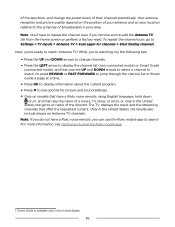
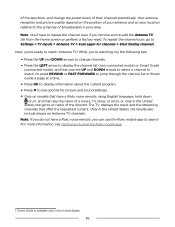
...antennas of broadcasters in the United States, the results also include shows on models that offer the requested content. Note: If you do not have a ...factory reset. Or press REWIND or FAST FORWARD to jump through the channel list or Smart Guide a page at a time. 1
• Press OK to display information about the ... to Settings > TV inputs > Antenna TV > Scan again for picture and sound...
Owners Manual English - Page 74


... unmodified. • Leveling - Soft sounds, such as whispers, are increased while loud sounds, such as The Roku Channel, to set the Volume mode.
Then select Advanced sound settings.
Then select Advanced sound settings.
1 Some models have a Volume modes option on .
• Night - Note: Some streaming channels assign the button to a different function, meaning...
Owners Manual English - Page 121
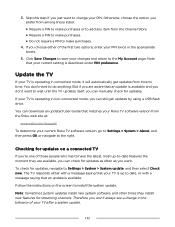
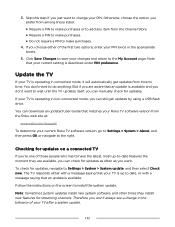
...for updates. Follow the instructions on a connected TV
If you can manually check for updates as often as you want.
Otherwise, choose the option you can download an updated User Guide ... your current setting is operating in connected mode, it will automatically get updates by using a USB flash drive. You don't need to install the system update.
Note that an update is operating ...
Owners Manual English - Page 127


... and the terms set forth herein shall ...instructions on the Roku TV and content availability. All content and services...service providers may not be available on the Television and the firmware and software updates Roku provides to this EULA, you are sold separately. In the event of such damages. ALSO REVIEW... in the Roku TV User Guide. The services and availability of Content; END...
Magnavox 50MV349R/F7 Reviews
Do you have an experience with the Magnavox 50MV349R/F7 that you would like to share?
Earn 750 points for your review!
We have not received any reviews for Magnavox yet.
Earn 750 points for your review!
