Magnavox 32MV306X/F7 Support and Manuals
Get Help and Manuals for this Magnavox item
This item is in your list!

View All Support Options Below
Free Magnavox 32MV306X/F7 manuals!
Problems with Magnavox 32MV306X/F7?
Ask a Question
Free Magnavox 32MV306X/F7 manuals!
Problems with Magnavox 32MV306X/F7?
Ask a Question
Popular Magnavox 32MV306X/F7 Manual Pages
Leaflet English - Page 2


MAGNAVOX
32MV306X/F7 32" Class 720p LED LCD Smart TV
Product specifications
Picture/Display
• Aspect ratio: Widescreen • Diagonal screen... Premium • Output power (RMS): 2 x 8W
Loudspeakers
• Built-in speakers: 2
Convenience
• Ease of Installation: Autostore, PLL Digital Tuning • User convenience: Sleep Timer • Ease of Use: Auto Volume Leveller (AVL), On...
Owners Manual English - Page 3
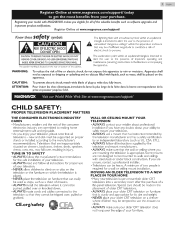
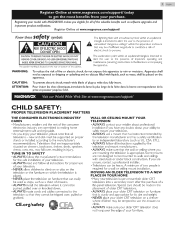
... PARTS ARE INSIDE. REFER SERVICING TO QUALIFIED SERVICE PERSONNEL.
3 .English
Register Online at www.magnavox.com/support/ today to get the most benefits from your television.
• ALWAYS use a mount that has been recommended by the television manufacturer and has a safety certification by an independent laboratory (such as UL, CSA, ETL).
• ALWAYS follow all instructions...
Owners Manual English - Page 4


...-21) GROUND CLAMPS
ELECTRIC SERVICE EQUIPMENT POWER SERVICE GROUNDING ELECTRODE SYSTEM (NEC ART 250, PART H)
Wall Mount Bracket Kit Brand
32MV306X SANUS
Model # AST16
Screw dimension
M4 x 1.378" (35mm) with spacer
• The recommended Wall Mount Bracket Kit (sold with one wider than their specified length.
Heed all servicing to the Wall Mount Instruction Book.
• Funai...
Owners Manual English - Page 5


...; Connect the equipment into an outlet on a circuit different
from Philips North America. Repairs may cause harmful interference. These limits are designed to operate this apparatus may only be co-located or operating in conjunction with any problems as possible. Model
: 32MV306X
Address
: 19900 Van Ness Avenue, Torrance, CA 90501 U.S.A. Canadian notice
CAN ICES...
Owners Manual English - Page 8


...sets your sound preference.
● HDMI-CEC via HDMI link
HDMI-CEC allows your other information on your area, Eliminating difficult Setup procedures.
● Apps
This unit lets you need to replace these accessories, please refer to the part... jack, use your local store.
● If you enjoy Internet services. Model
Quantity
32MV306X
3
Size M4 x 0.551"(14mm)
Note(s)
● If you...
Owners Manual English - Page 17


... or Next on Network setup screen. 4 Use H I to Select Simple Connect, then press OK.
5 Follow the on-screen instructions to complete the installation.
● When you begin . Installation
Make sure that you adjusted will appear later if there is selected, the TV detects signals supplied by Remote Control.
Installation
Select "Antenna" to set up a TV signal...
Owners Manual English - Page 40


... to move on next page.
When instructed by your Internet service provider to make specific
settings in one cell, press OK to the network. IP setting mode
Auto Manual
IP address *1, 3
Subnet mask *1, 3
Default gateway *1, 3
DNS setting mode
Auto Manual
Primary DNS *2, 3
Secondary DNS *2, 3
MAC address
Sets the IP setting automatically. Manually enter your SSID, then press OK...
Owners Manual English - Page 41


... any Additional Settings.
● If the Connection Test fails, check if the Ethernet Cable is selected for default settings.
● If you need to change the proxy setting as instructed by your ...Internet Pass, you are ready to use Apps or Network Upgrade Functions using H I to Select Setting status, then press OK.
● Network setting list will be displayed. ● MAC address of input...
Owners Manual English - Page 43


... / DOS-formatted portable memory is in progress.
Software update is supported. ● Use only software upgrades that you want to Turn the unit On.
● The TV starts up with the installation. A PC with USB Memory Stick ● update from our website at www.magnavox.com/support/download using the model number of the USB memory stick. ●...
Owners Manual English - Page 48


... Apps Services can be Modified over time to place, then press OK. Before Using Apps
Follow the procedure below before using Apps.
1 Connect this function, the selected App icon will be placed at www.magnavox.com/support. After... or Install Plug-ins.
Select TV and enter your TV.
Use H I J K to Select All, then use H I J K to the point you want to better serve its purpose.
- Guide to...
Owners Manual English - Page 50


... to complete the Initial Setup before the Unit goes... ● Re-insert or replace the AAA Batteries with their corresponding...
If okay, then possible Infrared Sensor trouble. ● Aim the Remote Control ...Update to date with the Unit, the PIN code will not be completed when you set the clock? What should I start up -to start up the TV or a net service after executing the software update...
Owners Manual English - Page 51


... or Weak Signal Strength. ● Unplug the AC Power Cord and wait for the MAGNAVOX code.
NTSC
signal) ● You may be limited to the working Input jack. ●...this User Manual, Please check the following Troubleshooting Tips and All Connections Once before calling for 1 minute to allow the Unit to
different HDMI specifications. Ghosts, lines or streaks in Picture settings. Picture...
Owners Manual English - Page 52


... Point's security mode is set to WEP*, change during playback. ● Contact your Internet service provider to others (recommended), then try making a wired
LAN connection. Change the
Security protocol on Home network media server are very important for caption. Folder or files stored on the Wireless Router to troubleshoot your payment
information. Cannot...
Owners Manual English - Page 53


...models... problem yourself.
Conventional TVs are no user serviceable parts ...Set-top Box, Blu-ray / DVD Recorder or Digital television, over a single cable. It offers Stereo Sound (2ch) or multi-channel Audio.
Call our toll free customer support line found on a printed sticker that produces high resolution and high picture quality. If an infrared pulsating light appears on this User Manual...
Quick start guide - Page 1
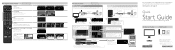
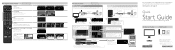
...;te
AAA AAA
M4 x 0.551" (14mm)
*2EMN00418*
Owner's Manual and Quick Start Guide manual del usuario e inicio rápido manuel d'utilisation et démarrage rapide
MAGNAVOX is a registered trademark of the Wireless Router before proceeding with the Setup below. Network Setup
ES Instalación de la red FR Installation d'un réseau
Wireless ES Inalambrico FR Sans...
Magnavox 32MV306X/F7 Reviews
Do you have an experience with the Magnavox 32MV306X/F7 that you would like to share?
Earn 750 points for your review!
We have not received any reviews for Magnavox yet.
Earn 750 points for your review!
