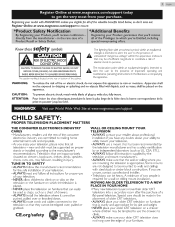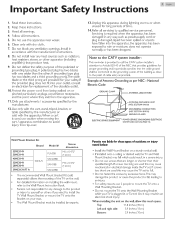Magnavox 40ME314V Support and Manuals
Get Help and Manuals for this Magnavox item

View All Support Options Below
Free Magnavox 40ME314V manuals!
Problems with Magnavox 40ME314V?
Ask a Question
Free Magnavox 40ME314V manuals!
Problems with Magnavox 40ME314V?
Ask a Question
Most Recent Magnavox 40ME314V Questions
Volume Doesn't Seem To Go Very Loud
once I get into the forties on my volume, I can continue up to 100 with barely any difference in vol...
once I get into the forties on my volume, I can continue up to 100 with barely any difference in vol...
(Posted by morbidprincess13 8 years ago)
Popular Magnavox 40ME314V Manual Pages
Magnavox 40ME314V Reviews
We have not received any reviews for Magnavox yet.