Macrom M-NV Support and Manuals
Most Recent Macrom M-NV Questions
Help With My Macrom I Go Navigator
i just purchased the newest and top of the line macrom i go navigation system i am finding two thing...
i just purchased the newest and top of the line macrom i go navigation system i am finding two thing...
(Posted by mjslivetoride 8 years ago)
Popular Macrom M-NV Manual Pages
iGo Primo - Page 1
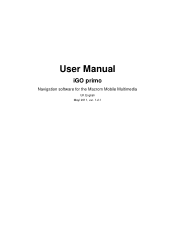
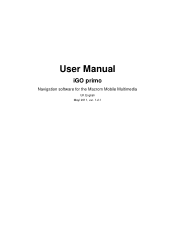
User Manual
iGO primo
Navigation software for the Macrom Mobile Multimedia
UK English Mayl 2011, ver. 1.2.1
iGo Primo - Page 2


however, we still recommend that you are using your navigator. You can easily discover iGO primo while you read this manual to fully understand the screens and features.
2 This document is the detailed description of the navigation software. Start using it; Thank you for choosing the Macrom Mobile Multimedia as your device right away.
iGo Primo - Page 7


... screen buttons and the map with your device. The language of your fingertips. Tap
to continue.
3. Select the language and speaker used for in Regional settings (page 78).
6. The initial setup is no need to use . If needed , modify the default route planning options. Later you can use it in Route...
iGo Primo - Page 13
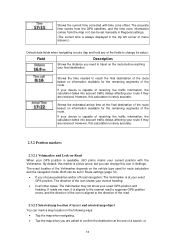
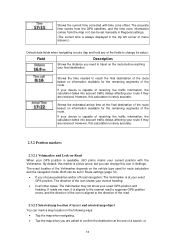
... calculation takes into account traffic delays affecting your route if they are near, it can be set manually in Regional settings.
(The current time is aligned to the direction of the road.
2.3.2.2 Selected map location ... comes from the map or it is aligned to the nearest road to suppress GPS position errors, and the direction of the icon is always displayed in the top left corner of menu...
iGo Primo - Page 16


...can change the icons in Visual Guidance settings (page 77).
16 The lanes ...the map and add it on motorways.
Tap any of the next few exits or service stations. If you are displayed with a 3D view of the junction.
This feature ...picture and the Map screen returns.
2.3.3.5 Motorway exit services You may need to display other types of Places for the exits, you can also...
iGo Primo - Page 66


...can provide you that may affect your hardware supports TMC.
This feature is subject to data availability. You need to set anything in your location, iGO primo automatically ...data is not a global service. It may be available in the program. Position information is a specific application of traffic events. TMC is available, but the position error may not be significant....
iGo Primo - Page 69
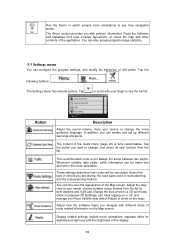
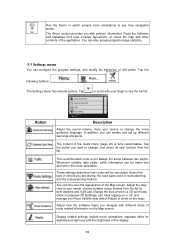
... you want to change the voice guidance language. Tap
,
. In addition, you Place visibility sets (which Places to see how navigation works. Tap the button you with your needs, choose suitable...for daytime and night use , change the blue arrow to a 3D car model, show on the map).
Display related settings include menu animations, separate skins for both daytime and night use and the...
iGo Primo - Page 70
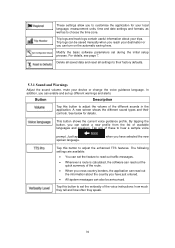
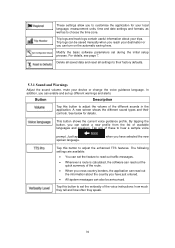
...zone. In addition, you can also be saved manually when you reach your local language, measurement units, time and date settings and formats, as well as to adjust the ...set during the initial setup process. Delete all saved data and reset all settings to read out traffic messages.
Whenever a route is calculated, the software can read out the quick summary of the voice instructions...
iGo Primo - Page 76
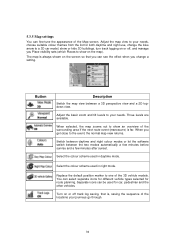
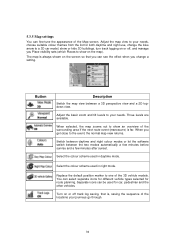
... if the next route event (manoeuvre) is , saving the sequence of the 3D vehicle models.
Adjust the map view to your needs, choose suitable colour themes from the list for both daytime and night use, change a setting.
Replace the default position marker to one of the locations your needs. Separate icons can select...
iGo Primo - Page 77
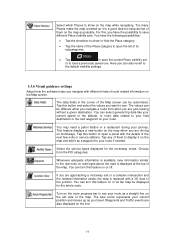
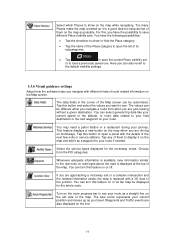
... to open the list of its subcategories.
Tap
to save different Place visibility sets.
Select the service types displayed for the whole route. The blue arrow represents your route if needed information exists...the possibility to see your route as a straight line on the map and add it is replaced with a 3D view of the junction. Too many Places make the map crowded so it as...
iGo Primo - Page 78
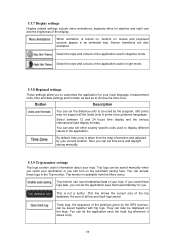
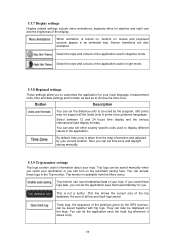
...can be saved manually when you reach your destination or you can set time zone and daylight saving manually.
5.3.9 Trip monitor settings
Trip logs contain ... logs in night mode.
5.3.8 Regional settings
These settings allow you .
Here you can set other country specific units used by the GPS receiver, can... primo may not support all trip and track logs saved. Select the style and colours...
iGo 8 - Page 14
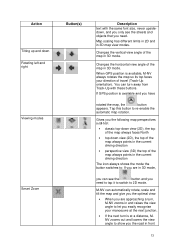
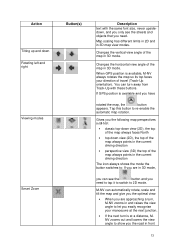
... icon always shows the mode the button switches to: If you are approaching a turn, M-NV zooms in front
13 When GPS position is available, M-NV always rotates the map so its top faces your manoeuvre at a distance, MNV zooms out and lowers the view angle to show you the road in and raises...
iGo 8 - Page 50
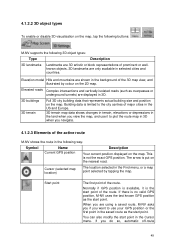
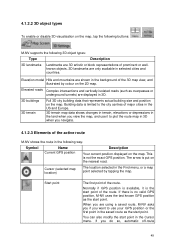
...the nearest road.
Elevation model Hills and mountains are ... of the route.
This is no valid GPS position, M-NV uses the last known GPS position as the start point. ...can also modify the start point of the active route
M-NV shows the route in selected cities and countries.
The ... objects. 3D landmarks are using a saved route, M-NV asks you if you want to plot the route map...
iGo 8 - Page 71
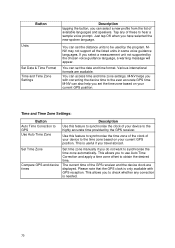
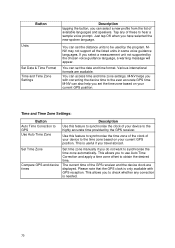
MNV may not support all the listed units in some voice guidance languages. You can set the date and time format. Time and Time Zone Settings...message will appear.
Set Time Zone
Compare GPS and device times
Set time zone manually if you do...set the distance units to synchronise the clock of available languages and speakers.
M-NV can also help you select a measurement unit not supported...
iGo 8 - Page 75
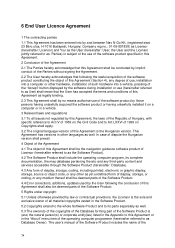
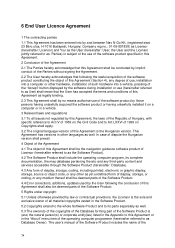
... Agreement shall be the navigation guidance software product of Licensor (hereinafter referred to its parts separately as yet undefined form of display, storage, or coding, or any medium thereof shall be deemed parts of the Software Product.
4.4 Error corrections, additions, updates used by the User following the conclusion of this Agreement shall also be concluded...
Macrom M-NV Reviews
Do you have an experience with the Macrom M-NV that you would like to share?
Earn 750 points for your review!
We have not received any reviews for Macrom yet.
Earn 750 points for your review!

