MSI P600 Support and Manuals
Popular MSI P600 Manual Pages
User Manual - Page 7
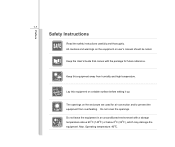
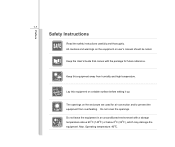
... the equipment from humidity and high temperature. Keep the User's Guide that comes with a storage temperature above 60OC (140OF) or below 0OC (32OF), which may damage the equipment. The openings on the equipment or user's manual should be noted. Lay this equipment away from overheating. Preface
1-7
Safety Instructions
Read the safety instructions carefully and thoroughly.
User Manual - Page 9
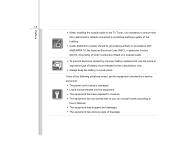
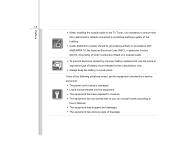
..., the National Electrical Code (NEC), in particular Section 820.93, Grounding of Outer Conductive Shield of a Coaxial Cable.
Š To prevent explosion caused by the manufacturer only.
Š Always keep the battery in a safe place.
If any of the following situations arises, get the equipment checked by a service personnel: Š The power cord or plug...
User Manual - Page 22
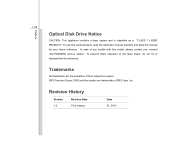
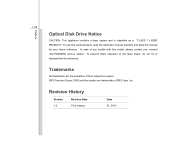
To use this model properly, read the instruction manual carefully and keep this model, please contact your future reference. In case of any trouble with this manual for your nearest "AUTHORIZED service station."
To prevent direct exposure to the laser beam, do not try to disassemble the enclosure. Trademarks
All trademarks are trademarks of their respective owners. ...
User Manual - Page 25
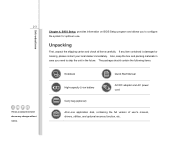
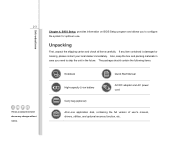
... of user's manual, drivers, utilities, and optional recovery function, etc. If any item contained is damaged or missing, please contact your local dealer immediately.
The package should contain the following items:
Notebook
Quick Start Manual
High-capacity Li-ion battery
AC/DC adapter and AC power cord
Carry bag (optional)
All-in the future.
Introductions
Chapter 4, BIOS Setup...
User Manual - Page 27
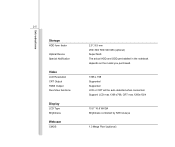
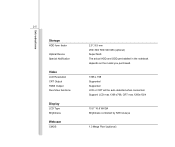
... form factor
Optical Device Special Notification
Video
LCD Resolution CRT Output HDMI Output Dua lView functions
Display
LCD Type Brightness
Webcam
CMOS
2.5", 9.5 mm 250/ 320/ 500/ 640 GB (optional) Super Multi The actual HDD and ODD preinstalled in the notebook depends on the model you purchased.
1366 x 768 Supported Supported LCD or CRT will be auto...
User Manual - Page 31
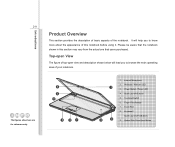
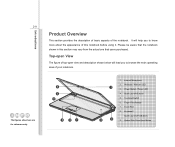
... before using it. Internal Microphone
2. Finger Print Reader
7. Keyboard /
Quick Launch [Fn] Buttons
8
9
9. Webcam / Webcam LED 1
3. Quick Launch Buttons
5. Touchpad Switch
6. It will lead you to browse the main operating area of your notebook.
2 3 4
5
67
1. Please be aware that users purchased.
Top-open View
The figure of top-open view and description shown below...
User Manual - Page 32
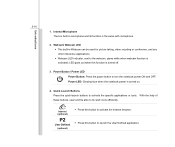
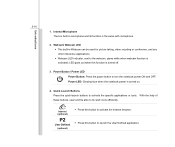
... applications. Š Webcam LED indicator, next to do work more efficiently. Internet (optional)
P2
User Defined (optional)
Š Press this button to launch the User Defined application. Introductions
2-10
1. Power LED: Glowing blue when the notebook power is turned off.
3. Power Button / Power LED Power Button: Press the power button to activate the specific applications or tools...
User Manual - Page 33
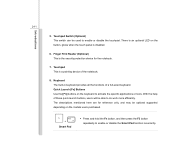
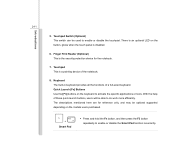
... notebook.
8. Touchpad This is the security protection device for reference only, and may be optional supported depending on the button, glows when the touch panel is an optional LED on the models users ...functions of these quick launch buttons, users will be used to activate the specific applications or tools. The descriptions mentioned here are for the notebook.
7. With the help of a...
User Manual - Page 39
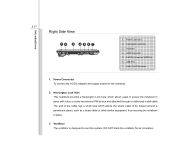
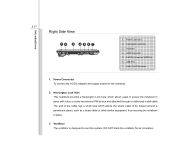
... the AC/DC adapter and supply power for air circulation. DO NOT block the ventilator for the notebook.
2. Power Connector 2. Ventilator 4. The end of the cable has a small loop which allows users to secure the notebook in place.
3. Kensington Lock Hole This notebook provides a Kensington Lock hole, which allows the whole cable to cool the system. Introductions
2-17...
User Manual - Page 40
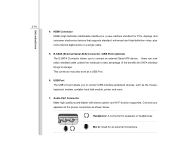
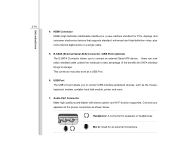
... Connector / USB Port (optional) The E-SATA Connector allows you to storage.
Users can now utilize shielded cable outside the notebook to take advantage of the benefits the SATA interface brings to connect USB-interface peripheral... standard for PCs, displays and consumer electronics devices that supports standard, enhanced and high-definition video, plus multi-channel digital audio on a single...
User Manual - Page 48
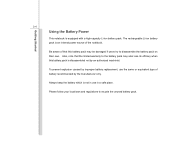
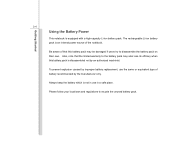
... prevent explosion caused by improper battery replacement, use in use the same or equivalent type of battery recommended by an authorized machinist. Always keep the battery which is disassembled not by the manufacturer only. Getting Started
3-4
Using the Battery Power
This notebook is an internal power source of the notebook.
The rechargeable Li-ion battery pack is equipped with a high...
User Manual - Page 80
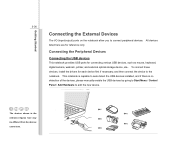
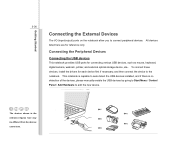
... may be different from the devices users have. This notebook is capable to auto detect the USB devices installed, and if there is no detection of the devices, please manually enable the USB devices by going to Start Menu / Control Panel / Add Hardware to the notebook. To connect these devices, install the drivers for each device first if...
User Manual - Page 85
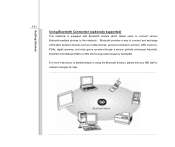
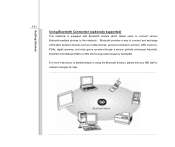
Getting Started
3-41
Using Bluetooth Connection (optionally supported)
This notebook is equipped with Bluetooth module which allows users to connect various Bluetooth-enabled devices to connect and exchange information between devices such as mobile phones, personal computers, printers, GPS receivers, PDAs, digital cameras, and video game consoles through a secure, globally unlicensed Industrial...
User Manual - Page 93
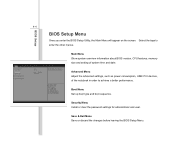
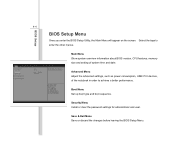
...Security Menu Install or clear the password settings for administrator and user. Advanced Menu Adjust the advanced settings, such as power consumption, USB/ PCI devices, of system time and date.
Save & Exit Menu Save or discard the changes before leaving the BIOS Setup Menu. BIOS Setup
4-4
BIOS Setup Menu
Once you enter the BIOS Setup Utility, the Main Menu will appear on the screen. Main...
User Manual - Page 99
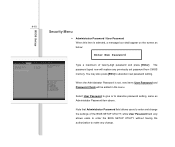
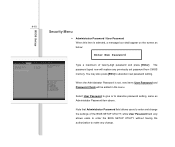
... of the BIOS SETUP UTILITY, while User Password field only allows users to enter the BIOS SETUP UTILITY without having the authorization to make any previously set , new items User Password and Password Check will replace any change.
When the Administrator Password is selected, a message box shall appear on the screen as Administrator Password item above. BIOS Setup
4-10
Security...
MSI P600 Reviews
Do you have an experience with the MSI P600 that you would like to share?
Earn 750 points for your review!
We have not received any reviews for MSI yet.
Earn 750 points for your review!

