MSI CX640MX Support and Manuals
MSI CX640MX Videos
Popular MSI CX640MX Manual Pages
User Manual - Page 9
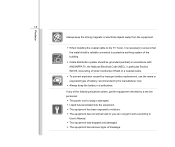
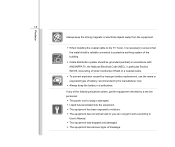
...well or you can not get the equipment checked by a service personnel: Š The power cord or plug is reliable connected to
User's Manual. Š The equipment was dropped and damaged. Š... replacement, use the same or equivalent type of battery recommended by the manufacturer only.
Š Always keep the strong magnetic or electrical objects away from the equipment.
Š When installing ...
User Manual - Page 22
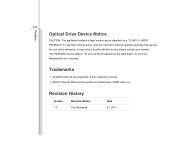
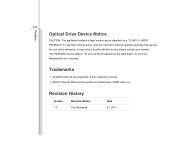
... respective owners. Š SRS PC Sound, SRS and the symbol are trademarks of any trouble with this manual for your nearest "AUTHORIZED service station." In case of SRS Labs, Inc. To use this model properly, read the instruction manual carefully and keep this model, please contact your future reference. Preface
1-22
Optical Drive Device Notice
CAUTION: This...
User Manual - Page 25
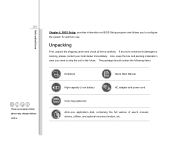
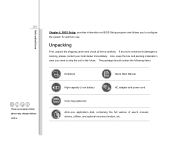
...BIOS Setup, provides information on BIOS Setup program and allows you need to configure the system for optimum use. If any item contained is damaged or missing, please contact your local dealer immediately. The package should contain the following items:
Notebook
Quick Start Manual...full version of user's manual, drivers, utilities, and optional recovery function, etc.
Unpacking
First, ...
User Manual - Page 26
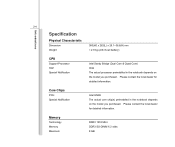
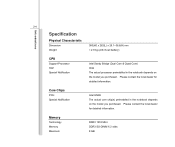
... MHz DDR3 SO-DIMM X 2 slots 8 GB 2-4
Introductions
Specification
Physical Characteristic
Dimension Weight
380(W) x 262(L) x 29.1~36.6(H) mm < 2.8 kg (with 8-cell battery)
CPU
Support Processor TDP Special Notification
Intel Sandy Bridge (Dual Core & Quad Core) 35W The actual processor preinstalled in the notebook depends on the model you purchased. Core Chips
PCH Special Notification...
User Manual - Page 84
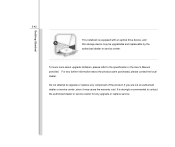
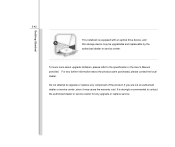
... warranty void.
To learn more about the product users purchased, please contact the local dealer. Do not attempt to the specification in the User's Manual provided. For any further information about upgrade limitation, please refer to upgrade or replace any upgrade or replace service. Getting Started
3-42
5
This notebook is strongly recommended to contact the authorized dealer or...
User Manual - Page 87
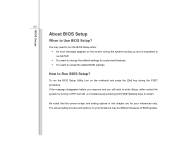
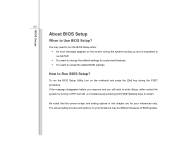
...; You want to reload the default BIOS settings.
You may be different because of BIOS update. How to Use BIOS Setup?
The actual setting screens and options on your references only. BIOS Setup
4-2
About BIOS Setup
When to Run BIOS Setup?
If the message disappears before you respond and you still wish to enter Setup, either restart the system by turning it OFF and...
User Manual - Page 88
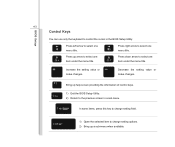
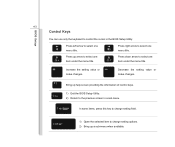
...-menu when available.
In some items, press this key to change setting field.
1) Open the selected item to change setting options. 2) Bring up help screen providing the information of control keys.
1) Exit the BIOS Setup Utility. 2) Return to the previous screen in the BIOS Setup Utility. Press left arrow to select one item under the menu...
User Manual - Page 89
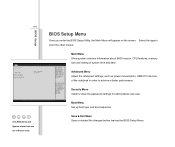
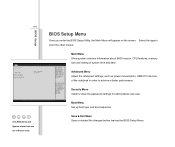
Security Menu Install or clear the password settings for reference only. 4-4
The BIOS items and figures shown here are for administrator and user. Select the tags to achieve a better performance. Advanced Menu Adjust the advanced settings, such as power consumption, USB/ PCI devices, of system time and date. BIOS Setup
BIOS Setup Menu
Once you enter the BIOS Setup Utility, the Main...
User Manual - Page 90
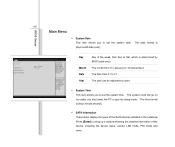
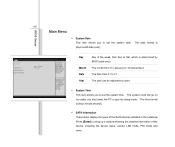
...time format is [day:month:date:year]. BIOS Setup
4-5
Main Menu
Š System Date This item allows you to set the system time. The date from 01... (January) to 12 (December). The year can be adjusted by BIOS (read-only).
The date format is [hour:minute:second].
Š SATA Information These items display the types of the SATA devices installed...
User Manual - Page 92
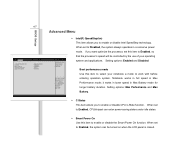
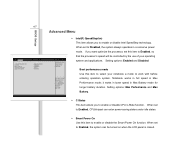
...Max Battery mode for longer battery duration. it works in lower speed in Max Performance mode; BIOS Setup
4-7
Advanced Menu
Š Intel(R) SpeedStep(tm) This item allows you to enable or disable ...Enabled, so that the processor's speed will be turned on when the LCD panel is closed. When set to Enabled, the system can enter power-saving states under idle states.
Š Smart Power On Use...
User Manual - Page 93
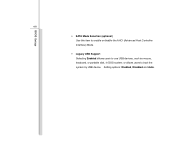
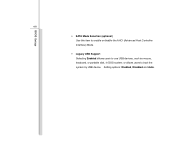
BIOS Setup
4-8
Š SATA Mode Selection (optional) Use this item to enable or disable the AHCI (Advanced Host Controller Interface) Mode.
Š Legacy USB Support Selecting Enabled allows users to boot the system by USB device. or allows users to use USB devices, such as mouse, keyboard, or portable disk, in DOS system; Setting options: Enabled, Disabled and Auto.
User Manual - Page 94
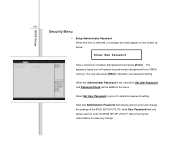
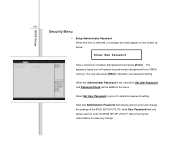
... having the authorization to make any previously set , new items Set User Password and Password Check will replace any change. Note that Administrator Password field allows users to enter and change the settings of sixteen-digit password and press [Enter]. BIOS Setup
4-9
Security Menu
Š Setup Administrator Password When this item is set password from CMOS memory. You may also press...
User Manual - Page 95
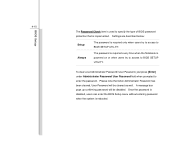
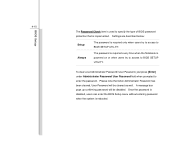
..., users can enter the BIOS Setup menu without entering password when the system is required only when users try to access to enter the password. To clear a set Administrator Password/ User Password, just press [Enter] under Administrator Password/ User Password field when prompted to BIOS SETUP UTILITY. Please note that is implemented. BIOS Setup
4-10
The Password Check item is used to...
User Manual - Page 96


... it is enabled, the system will disable USB device, Logo, and set minimum recourses for booting fast.
Š Setup Prompt Timeout This item is to set the number of seconds showing the tip of entering BIOS Setting Menu.
Š Bootup NumLock State This setting is to Off will turn on the Num Lock key when the...
User Manual - Page 98
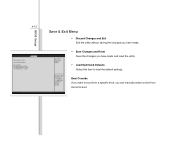
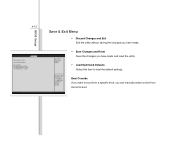
BIOS Setup
4-13
Save & Exit Menu
Š Discard Changes and Exit Exit the utility without saving the changes you have made.
Š Save Changes and Reset Save the changes you can manually select a drive from a specific drive, you have made and reset the utility.
Š Load Optimized Defaults Select this item to boot.
Boot Override...
MSI CX640MX Reviews
Do you have an experience with the MSI CX640MX that you would like to share?
Earn 750 points for your review!
We have not received any reviews for MSI yet.
Earn 750 points for your review!


