MSI P45T Support and Manuals
MSI P45T Videos
Popular MSI P45T Manual Pages
User Guide - Page 2


...
Technical Support
If a problem arises with your system and no guarantee is a registered trademark of Novell, Inc. We take every care in this document, but no solution can be obtained from the user's manual, please contact your place of its contents. Revision History
Revision V1.1
Revision History Release for FAQ, technical guide, BIOS updates, driver updates,
and...
User Guide - Page 3


...sure the voltage of the power source and adjust properly 110/220V before setting it up. ■ The openings on the enclosure are for air ...Instructions
■ Always read the safety instructions carefully. ■ Keep this User's Manual for future reference. ■ Keep this equipment away from overheating.
Replace only with the same or equivalent type recommended by service...
User Guide - Page 8


... Trademarks ii Revision History ii Technical Support ii Safety Instructions iii FCC-B Radio Frequency Interference Statement iv WEEE (Waste Electrical and Electronic Equipment) Statement v Chapter 1 Getting Started 1-1
Mainboard Specifications 1-2 Mainboard Layout 1-4 Packing Checklist 1-5 Chapter 2 Hardware Setup 2-1 Quick Components Guide 2-2 CPU (Central Processing Unit 2-3 Memory...
User Guide - Page 11


.../ P45T-C51/ P45T-C41/ P43T-C53/ P43T-C51/ P43T-C41 Series deliver a high performance and professional desktop platform solution.
1-1-1 Chapter 1
Getting Started
Thank you for optimal system efficiency. The P45T-C53/ P45TC51/ P45T-C41/ P43T-C53/ P43T-C51/ P43T-C41 Series mainboards are based on Intel® P45/ P43 & ICH10 chipsets for choosing the P45T-C53/ P45T-C51/ P45T-C41/ P43T-C53/ P43T...
User Guide - Page 14


▍ Getting Started Mainboard Layout
P45T-C53/ P45T-C51/ P45T-C41/ P43T-C53/ P43T-C51/ P43T-C41 Series (MS-7519 v1.X) ATX Mainboard
1-4
User Guide - Page 19


... grounded outlet first to support overclocking.
For the latest information about CPU, please visit http://www.msi.com/index. php?func=cpuform2
Important
Overheating Overheating will seriously damage the CPU and system. Always make sure the cooling fan can work properly to operate beyond product specifications.
However, please make sure to install the cooler to...
User Guide - Page 28


▍ Hardware Setup
Connectors
Floppy Disk Drive Connector: FDD1
This connector supports 360 KB, 720 KB, 1.2 MB, 1.44 MB or 2.88 MB ...supports IDE hard disk drives, optical disk drives and other IDE devices.
Refer to master / slave mode by the vendors for jumper setting instructions... loppy Di sk D r ive Connector
Important
If you install two IDE devices on the same cable, you must configure...
User Guide - Page 30


....
• CPUFAN1 support Smart fan control. ▍ Hardware Setup
Fan Power Connectors: CPUFAN1,SYSFAN1,SYSFAN2
The fan power connectors support system cooling fan with 3 or 4 pins power connector are both available for CPUFAN1. the black wire is Ground and should be connected to the actual CPUFAN1 temperatures.
• Fan cooler set with +12V. CPUFAN1...
User Guide - Page 38
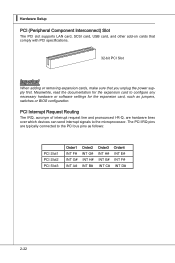
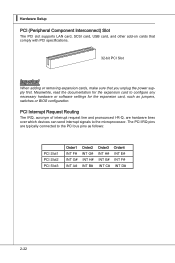
... INT E# INT F# INT D#
2-22
▍ Hardware Setup PCI (Peripheral Component Interconnect) Slot
The PCI slot supports LAN card, SCSI card, USB card, and other add-on cards that comply with PCI specifications.
32-bit PCI Slot
Important
When adding or removing expansion ... interrupt signals to configure any necessary hardware or software settings for the expansion card to the microprocessor.
User Guide - Page 49


...9654; Boot From Other Device Setting the option to [Yes]...-menu and the following screen appears:
▶ TCG/TPM SUPPORT Setting the option to [Yes] enables TPM (Trusted Platform Module)...Enter to clear the TPM status.
3-10 ▍ BIOS Setup
▶ Chipset Feature Press to enter the sub-menu and... shares memory to the onboard VGA card. This setting controls the exact memory size shared to the VGA...
User Guide - Page 52


...Setup
MS-7519
Important
S3-related functions described in this section are :
[S1]
The S1 sleep mode is a low power state. If your operating system is ACPI-aware, such as Windows 2000/ XP, you can choose to enter the Standby mode in S1(POS) or S3(STR) fashion through the setting..."wake up" event occurs.
3-13 Settings are available only when the BIOS supports S3 sleep mode.
▶ ACPI ...
User Guide - Page 58


... make sure that the installed CPU supported. ▶ D.O.T. By the way, if you need to conduct overclocking manually, you find the PC appears to be boosted up to enter the sub-menu.
Control D.O.T. (Dynamic Overclocking Technology) is temporarily suspending or staying in MHz). Usually the Dynamic Overclocking Technology will restore the default settings instead. If you also...
User Guide - Page 59


...DRAM/PCI Frequency When set to [Enabled], the system will allow you to adjust the ratio of CPU, Memory and chipset.
3-20 Selecting [Manual] allows users to configure these fields manually. ▶ FSB/DRAM... such as memory type, max bandwidth, manufacturer, part number, serial number, SDRAM cycle time, DRAM TCL, DRAM TRCD, and ...etc. ▍ BIOS Setup
▶ MEMORY-Z Press to enter the sub-...
User Guide - Page 63


..., and save it only supports FAT/ FAT32 file system drive. ▶ Save File Name as Please setup a specific name for the BIOS file, which will be saved into the USB drive/ storage drive. ▍ BIOS Setup
▶ Load BIOS source file from When the M-Flash function as sets to [Boot] or [BIOS Update], this item to...
User Guide - Page 73


...front panel. ■ Multi-Stream Function Realtek audio supports an outstanding feature called Multi-Stream, which means you...A-8 ▍ Realtek Audio Mixer
In the Mixer part, you may play different audio sources simultaneously and ... panel. Important
You have to save the setup.
The Realtek HD Audio front output item ...set up, please make sure the playback devices are using the...
MSI P45T Reviews
Do you have an experience with the MSI P45T that you would like to share?
Earn 750 points for your review!
We have not received any reviews for MSI yet.
Earn 750 points for your review!


