MSI MEDIA LIVE - 0 MB RAM Support and Manuals
Get Help and Manuals for this MSI item
This item is in your list!

View All Support Options Below
Free MSI MEDIA LIVE manuals!
Problems with MSI MEDIA LIVE?
Ask a Question
Free MSI MEDIA LIVE manuals!
Problems with MSI MEDIA LIVE?
Ask a Question
MSI MEDIA LIVE Videos
Popular MSI MEDIA LIVE Manual Pages
User Guide - Page 10


... Management Setup 4-16 PNP/PCI Configurations 4-18 H/W Monitor ...4-20 Load Optimized Defaults 4-23
x Sy stem Assembly 3-1 O ver view ...3-2 Installation Tools 3-2 Installation Screws 3-2 Packing Checklist 3-3 Installation Procedures 3-4 Removing Top Cover 3-4 Installing Hard Disk Driver 3-6 Installing Optical Disk Driver 3-8 Installing PCI Card 3-11 Installing CPU 3-13 Installing CPU...
User Guide - Page 12


... Utility C-12 Viewing RAID Array Configurations C-12 Setting Up a Spare RAID Disk C-13 Morphing From One RAID Array to Another C-17 Hot Plug Array C-18 Initializing a RAID Array C-19 Rebuilding a RAID Array C-22 Synchronizing a RAID Array C-25 Appendix D. nVidia System Driver D-1 NVIDIA System Driver Installation D-2 NVIDIA System Driver D-2 NVIDIA Utility Installation D-5
xii
User Guide - Page 26
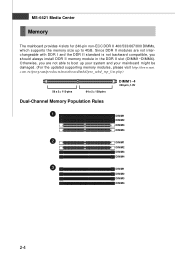
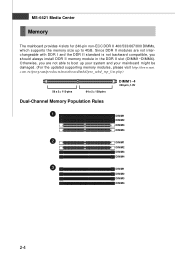
MS-6421 Media Center
Memory
The mainboard provides 4 slots for 240-pin non-ECC DDR II 400/533/667/800 DIMMs, which supports the memory size up to boot up your system and your mainboard might be damaged. (For the updated supporting memory modules, please visit http://www.msi. c o m . tw/ p ro g ram /p ro d u c t s / ma i n b o a rd /m b d /p ro _ m b d _ tr p _ l i s t. Since...
User Guide - Page 83


With a full range of easy-to-use digital entertainment features, experience TV, movies, music and photos with the software information about MSI® Media Live (MS-6421) Media Center. Software Setup
Chapter 5
Software Setup
This chapter provides you with Media Live are like never before.
5-1
User Guide - Page 84
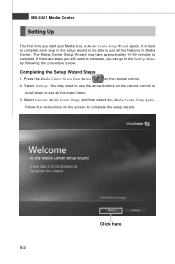
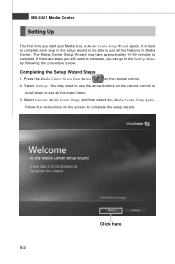
... may take approximately 10-40 minutes to complete. Select Settings. Follow the instructions on the screen to complete, you start your Media Live, a Media Center Setup Wizard opens. MS-6421 Media Center
Setting Up
The first time you can go to the Settings Menu by following the procedure below:
Completing the Setup Wizard Steps
1.
If there are steps you still need to...
User Guide - Page 96


... MediaLive.
Here you can configure your DVDs.
Media Center Setup - General Startup and Window behavior. DVDs Here you can select a language for subtitles, audio tracks and menus for TV and DVDs are included with select models only. Here you must use a mouse or a keyboard to display when playing music. More Programs Options - MS-6421 Media Center
Important
Some settings...
User Guide - Page 114
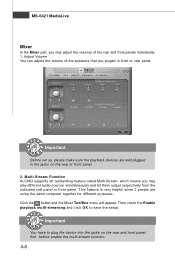
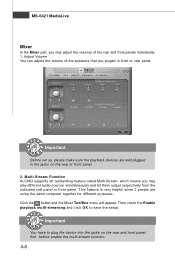
.... MS-6421 MediaLive
Mixer
In the Mixer part, you...supports an outstanding feature called Multi-Stream, which means you may play different audio sources simultaneously and let them output respectively from the indicated real panel or front panel. Important
You have to save the setup. Adjust Volume You can adjust the volume of the rear and front panels individually. 1.
Important
Before set...
User Guide - Page 116


... to let you can have music (stream 2 from back panel) in play. Enable playback multi-streaming W ith this is essential when multi-streaming playback enabled. - MS-6421 MediaLive 3. Advanced controls -
Tool - Realtek HD Audio Output - At any given period, you freely decide which volume control items to be able to output the sound...
User Guide - Page 118


... the speakers in .
- If not correct, Realtek HD Audio Manager will guide you have plugged in the corresponding jack. 2. A-12
Please select the device... pop up for 7.1-Speaker Output
Speaker Configuration: 1.
You can easily configure your multi-channel audio function and speakers. MS-6421 MediaLive
Audio I/O
In this tab, you will be able to find the icon beside the jack changed to plug the ...
User Guide - Page 120


MS-6421 MediaLive
S/PDIF Short for Sony/Philips Digital Interface, a standard audio file transfer format. S/PDIF allows the transfer of the signal from S/PDIF-Out.
S/PDIF-in to ...
User Guide - Page 122


... Cancellation) enabled at your side, your friend through Internet with less echo.
For example, you may set the function of the microphone. However, the voice of your friend will hear his/her own voice again. MS-6421 MediaLive
Microphone
In this tab you might also be recorded into your microphone then go back to...
User Guide - Page 124


... the system tray.
MS-6421 MediaLive
Information
In this tab it on the icon and the Audio Accessories dialogue box will show in system tray. Right-click on and an icon will appear which provides several multimedia features for you to take advantage of this HD Audio Configuration utility, including Audio Driver Version, DirectX...
User Guide - Page 126
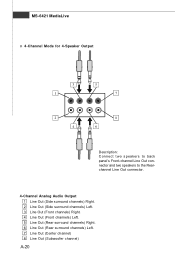
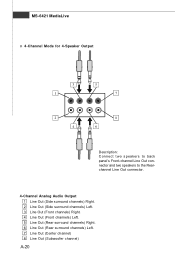
.... 4 Line Out (Front channels) Left. 5 Line Out (Rear surround channels) Right. 6 Line Out (Rear surround channels) Left. 7 Line Out (Center channel) 8 Line Out (Subwoofer channel)
A-20
MS-6421 MediaLive n 4-Channel Mode for 4-Speaker Output
3 1
5 7
2 4
8 6
Description:
Connec t two s p eakers to the Rear-
User Guide - Page 139


... follow the instruction below :
Important
Please follow -
After you complete the RAID BIOS setup, boot from the W indows CD, and the W indows Setup program starts.
2. ing W indows Setup screen appears listing both drivers:
C-7 Copy all the contents in the :\\nVidia \System \MCP55 \IDE \Win XP\sataraid to a formatted floppy disk. 4. nVidia RAID
Installing the RAID Driver (for...
User Guide - Page 162
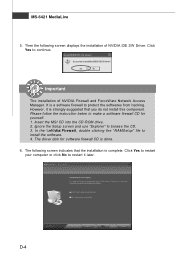
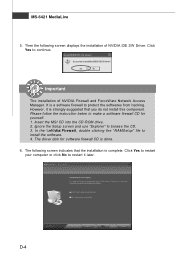
.... Please follow the instruction below to install the software. 4. Click Yes to restart your computer or click No to browse the CD. 3. Important
The installation of NVIDIA IDE SW Driver. Insert the MSI CD into the CD-ROM drive. 2. Ignore the Setup screen and use "Explorer" to restart it is strongly suggested that the installation is done. 6. MS-6421 MediaLive
5.
MSI MEDIA LIVE Reviews
Do you have an experience with the MSI MEDIA LIVE that you would like to share?
Earn 750 points for your review!
We have not received any reviews for MSI yet.
Earn 750 points for your review!

