MSI G31-T - Quartz - 0 MB RAM Support and Manuals
Popular MSI G31-T Manual Pages
User Guide - Page 2
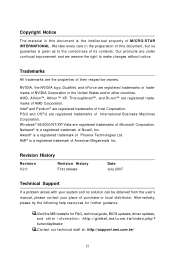
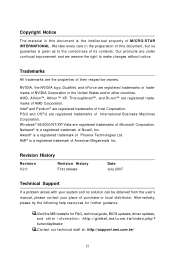
... be obtained from the user's manual, please contact your system and no...First release
Date July 2007
Technical Support
If a problem arises with your place of ...MSI website for further guidance. W indows® 98/2000/NT/XP/Vista are registered trademarks of Microsoft Corporation. Alternatively, please try the following help resources for FAQ, technical guide, BIOS updates, driver updates...
User Guide - Page 3
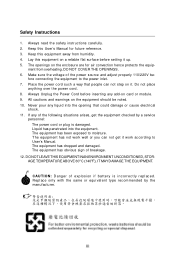
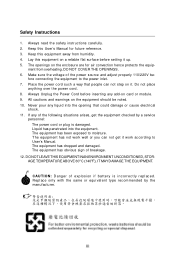
...setting it up. 5. DO NOT LEAVETHIS EQUIPMENT INANENVIRONMENT UNCONDITIONED, STORAGE TEMPERATURE ABOVE 600 C (1400F), IT MAYDAMAGE THE EQUIPMENT.
Replac e only with the same or equivalent type rec ommended by a service... or module. 9. DO NOT COVER THE OPENINGS. 6.
Always read the safety instructions carefully. 2. Keep this equipment on a reliable flat surface before inserting any of...
User Guide - Page 8
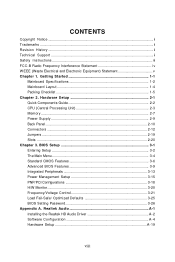
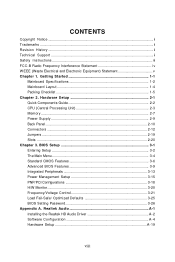
......ii Technical Support ...ii Safety Instructions ...iii FCC-B Radio Frequency Interference Statement iv W EEE (Waste Electrical and Electronic Equipment) Statement v Chapter 1. Getting Started 1-1
Mainboard Specifications 1-2 Mainboard Layout 1-4 Packing Checklist 1-5 Chapter 2. Realtek Audio A-1 Installing the Realtek HD Audio Driver A-2 Software Configuration A-4 Hardware Setup A-19...
User Guide - Page 17
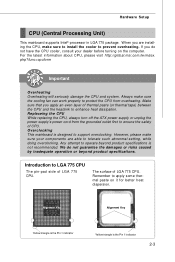
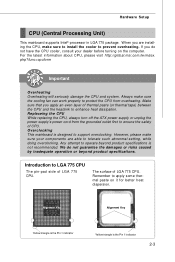
... surface of LGA 775 CPU. Replaceing the CPU While replacing the CPU, always turn off the ATX power supply or unplug the power supply's power cord from overheating. Introduction to support overclocking. If you do not guarantee the damages or risks caused by inadequate operation or beyond product specifications is designed to LGA 775...
User Guide - Page 38


... power management. H/W Monitor This entry shows your system supports PnP/PCI. Load Fail-Safe Defaults Use this menu to load the default values set by the BIOS vendor for stable system performance.
3-4
Frequency/Voltage Control Use this menu to specify your settings for frequency/voltage control and overclocking. PNP/PCI Configurations This entry appears if...
User Guide - Page 41
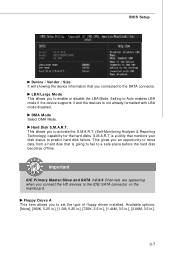
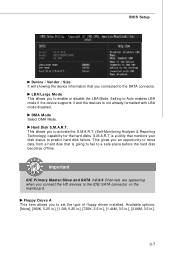
...in.], [2.88M, 3.5 in.].
3-7 LBA/Large M ode This allows you to set the type of floppy drives installed. Floppy Druve A This item allows you connect the HD devices to activate the ...connected to Auto enables LBA mode if the device supports it and the devices is not already formatted with... IDE/ SATA connector on the mainboard. BIOS Setup
Device / Vender / Size It will showing the device ...
User Guide - Page 45


... be used by the graphics core. [DVMT Mode], the driver of DVMT memory to TPM
3-11 Boot Sequence Press to enter the sub-menu and the following screen appears:
TCG/TPM SUPPORT This field is used to the graphics core. Boot From Other Device Setting the option to [Yes] allows the system to try...
User Guide - Page 47


... the onboard audio controller.
Onboard LAN Controller This item is used to enter the sub-menu and the following screen appears:
3-13
Integrated Peripherals
BIOS Setup
USB Controller This setting allows you need to use a USB-interfaced device in the operating system. HW/AC97/HD Audio Controller This...
User Guide - Page 49


... restore the system when a "wake up" event occurs.
3-15 If your BIOS supports S3 sleep mode. The information stored in S1(POS) or S3(STR) fashion through the setting of system configuration and open applications/files is saved to main memory that remains powered while most other hardware components turn off to save...
User Guide - Page 50
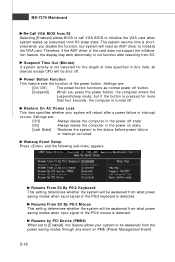
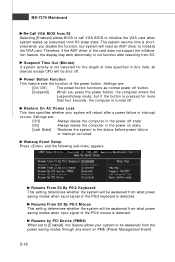
... the card does not support the initialization feature, the display may work abnormally or not function after a power failure or interrupt
occurs.
Resume From S3 By PS/2 M ouse This setting determines whether the system will need an AGP driver to initialize the VGA card. Resume by PCI Device (PME#) W hen set to [Enabled], the...
User Guide - Page 55
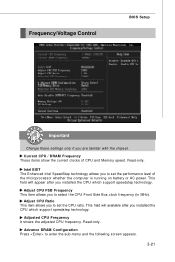
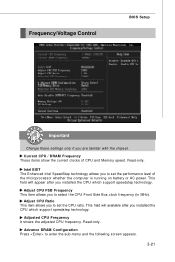
... the CPU Front Side Bus clock frequency (in MHz).
Read-only.
Adjusted CPU Frequency It shows the adjusted CPU frequency.
This field will appear after you installed the CPU which support speedstep technology.
Frequency/Voltage Control
BIOS Setup
Important
Change these settings only if you to set the performance level of CPU and Memory speed. Adjust CPU Ratio This item...
User Guide - Page 57
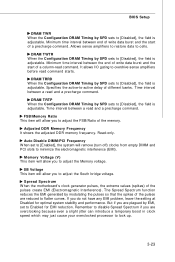
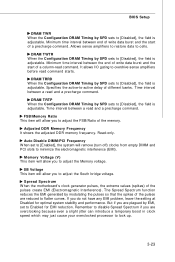
... start of a precharge command. If you are reduced to flatter curves. Specifies the active-to-active delay of the pulses create EMI (Electromagnetic Interference).
Remember to disable Spread Spectrum if you do not have any EMI problem, leave the setting at Disabled for EMI reduction. BIOS Setup
DRAM TWR W hen the Configuration DRAM Timing...
User Guide - Page 68


... enable the multi-stream function.
Multi-Stream Function Realtek audio supports an outstanding feature called Multi-Stream, which means you may...panel. Important
You have to save the setup. MS-7379 Mainboard
Mixer
In the Mixer part, you may adjust the volumes of ... output or Realtek HD Audio front output items.
Important
Before set up, please make sure the playback devices are using the ...
User Guide - Page 96
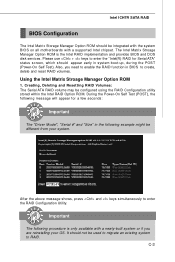
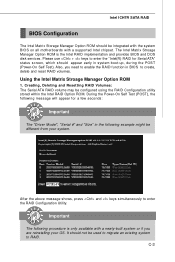
... integrated with the system BIOS on all motherboards with a newly-built system or if ...the "Intel(R) RAID for a few seconds:
Important
The "Driver Model", "Serial #" and "Size" in system boot-up, ...RAID implementation and provides BIOS and DOS disk services. Using the Intel Matrix Stroage Manager Option ... Option ROM is only available with a supported Intel chipset. Also, you are reinstalling ...
User Guide - Page 102
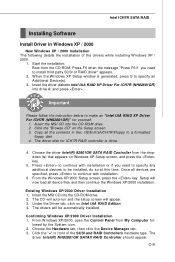
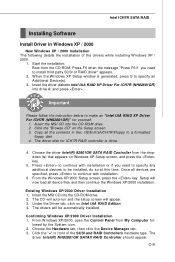
... S to a formatted
floppy disk. 4. Important
Please follow the instruction below to install third party SCSI or RAID driver" appears.
2. Choose the driver Intel(R) 82801GR SATA RAID Controller from the dropdown list that appears on W indows XP Setup screen, and press the key.
5. Press to continue with installation.
6. Once all device files and then continue the Windows...
MSI G31-T Reviews
Do you have an experience with the MSI G31-T that you would like to share?
Earn 750 points for your review!
We have not received any reviews for MSI yet.
Earn 750 points for your review!

