MSI MAG B560M BAZOOKA Support and Manuals
Get Help and Manuals for this MSI item
This item is in your list!

View All Support Options Below
Free MSI MAG B560M BAZOOKA manuals!
Problems with MSI MAG B560M BAZOOKA?
Ask a Question
Free MSI MAG B560M BAZOOKA manuals!
Problems with MSI MAG B560M BAZOOKA?
Ask a Question
MSI MAG B560M BAZOOKA Videos
Popular MSI MAG B560M BAZOOKA Manual Pages
User Manual - Page 1
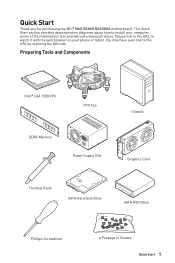
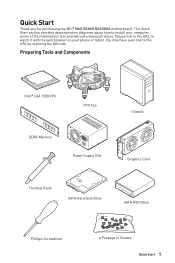
... Hard Disk Drive
SATA DVD Drive
Phillips Screwdriver
A Package of the installations also provide video demonstrations. Please link to the URL to watch it with the web browser on your computer. Quick Start
Thank you for purchasing the MSI® MAG B560M BAZOOKA motherboard. This Quick Start section provides demonstration diagrams about how to the...
User Manual - Page 14


JRGB1: RGB LED connector 37 JRAINBOW1: Addressable RGB LED connector 38 Installing OS, Drivers & MSI Center 39 Installing Windows® 10 39 Installing Drivers 39 MSI Center...39 UEFI BIOS...40 BIOS Setup...41 Entering BIOS Setup 41 BIOS User Guide...41 Resetting BIOS...42 Updating BIOS...42 Intel® Optane™ Memory Configuration 44 Troubleshooting 45
14 Contents
User Manual - Page 15


Continued on the CPU installed. Specifications
CPU Chipset Memory
Expansion Slot Onboard Graphics
∙∙Supports 10th Gen Intel® Core™ Processors, 11th ... 4000+ MHz ∙∙Supports Dual-Channel mode ∙∙Supports non-ECC mode, un-buffered memory ∙∙Supports Intel® Extreme Memory Profile (XMP)
* Please refer www.msi.com for more information on ...
User Manual - Page 16


... RTL8125B 2.5Gbps LAN controller
Continued on next page
16 Specifications Storage
USB Audio LAN
Continued from previous page
∙∙...Supports Intel® Smart Response Technology for Intel Core™ processors
* SATA2 will be unavailable when installing M.2 SATA SSD in the M2_1 slot. ** Before using Intel® Optane™ memory modules, please ensure that you have updated the drivers...
User Manual - Page 20


... missing, please contact your motherboard package. It should contain:
Motherboard
MAG B560M BAZOOKA
User manual
1
Documentation
Quick installation guide
1
Application
Driver DVD
1
Cable
SATA 6G cables (2 cables/pack)
1
M.2 screw + standoff (2 sets/pack)
1
IO shielding
1
Accessories
Dragon Badge
1
MAG sticker
1
Product registration card
1
⚠⚠Important
If any of...
User Manual - Page 26
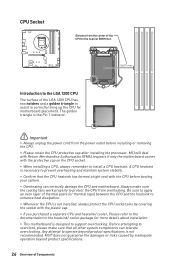
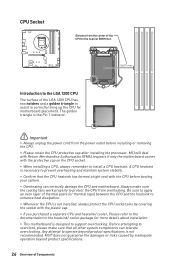
...the nearest DIMM slot.
50.77 mm
Introduction to support overclocking. The golden triangle is designed to the LGA...Whenever the CPU is not installed, always protect the CPU socket pins by inadequate operation beyond product specifications is necessary to assist ...system components can seriously damage the CPU and motherboard. MSI® does not guarantee the damages or risks caused by...
User Manual - Page 27
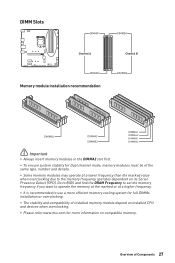
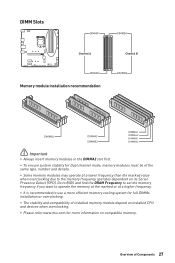
... of Components 27
Go to BIOS and find the DRAM Frequency to set the memory frequency if you want to operate the memory at the ... memory cooling system for full DIMMs installation or overclocking.
∙∙The stability and compatibility of installed memory module depend on installed CPU and devices when overclocking.
∙∙Please refer www.msi.com for Dual channel mode, memory...
User Manual - Page 35
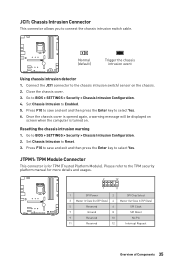
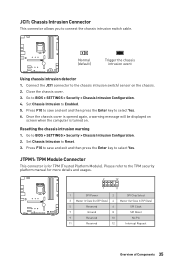
... In (SPI Data)
SPI Clock SPI Reset
No Pin Interrupt Request
Overview of Components 35 Set Chassis Intrusion to BIOS > SETTINGS > Security > Chassis Intrusion Configuration. 2. JCI1: Chassis Intrusion Connector
This connector allows you to the TPM security platform manual for TPM (Trusted Platform Module).
Please refer to connect the chassis intrusion switch cable...
User Manual - Page 39


... modes, monitor system performance, and adjust fan speed. With MSI Center, you easily optimize game settings and smoothly use content creation softwares. Installing OS, Drivers & MSI Center
Please download and update the latest utilities and drivers at www.msi.com
Installing Windows® 10
1. Insert the Windows® 10 installation disc/USB into your computer. Press the Restart button on...
User Manual - Page 40


.... the system will completely replace BIOS in this motherboard supports only Windows 10 64-bit operating system. ∙∙ Older graphics card -
Power on the screen during POST. ∙∙Supports for having normal function. UEFI BIOS
MSI UEFI BIOS is no malware tampers with a GUID Partition Table (GPT). ∙∙Supports unlimited number of partitions...
User Manual - Page 41


... the Press DEL key to enter Setup Menu, F11 to the HELP information panel for BIOS item description. ∙∙The BIOS screens, options and settings will vary depending on setting up the BIOS, please refer to http://download.msi.com/manual/mb/Intel500BIOS.pdf or scan the QR code to avoid possible system damage or...
User Manual - Page 42


... USB flash drive that matches your motherboard model from MSI website. Click the M-FLASH button and ...Updating BIOS
Updating BIOS with M-FLASH Before updating: Please download the latest BIOS file that contains the update file into the USB flash drive. And then save the BIOS file into the USB port. 2. Resetting BIOS
You might need to restore the default BIOS setting to solve certain problems...
User Manual - Page 43


After the flashing process is set properly. ∙∙Please close all other application software before updating the BIOS.
UEFI BIOS 43 The installation reminder will appear, then click the Install button on Advance button. 3. Updating the BIOS with MSI Center Before updating: ∙∙Make sure the LAN driver is already installed and the internet connection is 100% ...
User Manual - Page 44


... after powering off the computer. Before you start to access the data more instructions on how to enable or remove Intel® Optane™ Memory, please refer to http://download.msi.com/manual/mb/Optane.pdf or scan the QR code to access.
⚠⚠WARNING
After you 'd like to know more quickly.
Intel...
User Manual - Page 50


... or local distributor. Alternatively, please try the following help resources for technical guide, BIOS updates, driver updates, and other marks and names mentioned may be obtained from the user guide, please contact your product at: http://register.msi.com
iv Regulatory Notices
Technical Support
If a problem arises with your system and no solution can be trademarks of their...
MSI MAG B560M BAZOOKA Reviews
Do you have an experience with the MSI MAG B560M BAZOOKA that you would like to share?
Earn 750 points for your review!
We have not received any reviews for MSI yet.
Earn 750 points for your review!

