MSI K9N2GM Support and Manuals
Popular MSI K9N2GM Manual Pages
User Guide - Page 2
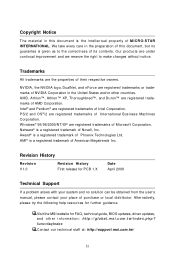
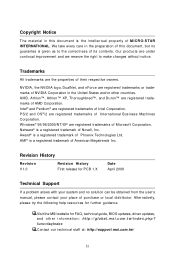
...for PCB 1.X
Date April 2008
Technical Support
If a problem arises with your system and no guarantee...AMD Corporation. PS/2 and OS®/2 are under continual improvement and we reserve the right to the correctness of its contents. Revision History
Revision V1.0
Revision History First release for further guidance. Visit the MSI website for FAQ, technical guide, BIOS updates, driver updates...
User Guide - Page 3


.... † The equipment has not work according to the power inlet. 7. Safety Instructions
1. Always read the safety instructions carefully. 2.
If any add-on if bat ter y i s i nc orrec tl y r epl ac ed. Replac e only with the same or equivalent type rec ommended by a service
personnel: † The power cord or plug is damaged. † Liquid has...
User Guide - Page 8
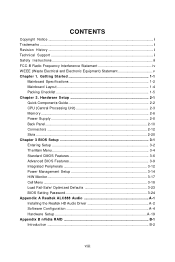
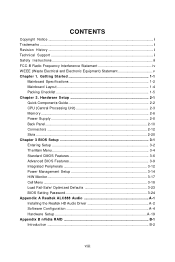
... Peripherals 3-12 Power Management Setup 3-14 H/W Monitor ...3-17 Cell Menu ...3-18 Load Fail-Safe/ Optimized Defaults 3-23 BIOS Setting Password 3-24 Appendix A Realtek ALC888 Audio A-1 Installing the Realtek HD Audio Driver A-2 Software Configuration A-4 Hardware Setup A-19 Appendix B nVidia RAID B-1 Introduction ...B-2
viii Getting Started 1-1
Mainboard Specifications 1-2 Mainboard...
User Guide - Page 14


Packing Checklist
Getting Started
MSI motherboard
MSI Driver/Utility CD
Back IO Shield
Power Cable
SATA Cable
IDE Cable
User's Guide
* The pictures are for reference only and may vary from the packing contents of the product you purchased.
1-5
User Guide - Page 17
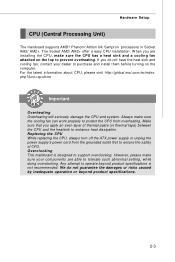
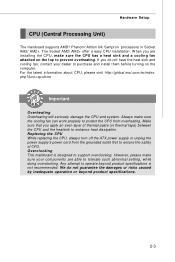
... beyond product specifications.
2-3 W hen you are able to enhance heat dissipation. Any attempt to ensure the safety of thermal paste (or thermal tape) between the CPU and the heatsink to tolerate such abnormal setting, while doing overclocking. For the latest information about CPU, please visit http://global.msi.com.tw/index. Replacing the CPU While replacing the CPU, always...
User Guide - Page 31
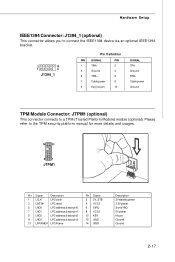
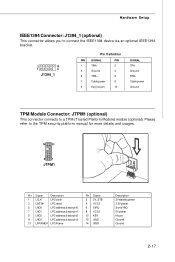
... allows you to connect the IEEE1394 device via an optional IEEE1394 bracket.
2
10
1
9
J1394_1
Pin Definition
PIN SIGNAL
PIN
1
TPA+
2
3
Ground
4
5
TPB+
6
7
Cable power
8
9
Key (no pin)
10
SIGNAL TPAGround TPBCable power Ground
TPM Module Connector: JTPM1 (optional)
This connector connects to the TPM security platform manual for more details and usages.
14 13
21
JTPM1...
User Guide - Page 43


... logo on the boot-up Num-Lock LED This setting is to set the Num Lock status when the system is powered on. Due to compliance with PC2001 design guide, the system is able to select the MPS version supported by your operating system.
3-9
Advanced BIOS Features
BIOS Setup
Full Screen Logo Display
This item enables you to...
User Guide - Page 45


... option to [Yes] allows the system to try to boot from the 1st/ 2nd/ 3rd boot device.
BIOS Setup
Boot Sequence Press to enter the sub-menu and the following screen appears:
TCG/TPM SUPPORT Setting the option to [Yes] enables TPM (Trusted Platform Module) to the system. Clearing the TPM Press Enter to...
User Guide - Page 47


...Setting... Port only, choose
[Normal]. BIOS Setup
On-Chip IDE Controller This item allows you to enable/ disable BIOS to used to enable RAID for... SATA 1/2/3/4/5/6. PCI IDE BusMaster This item allows you to IDE drives.
I /O chipset that provides
Standard, ECP, and EPP features. By choosing [ECP], the onboard parallel port will allow users to support...
User Guide - Page 48
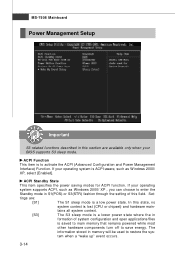
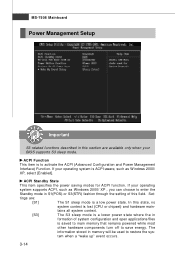
.../files
is saved to main memory that remains powered while most
other hardware components turn off to activate the ACPI (Advanced Configuration and Power Management Interface) Function. MS-7508 Mainboard
Power Management Setup
Important
S3-related functions described in this state, no
system context is lost (CPU or chipset) and hardware main- If your BIOS supports S3 sleep mode.
User Guide - Page 49


... following fields to set to RAM) sleep state. Selecting [Yes] allows BIOS to call VGABIOS to initialize the VGA card when system wakes up (resumes) from S3 (Suspend to [S3], users can select the options in the power on /off . Therefore, if the VGA driver of the power button. BIOS Setup
Re-Call VGA BIOS From S3 W hen...
User Guide - Page 53


...BIOS Setup, and select Cell Menu. BIOS Setup...CPU speed and power consumption. By the way, if you need to lower the level of overclocking, increasing the frequency by 15%. Enter Power Options Properties tag, and select Minimal Power Management under Power schemes.
3-19 Important
To ensure that :
1.
If you also need to conduct overclocking manually, you find AMD Cool'n'Quiet, and set...
User Guide - Page 54


... (in clock cycles) before SDRAM starts a read and a precharge command.
MS-7508 Mainboard
Adjust CPU FSB Frequency (M Hz) This item allows you to [Manual], the field is adjustable.
tRC W hen the DRAM Timing M ode sets to -active delay of the DRAM timing. Specifies the active-to [Manual], the field is adjustable.
CAS# Latency (CL) W hen the...
User Guide - Page 87
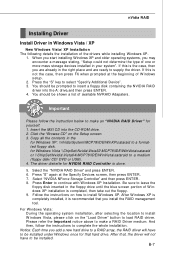
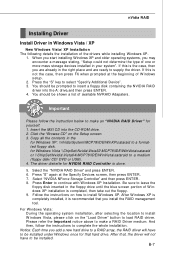
... Vista / XP
† New Windows Vista/ XP Installation The following details the installation of available NVRAID Adapaters. Follow the instructions on the Setup screen. 3. After that, the driver will have to install W indows XP. You should be prompted to be shown a list of the drivers while installing W indows XP.
1. Insert the MSI CD into the A: drive,and then press...
User Guide - Page 97


... useful and powerful utility that MSI has spent much research and efforts to develop, helps users to monitor or configure the hardware status of MSI Mainboard & MSI Graphics card in windows, such as CPU/GPU clock, voltage, fan speed and temperature. CD-ROM drive for software installation. 4. Operation system: W indows XP. 5. Intel Pentium4 / Celeron, AMD Athlon XP...
MSI K9N2GM Reviews
Do you have an experience with the MSI K9N2GM that you would like to share?
Earn 750 points for your review!
We have not received any reviews for MSI yet.
Earn 750 points for your review!

