MSI AE2240 Support and Manuals
MSI AE2240 Videos
Popular MSI AE2240 Manual Pages
User Guide - Page 2


... System Specifications 1-9 Component Replacement & Upgrade 1-10 2. Getting Started 2-1 Safety & Comfort Tips 2-2 Having Good Working Habits 2-3 Knowing the Keyboard (Optional 2-4 Positioning your System 2-6 Connecting Peripheral Devices 2-7 Connecting Power 2-14 3. Patent Numbers iii Revision History iii Upgrade and Warranty iv Acquisition of Replaceable Parts iv Technical Support...
User Guide - Page 4
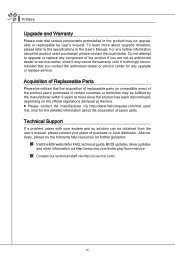
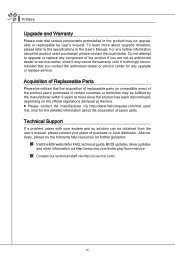
..., driver updates
and other information via http://www.msi.com/index.php?func=service
◙ Contact our technical staff via http://www.msicomputer.com/msi_user/ msi_rma/ for the detailed information about the product users purchased, please contact the local dealer. For any upgrade or replace service. Do not attempt to the specifications in the User's Manual. Technical Support
If a problem...
User Guide - Page 6


...before setting it up.
◙ Make sure that comes with a storage temperature above 60OC (140OF) or below 0OC (32OF), which may damage the equipment. vi ▍ Preface
Safety Instructions
Read the safety instructions ... for air convection and to the value of 100~240V before installing any add-on the equipment or user's manual should be connected to an earthed mains socket-outlet.
◙...
User Guide - Page 7
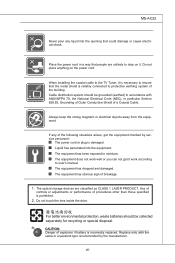
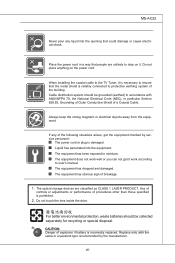
...installing...Code (NEC), in particular Section 820.93, Grounding of Outer Conductive Shield of a Coaxial Cable.
If any liquid into the equipment. ◙ The equipment has been exposed to moisture. ◙ The equipment does not work according
to user's manual...or equivalent type recommended by service personnel:
◙ The power cord or plug is incorrectly replaced.
MS-AC22
Never pour ...
User Guide - Page 8
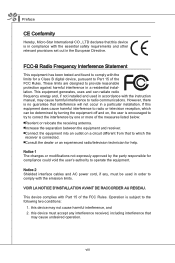
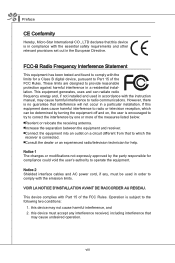
... requirements and other relevant provisions set out in accordance with the limits for a Class B digital device, pursuant to Part 15 of the FCC Rules. VOIR LA NOTICE D'INSTALLATION AVANT DE RACCORDER AU RESEAU. FCC-B Radio Frequency Interference Statement
This equipment has been tested and found to comply with the instruction manual, may cause undesired operation...
User Guide - Page 14
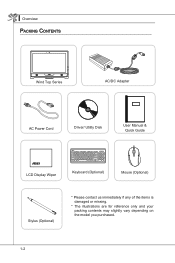
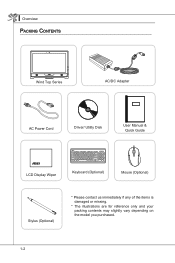
...
Wind Top Series
AC/DC Adapter
AC Power Cord
Driver/ Utility Disk
User Manual & Quick Guide
LCD Display Wiper
Keyboard (Optional)
Mouse (Optional)
Stylus (Optional)
* Please contact us immediately if any of the items is damaged or missing.
* The illustrations are for reference only and your packing contents may slightly vary depending on the model...
User Guide - Page 19
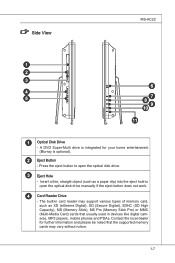
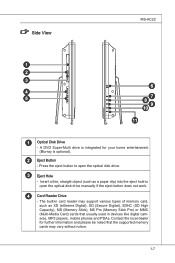
The built-in card reader may support various types of memory card, such as a paper clip) into the eject hole to open the optical disk drive manually if the eject button does not work.
4 Card Reader Drive
- Insert a thin, straight object (such as XD (eXtreme Digital), SD (Secure Digital), SDHC (SD High ...
User Guide - Page 22
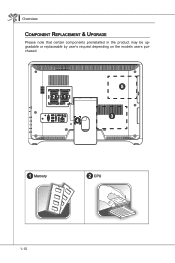
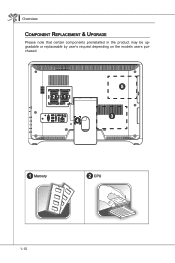
▍ Overview
Component Replacement & Upgrade
Please note that certain components preinstalled in the product may be upgradable or replaceable by user's request depending on the models users purchased.
21 4
5 3
1 Memory
2 CPU
1-10
User Guide - Page 23
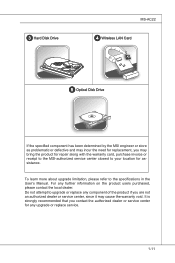
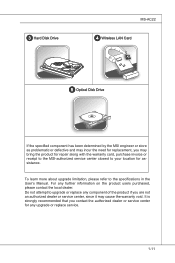
... the product if you are not an authorized dealer or service center, since it may bring the product for repair along with the warranty card, purchase invoice or receipt to the MSI-authorized service center closest to the specifications in the User's Manual. For any upgrade or replace service.
1-11 3 Hard Disk Drive
MS-AC22
4 Wireless LAN Card
5 Optical...
User Guide - Page 32
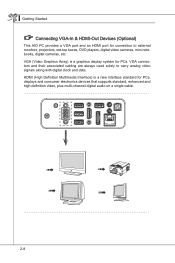
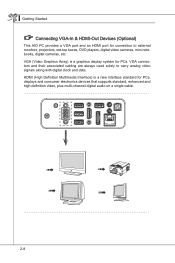
... used solely to external monitors, projectors, set-top boxes, DVD players, digital video cameras, mini notebooks, digital cameras, etc. ▍ Getting Started Connecting VGA-In & HDMI-Out Devices (Optional)
This AIO PC provides a VGA port and an HDMI port for PCs, displays and consumer electronics devices that supports standard, enhanced and high-definition video, plus...
User Guide - Page 40


... 9. Step 10. Click [Install] to continue. Please do not want to protect my PC.] to continue. The system enters the Windows 7 OS to continue. Step 3. Click [Next] to start using your Wind Top Series AIO PC.
Step 11. Have fun with it on the network.
Step 4. Review your AIO PC after the personalized settings are done. Click [Next...
User Guide - Page 51


Enter information for the wireless network you intend to add and click [Next] to modify the WLAN settings.
3-13
Step 8. Click [Close] to exit or select [Change connection settings] to proceed. Followingly, choose [Manually connect to a wireless network] and click
[Next] to continue.
Step 7. A new WLAN connection has been made. MS-AC22 Step 6.
User Guide - Page 62
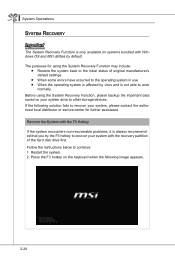
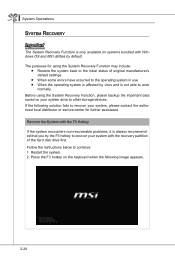
... other storage devices. Follow the instructions below to recover your system drive to work
normally. Recover the System with the F3 Hotkey If the system encounters non-recoverable problems, it is only available on systems bundled with the recovery partition of original manufacturer's default settings.
■ When some errors have occurred to the operating...
User Guide - Page 63
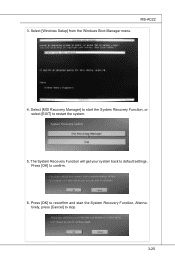
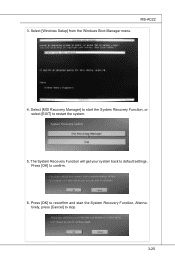
or select [EXIT] to reconfirm and start the System Recovery Function; Press [OK] to restart the system.
5. 3. MS-AC22
4. Select [MSI Recovery Manager] to confirm.
6. Press [OK] to start the System Recovery Function. Alternatively, press [Cancel] to default settings. The System Recovery Function will get your system back to stop.
3-25 Select [Windows...
MSI AE2240 Reviews
Do you have an experience with the MSI AE2240 that you would like to share?
Earn 750 points for your review!
We have not received any reviews for MSI yet.
Earn 750 points for your review!



