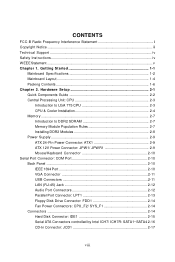MSI 945GM2 - Fuzzy Motherboard - Mini ITX Support and Manuals
Get Help and Manuals for this MSI item

Most Recent MSI 945GM2 Questions
Msi Ms-9642
Hello sir madem msi ms-9642 with celeron proccer motherbord price in india
Hello sir madem msi ms-9642 with celeron proccer motherbord price in india
(Posted by agharajaydeep 6 years ago)
Popular MSI 945GM2 Manual Pages
MSI 945GM2 Reviews
We have not received any reviews for MSI yet.