MSI 915GLM4 Support and Manuals
Popular MSI 915GLM4 Manual Pages
User Guide - Page 4
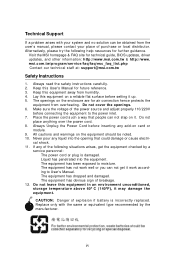
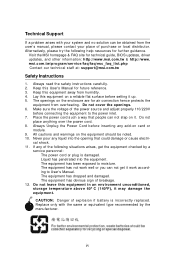
... this User's Manual for technical guide, BIOS updates, driver
updates, and other information: http://www.msi.com.tw &...Support
If a problem arises with the same or equivalent type recommended by a
service personnel:
† The power cord or plug is incorrectly replaced. Always read the safety instructions... Visit the MSI homepage & FAQ site for future reference. 3. ing to User's Manual.
†...
User Guide - Page 5


...
Chapter 1. Hardware Setup 2-1 Quick Components Guide 2-2 Central Processing Unit: CPU 2-3 Introduction of LGA 775 CPU 2-3 CPU, Heatsink & Fan Installation 2-4 Memory 2-7 Introduction to DDR SDRAM 2-7 DIMM Module Combination 2-8 Installing DDR Modules 2-8 Power... & JUSB2 2-19
v Getting Started 1-1 Mainboard Specifications 1-2 Mainboard Layout 1-4 Packing Contents 1-5
Chapter 2.
User Guide - Page 6
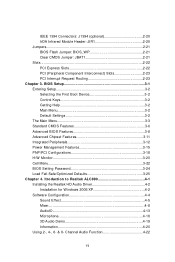
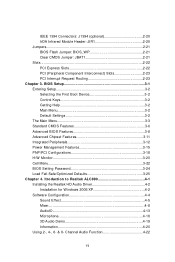
... 3-12 Power Management Features 3-15 PNP/PCI Configurations 3-18 H/W Monitor 3-20 Cell Menu 3-22 BIOS Setting Password 3-24 Load Fail-Safe/Optimized Defaults 3-25 Chapter 4. Itroduction to Realtek ALC880 4-1 Installing the Realtek HD Audio Driver 4-2 Installation for W indows 2000/XP 4-2 Software Configuration 4-4 Sound Effect 4-5 Mixer 4-8 AudioIO 4-13 Microphone 4-18 3D Audio...
User Guide - Page 12


Getting Started
Packing Contents
MSI motherboard
MSI Driver/Utility CD
Back IO Shield
User's Guide
1-5
User Guide - Page 15
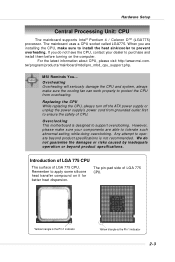
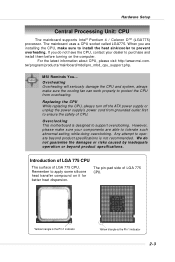
... LGA775. Replacing the CPU While replacing the CPU, always turn off the ATX power supply or unplug the power supply's power cord from overheating. Overclocking This motherboard is the Pin 1 indicator
2-3 We do not have the CPU, contact your components are installing the CPU, make sure to install the heat sink/cooler to support overclocking. MSI Reminds...
User Guide - Page 36
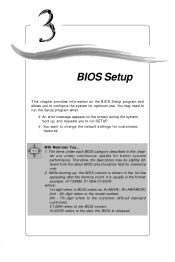
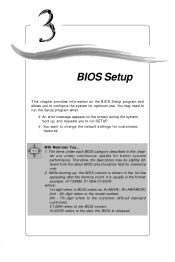
... to change the default settings for reference only. 2. Therefore, the description may need to run SETUP.
² You want to configure the system for better system performance. W=AWARD(R) 2nd - 5th digit refers to the model number. 6th - 7th digit refers to the date this chap- The items under continuous update for optimum use. It...
User Guide - Page 39


...move among the items and press to specify your settings for frequency/voltage control.
3-4 Integrated Peripherals Use this... menu to change the values in the chipset registers and optimize your settings for basic system configurations, such as time, date etc. H/W/ ...M -ATX M ainboard
The Main Menu
Once you enter AMIBIOS NEW SETUP UTILITY, the Main Menu will appear on the screen. Advanced BIOS ...
User Guide - Page 44
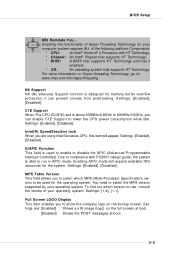
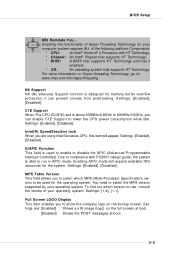
... guide, the system is used for memory buffer overflow protection, it
enabled;
* OS:
An operating system that supports HT Technology. BIOS Setup
MSI Reminds...Specification) version to be used to use, consult the vendor of Hyper-Threading Technology for the system. C1E Support When The CPU ID>0F40 and is designed for the operating system.
Settings: [Enabled], [Disabled].
Settings...
User Guide - Page 46


BIOS Setup
Advanced Chipset Features
MSI Reminds You... This memory must be cached. Host cycles that hit the aperture range are familiar with the chipset. Setting to improve ...related items manually. Settings: [Disabled], [15MB-16MB]. Int. Gfx Memory Size Select (for 915G Only) The field specifies the size of the PCI memory address range dedicated to IGD (internal graphic display...
User Guide - Page 50


... field. If your operating system is not detected for ACPI function. Options are available only when your operating system supports ACPI, such as Windows 98SE/2000/ME/XP, select [Enabled]. Suspend Time Out (Minute) If system activity... system when a "wake up" event occurs. [Auto] BIOS determines the best setting automatically. BIOS Setup
Power Management Features
MSI Reminds You...
User Guide - Page 55


...error message on the contrary, if the CPU fan current temperature is not rotating, the system will slow down to avoid the CPU damage; CPU Shutdown Temp select If the CPU temperature reaches the limit preset in the next setting...protect the CPU from possible overheating problem. CPU Smart Fan Target Temp Select W hen the current temperature of your OS supports this function, such as W ...
User Guide - Page 62
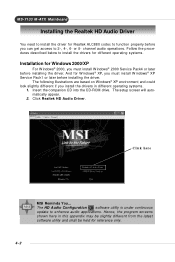
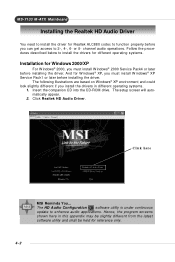
... update to enhance audio applications.
Hence, the program screens shown here in different operating systems.
1. channel audio operations. The setup screen will automatically appear.
2. Follow the procedures described below to install the drivers for different operating systems.
Installation for Windows 2000/XP
For W indows® 2000, you must install W indows® 2000 Service...
User Guide - Page 68
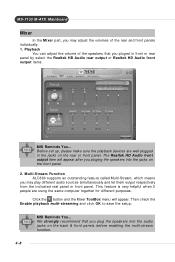
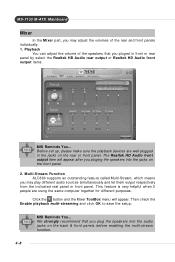
...setup. This feature is very helpful when 2 people are well plugged in front or rear panel by select the Realtek HD Audio rear output or Realtek HD Audio front output items.
MSI Reminds You... Multi-Stream Function ALC880 supports... the rear and front panels individually. 1. Before set up, please make sure the playback devices are ...part, you pluged in the jacks on the front panel. 2.
User Guide - Page 94
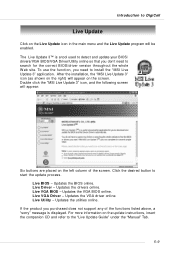
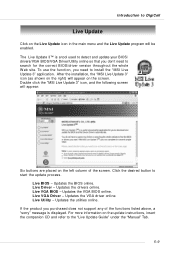
... the update instructions, insert the companion CD and refer to install the "MSI Live Update 3" application. Updates the BIOS online. Live Utility - If the product you purchased does not support any of the screen. For more information on the left column of the functions listed above, a "sorry" message is a tool used to detect and update your BIOS/ drivers/VGA...
User Guide - Page 97
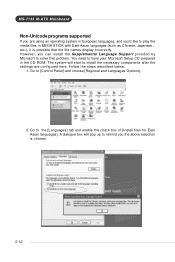
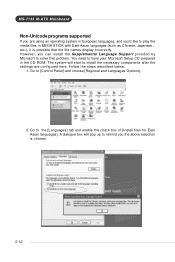
A dialogue box will start to solve this problem. M S-7133MMS-IAFTeXatMuraeinboard
Non-Unicode programs supported
If you are using an operating system in European languages, and you'd like to remind you can install the Supplemental Language Support provided by Microsoft to install the necessary components after the settings are configured here. You need to the [Languages] tab and...
MSI 915GLM4 Reviews
Do you have an experience with the MSI 915GLM4 that you would like to share?
Earn 750 points for your review!
We have not received any reviews for MSI yet.
Earn 750 points for your review!

