MSI 865PEM2 Support and Manuals
Popular MSI 865PEM2 Manual Pages
User Guide - Page 3
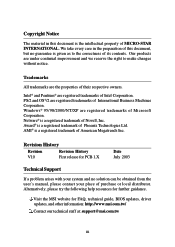
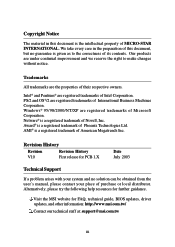
... can be obtained from the user's manual, please contact your system and no guarantee is given as to make changes without notice. Alternatively, please try the following help resources for FAQ, technical guide, BIOS updates, driver updates, and other information: http://www.msi.com.tw/ Contact our technical staff at: support@msi.com.tw
iii Netware® is...
User Guide - Page 4
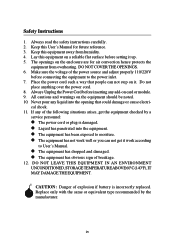
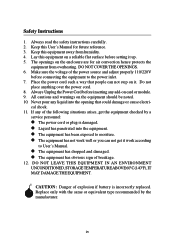
...DAMAGE THE EQUIPMENT. Keep this User's Manual for air convection hence protects the
equipment ... and adjust properly 110/220V
before setting it . If any add-on ...service personnel:
z The power cord or plug is incorrectly replaced. Do not
place anything over the power cord. 8. All cautions and warnings on the enclosure are for future reference. 3.
Always read the safety instructions...
User Guide - Page 5


...: LPT1 2-13 LAN Jack: 10/100Mbps LAN (for 865PEM2 Series) or Gigabit LAN (for 865GM3 Series 2-13 IEEE1394 Port (Optional for 865PEM2 Series only 2-14
v CONTENTS
FCC-B Radio Frequency Interference Statement iii Copyright Notice iii Revision History iii Technical Support iii Safety Instructions iv Chapter 1. Getting Started 1-1
Mainboard Specifications 1-2 Mainboard Layout 1-4 Chapter 2.
User Guide - Page 10
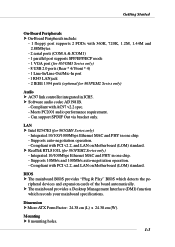
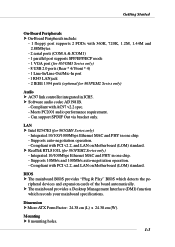
...Mounting h 8 mounting holes.
1-3 Compliant with PCI v2.2, and LAN on Motherboard (LOM) standard. BIOS h The mainboard BIOS provides "Plug & Play" BIOS which records your mainboard specifications.
h Software audio codec AD1981B.
- Getting Started
On-Board Peripherals h On-Board Peripherals include:
- 1 floppy port supports 2 FDDs with 360K, 720K, 1.2M, 1.44M and 2.88Mbytes
- 2 serial...
User Guide - Page 19
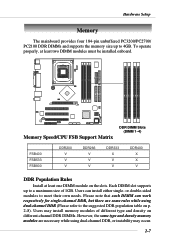
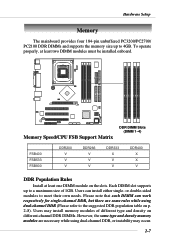
...Setup
Memory
The mainboard provides four 184-pin unbuffered PC3200/PC2700/ PC2100 DDR DIMMs and supports the memory size up to a maximum size of different type and density on p. 2-8). Each DIMM slot supports... while using dual-channel DDR, or instability may install memory modules of 1GB. Memory Speed/CPU FSB Support Matrix
DDR DIMM Slots (DIMM 1~4)
FSB400 FSB533 FSB800
DDR200 ...
User Guide - Page 29
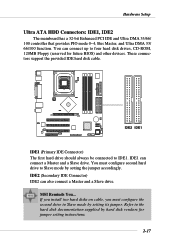
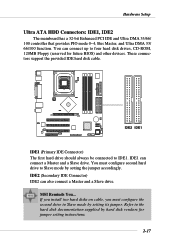
...MSI Reminds You... These connectors support the provided IDE hard disk cable. You must configure the second drive to Slave mode by setting its jumper. Refer to Slave mode by hard disk vendors for future BIOS) and other devices. If you install...setting instructions.
2-17 You can connect up to IDE1. IDE2 (Secondary IDE Connector) IDE2 can connect a Master and a Slave drive. Hardware Setup
...
User Guide - Page 44
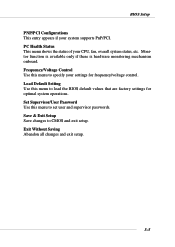
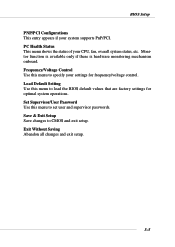
... Health Status This menu shows the status of your system supports PnP/PCI. Set Supervisor/User Password Use this menu to load the BIOS default values that are factory settings for frequency/voltage control. BIOS Setup
PNP/PCI Configurations This entry appears if your CPU, fan, overall system status, etc. Exit Without Saving Abandon all...
User Guide - Page 45


...to modify and use the or keys to switch to select Manual, None, Auto type. Each category includes none, one or more setup items. Use the arrow keys to highlight the item you prefer...
Note that the specifications of the week, from Jan.
through Dec. year
The year can be adjusted by numeric
function keys. Time (hh:mm:ss) This allows you to set the system to set the system time...
User Guide - Page 46


If you can use Manual to set the type of sectors. Access Mode The settings are EGA/VGA , CGA 40, CGA 80 and Mono. Head
Number of the landing zone. Landing Zone Cylinder location of heads.
The system doesn't stop for this category. BIOS Setup
will stop if an error is detected at boot. Cylinder
Number...
User Guide - Page 48
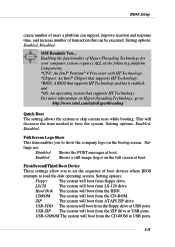
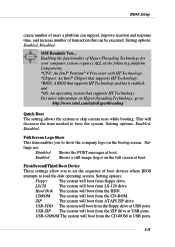
...174; Chipset that supports HT Technology; *BIOS: A BIOS that can support, improve reaction and response time, and increase number of transaction that supports HT Technology and ...Setting options: Enabled, Disabled. Settings are:
Disabled Shows the POST messages at boot.
MSI Reminds You... Setting options: Enabled, Disabled. Hard Disk The system will boot from LS-120 drive.
BIOS Setup...
User Guide - Page 50
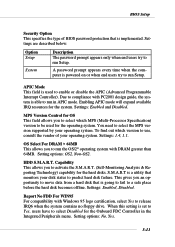
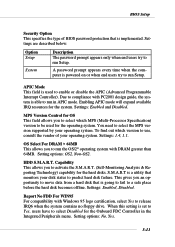
...64MB. Settings are described below:
Option Setup
System
Description The password prompt appears only when end users try to run Setup. To find out which MPS (Multi-Processor Specification) ...disks. Settings: 1.4, 1.1. Capability This allows you to select the MPS version supported by your operating system. BIOS Setup
Security Option This specifies the type of BIOS password protection ...
User Guide - Page 54


Setting options: Disabled, Enabled.
3-15 Integrated Peripherals
BIOS Setup
OnChip IDE Device Press to enter the sub-menu and the following screen appears:
IDE HDD Block Mode Block mode is also called block transfer, multiple commands, or multiple sector read /write per sector the drive can support. If your IDE hard drive supports block mode...
User Guide - Page 55
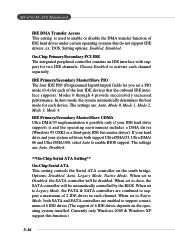
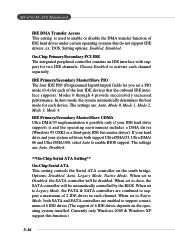
... not support IDE drivers, ex: DOS. Setting options: Enabled, Disabled. Choose Enabled to enable BIOS support. In Auto mode, the system automatically determines the best mode for two IDE channels. The settings are : Auto, Disabled.
**On-Chip Serial ATA Setting**
On-Chip Serial ATA This setting controls the Serial ATA controller on the operating system installed. When set to...
User Guide - Page 60
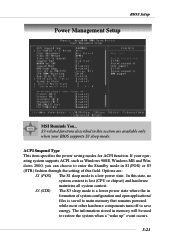
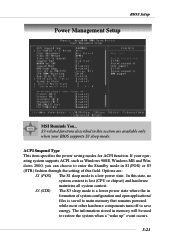
...BIOS supports S3 sleep mode. S3-related functions described in S1(POS) or S3 (STR) fashion through the setting ...of system configuration and open applications/ files is a low power state. In this section are :
S1 (POS) The S1 sleep mode is saved to main memory that remains powered while most other hardware components turn off to save energy. BIOS Setup
Power Management Setup
MSI...
User Guide - Page 68
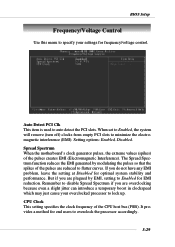
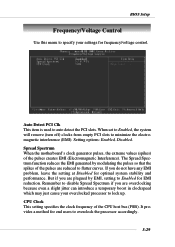
... specify your overclocked processor to lock up. But if you are reduced to Enabled for optimal system stability and performance. BIOS Setup
Frequency/Voltage Control
Use this menu to minimize the electromagnetic interference (EMI). If you do not have any EMI problem, leave the setting at Disabled for EMI reduction. Setting options: Enabled, Disabled.
MSI 865PEM2 Reviews
Do you have an experience with the MSI 865PEM2 that you would like to share?
Earn 750 points for your review!
We have not received any reviews for MSI yet.
Earn 750 points for your review!

