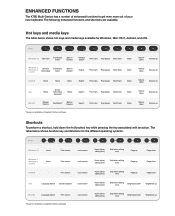Logitech K780 Support and Manuals
Get Help and Manuals for this Logitech item

View All Support Options Below
Free Logitech K780 manuals!
Problems with Logitech K780?
Ask a Question
Free Logitech K780 manuals!
Problems with Logitech K780?
Ask a Question
Most Recent Logitech K780 Questions
Function Keys
How do I get my F1, F2 & F3 keys to work normal. Do I always have to press the fn key to get the...
How do I get my F1, F2 & F3 keys to work normal. Do I always have to press the fn key to get the...
(Posted by bobwren 5 years ago)
Popular Logitech K780 Manual Pages
Logitech K780 Reviews
We have not received any reviews for Logitech yet.