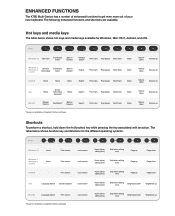Logitech K780 Support Question
Find answers below for this question about Logitech K780.Need a Logitech K780 manual? We have 1 online manual for this item!
Question posted by bobwren on August 6th, 2018
Function Keys
How do I get my F1, F2 & F3 keys to work normal. Do I always have to press the fn key to get them to work normally?
Current Answers
Related Logitech K780 Manual Pages
Similar Questions
My Mk700/710 Will Not Allow Use Of The Num Keys When Num Lock Is Pressed.
I can only use the normal number keys on the keyboard (top row) The Num Lock key will not allow use ...
I can only use the normal number keys on the keyboard (top row) The Num Lock key will not allow use ...
(Posted by belmack 9 years ago)
Key Combination 'windowskey + D'
I'd like to program the key combination "WindowsKey + D" and assign it to a function key. How do I i...
I'd like to program the key combination "WindowsKey + D" and assign it to a function key. How do I i...
(Posted by fsouder 11 years ago)
My Keyboard Keys Are Falling Apart, And It Hasn't Been A Week Since
I bought it. What can I do to fix it?
I bought it. What can I do to fix it?
(Posted by Anonymous-48838 12 years ago)
Why Does My Keyboard Suddenly Stop Typing And The Mouse Works, But I Can't Type
(Posted by albertmadkins 12 years ago)