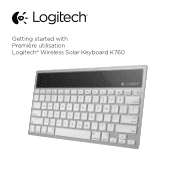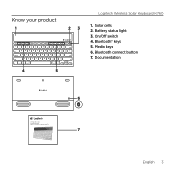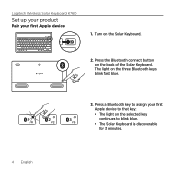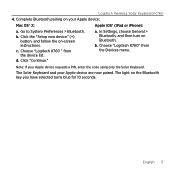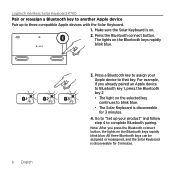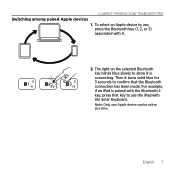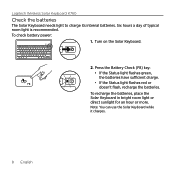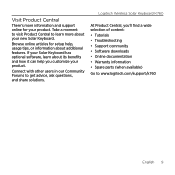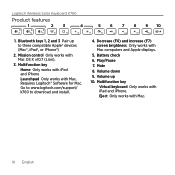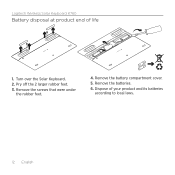Logitech K760 Support and Manuals
Get Help and Manuals for this Logitech item

View All Support Options Below
Free Logitech K760 manuals!
Problems with Logitech K760?
Ask a Question
Free Logitech K760 manuals!
Problems with Logitech K760?
Ask a Question
Logitech K760 Videos
Popular Logitech K760 Manual Pages
Logitech K760 Reviews
We have not received any reviews for Logitech yet.