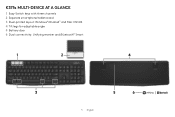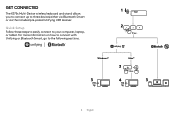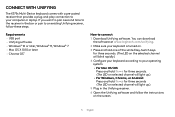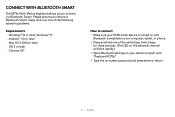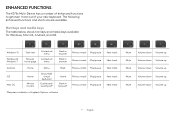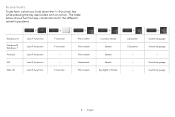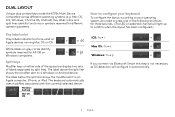Logitech K375s Support and Manuals
Get Help and Manuals for this Logitech item

View All Support Options Below
Free Logitech K375s manuals!
Problems with Logitech K375s?
Ask a Question
Free Logitech K375s manuals!
Problems with Logitech K375s?
Ask a Question
Most Recent Logitech K375s Questions
How To Print Screen
(Posted by qnabil12 1 year ago)
Print Screen On K375s
I follow the manual by pressing fn+camera icon but it keep on switch to power point
I follow the manual by pressing fn+camera icon but it keep on switch to power point
(Posted by jimmychu 1 year ago)
Popular Logitech K375s Manual Pages
Logitech K375s Reviews
We have not received any reviews for Logitech yet.