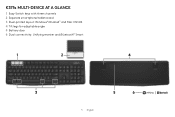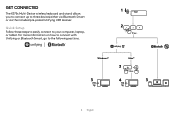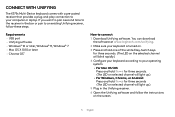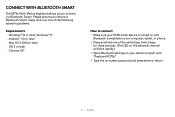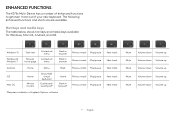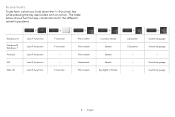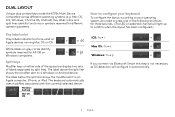Logitech K375s Support Question
Find answers below for this question about Logitech K375s.Need a Logitech K375s manual? We have 1 online manual for this item!
Question posted by qnabil12 on January 3rd, 2023
How To Print Screen
The person who posted this question about this Logitech product did not include a detailed explanation. Please use the "Request More Information" button to the right if more details would help you to answer this question.
Current Answers
Answer #1: Posted by SonuKumar on January 4th, 2023 9:08 AM
- There is NO print-screen button... you have to do a (fn)(Insert) combo.
Please respond to my effort to provide you with the best possible solution by using the "Acceptable Solution" and/or the "Helpful" buttons when the answer has proven to be helpful.
Regards,
Sonu
Your search handyman for all e-support needs!!
Related Logitech K375s Manual Pages
Similar Questions
Print Screen On K375s
I follow the manual by pressing fn+camera icon but it keep on switch to power point
I follow the manual by pressing fn+camera icon but it keep on switch to power point
(Posted by jimmychu 2 years ago)
Bought A Logitech Mk520 Wireless Mouse And Keyboard. Can It Be Used On Deskto
Did not realize the MK520 Logitech keyboard is for a laptop. I'm replacing the one for my desktop....
Did not realize the MK520 Logitech keyboard is for a laptop. I'm replacing the one for my desktop....
(Posted by OMAPASCHEL 11 years ago)
Wireless Keyboard Compatibility
I bought the Y-RC14 keyboard in a charity shop. No dongle or mouse. I already have a wifi mouse and ...
I bought the Y-RC14 keyboard in a charity shop. No dongle or mouse. I already have a wifi mouse and ...
(Posted by rshirl 12 years ago)
Haywire Keyboard
My neighbor's Logitech MK700 keyboard has gone haywire: He says the backslash will appear on the scr...
My neighbor's Logitech MK700 keyboard has gone haywire: He says the backslash will appear on the scr...
(Posted by cynthialetts 13 years ago)