Lexmark Z82 Color Jetprinter Support and Manuals
Get Help and Manuals for this Lexmark item
This item is in your list!

View All Support Options Below
Free Lexmark Z82 Color Jetprinter manuals!
Problems with Lexmark Z82 Color Jetprinter?
Ask a Question
Free Lexmark Z82 Color Jetprinter manuals!
Problems with Lexmark Z82 Color Jetprinter?
Ask a Question
Popular Lexmark Z82 Color Jetprinter Manual Pages
User's Guide (3.6 MB) - Page 2
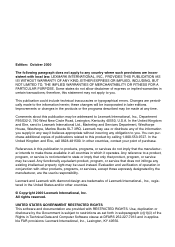
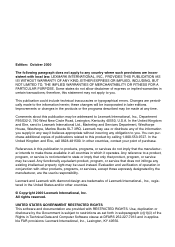
... technical inaccuracies or typographical errors.
In the United Kingdom and Eire, call 0628-481500. Some states do not imply that product, program, or service may not apply to ... send to Lexmark International Ltd., Marketing and Services Department, Westhorpe House, Westhorpe, Marlow Bucks SL7 3RQ. Any reference to a product, program, or service is subject to restrictions as set forth in...
User's Guide (3.6 MB) - Page 4
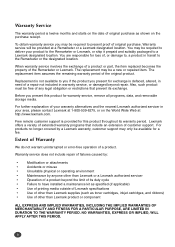
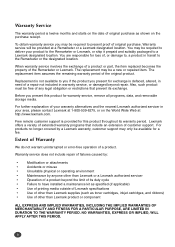
..., or ship it prepaid and suitably packaged to have installed a maintenance kit as specified (if applicable)
•
Use of printing media outside of Lexmark specifications
•
Use of its duty cycle
•
Failure to a Lexmark designated location. Warranty service does not include repair of failures caused by:
•
Modification or attachments
•
Accidents or misuse...
User's Guide (3.6 MB) - Page 5
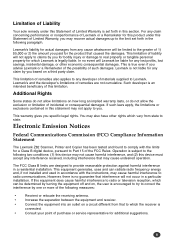
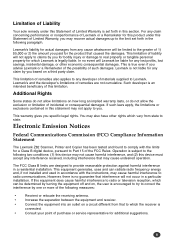
... installation.
The FCC Class B limits are not cumulative. Lexmark is true even if you specific legal rights. This warranty gives you advise Lexmark or...Part 15 of the FCC Rules. Electronic Emission Notices
Federal Communications Commission (FCC) Compliance Information Statement
The Lexmark Z82 Scanner, Printer and Copier has been tested and found to comply with the instructions...
User's Guide (3.6 MB) - Page 10
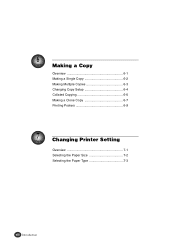
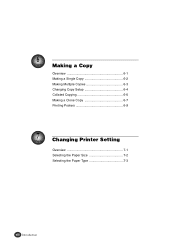
6
Chapter
Making a Copy
Overview 6-1 Making a Single Copy 6-2 Making Multiple Copies 6-3 Changing Copy Setup 6-4 Collated Copying 6-6 Making a Clone Copy 6-7 Printing Posters 6-9
7
Chapter
Changing Printer Setting
Overview 7-1 Selecting the Paper Size 7-2 Selecting the Paper Type 7-3
viii Introduction
viii
User's Guide (3.6 MB) - Page 15
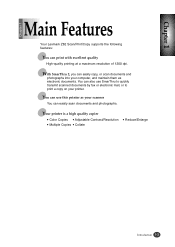
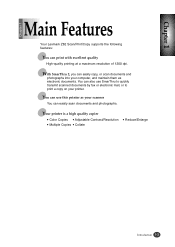
...You can easily scan documents and photographs. Chapter 1
Chapter 1
Main Features
Your Lexmark Z82 Scan/Print/Copy supports the following features:
You can also use this printer as your computer, and ... at a maximum resolution of 1200 dpi. Your printer is a high quality copier
G Color Copies G Adjustable Contrast/Resolution G Multiple Copies G Collate
G Reduce/Enlarge
Introduction 1-3
User's Guide (3.6 MB) - Page 28
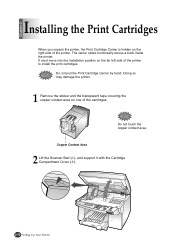
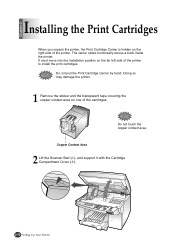
... of the printer.
Do not touch the copper contact area.
Copper Contact Area
2 Lift the Scanner Bed (➀), and support it with the Cartridge Compartment Cover (➁).
2-10 Setting Up Your Printer Chapter 2
Installing the Print Cartridges
When you unpack the printer, the Print Cartridge Carrier is hidden on the far left side...
User's Guide (3.6 MB) - Page 37


... plugged in and connected to your computer.
6 Select the language you can copy the Setup program onto floppy diskettes.
The Model Selection window should appear automatically.
Setting up Your Printer 2-19 For more information see 'Making Installation Diskettes' page 2-26. Chapter 2
1 Installing the printer software
1 Make sure the printer is connected to use . If the...
User's Guide (3.6 MB) - Page 38
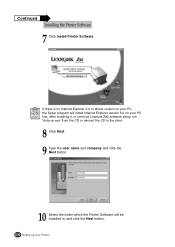
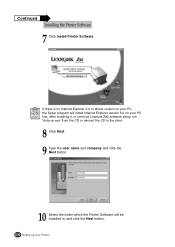
... continue Lexmark Z82 software setup, run 'Autorun.exe' from the CD or reinsert the CD in the drive.
8 Click Next. 9 Type the user name and company and click the
Next button.
10 Select the folder which the Printer Software will install Internet Explorer version 5.0 on your PC first. Continued Installing the Printer Software
7 Click Install Printer...
User's Guide (3.6 MB) - Page 39


...your computer.
13 After the installation is completed, click on Finish. Setting up Your Printer 2-21
The installation program will prompt you to ...installed. G Compact (minimum) This option only allows you to install the printer driver.
G Typical (recommended) This option allows you to install the printer driver, SmarThru software and OCR software.
Chapter 2
11 Choose the Setup...
User's Guide (3.6 MB) - Page 43


... first. 1) Click Start ➝ Programs ➝ Lexmark Z82 ➝
Lexmark Z82 Uninstall from the Windows task bar. 2) Follow the instructions on the screen. Chapter 2
Chapter 2
Uninstalling the Lexmark
Software
The Uninstall utility is supplied with the Lexmark Software to enable you to do so, restart your hard disk. The printer driver is removed from your hard disk.
The...
User's Guide (3.6 MB) - Page 61
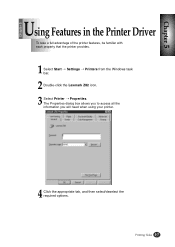
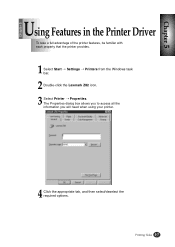
Chapter 5
Chapter 5
Using Features in the Printer Driver
To take a full advantage of the printer features, be familiar with each property that the printer provides.
1 Select Start ➝ Settings ➝ Printers from the Windows task bar.
2 Double-click the Lexmark Z82 icon. 3 Select Printer ➝ Properties. Printing Tasks 5-7 The Properties dialog box allows you to...
User's Guide (3.6 MB) - Page 91


... from the Windows task bar. 2) Double-click the Lexmark Z82 icon. 3) Select File ➝ Default Printer. G Make sure the tape is configured incorrectly. Troubleshooting 9-7 Check the cable
and replace it as follows: 1) Select Start ➝ Settings ➝ Printers from the printhead.
Remove the jammed paper. See 'Installing the Print Cartridges' on page 2-10 for more information...
User's Guide (3.6 MB) - Page 94


... you loaded.
Replace with the color print cartridge. G Change the Print Quality to High or Normal. Problem Entire page is white
Cause & Solution
G The page layout is set correctly. G Check the paper orientation.
IEEE-1284 compliant parallel cable. G If there is appropriate for the paper,
load the paper correctly.
9-10 Troubleshooting
9-10
Replace the color print cartridge.
User's Guide (3.6 MB) - Page 96


...Problem
Cause & Solution
'The scanner driver is not installed or an operation environment is not set the file as required in increments of 10.
'Memory is not enough to save the scan image. Follow the instructions...:
1) Start your computer' message appears on the screen
File setting required for I /O error occurs during scanning. Exit all applications if not required, then try again' ...
User's Guide (3.6 MB) - Page 98


... English text only. G AnyPage Lite can mark blocks manually. G AnyPage Lite does not offer the scan feature. G You have to recognize typewritten or matrix printer texts, set the corresponding text type to increase recognition accuracy. It provides only the recognizing feature of a format not supported in the AnyPage Lite system automatically. G The original...
Lexmark Z82 Color Jetprinter Reviews
Do you have an experience with the Lexmark Z82 Color Jetprinter that you would like to share?
Earn 750 points for your review!
We have not received any reviews for Lexmark yet.
Earn 750 points for your review!
