Lexmark Z54 Color Jetprinter Support and Manuals
Get Help and Manuals for this Lexmark item
This item is in your list!

View All Support Options Below
Free Lexmark Z54 Color Jetprinter manuals!
Problems with Lexmark Z54 Color Jetprinter?
Ask a Question
Free Lexmark Z54 Color Jetprinter manuals!
Problems with Lexmark Z54 Color Jetprinter?
Ask a Question
Popular Lexmark Z54 Color Jetprinter Manual Pages
From Setup to Printing - Page 33


... guide 7 alignment page, troubleshooting . . 22
C
cartridge part numbers 4 cartridges, installing 4 checklist, troubleshooting 21 connecting
the power supply 3 the USB cable 4 contacting Lexmark 28 Control Panel (Mac OS 8.6 to
10.1 19 loading
paper 6 photo cards 12
P
Page Setup dialog box (Macintosh) 16 paper
guide, adjusting 7 jam 25, 27 loading 6 recommendations 17 type settings...
From Setup to Printing - Page 35


... is set forth in material and workmanship
If this product for loss of Lexmark specifications
• Supplies (such as ink) not furnished by Lexmark
• Products, components, parts, materials, software, or interfaces not furnished by a Lexmark warranty, technical support may also have other than Lexmark or a Lexmark authorized servicer
• Operation of a product beyond repair, or...
Online User's Guide for Mac OS 8.6 to 9.2 - Page 78
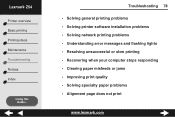
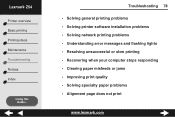
Lexmark Z54
Printer overview Basic printing Printing ideas Maintenance Troubleshooting Notices Index
Using this Guide... Troubleshooting 78
• Solving general printing problems • Solving printer software installation problems • Solving network printing problems • Understanding error messages and flashing lights • Resolving unsuccessful or slow printing • ...
Online User's Guide for Mac OS 8.6 to 9.2 - Page 79
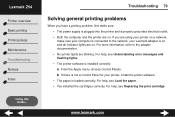
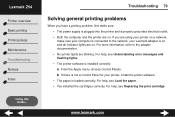
... the network, your printer, install the printer software.
• The paper is installed correctly: a From the Apple menu, choose Control Panels. For help, see Replacing the print cartridge. Lexmark Z54
Printer overview Basic printing Printing ideas Maintenance Troubleshooting Notices Index
Using this Guide...
Troubleshooting 79
Solving general printing problems
When you are blinking...
Online User's Guide for Mac OS 8.6 to 9.2 - Page 80
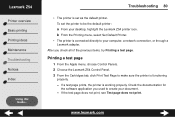
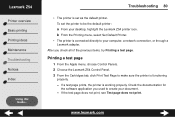
....
- Check the documentation for
the software application you check all of the previous items, try Printing a test page. Lexmark Z54
Printer overview Basic printing Printing ideas Maintenance Troubleshooting Notices Index
Using this Guide... b From the Printing menu, select Set Default Printer. • The printer is working properly. After you used to your desktop, highlight the...
Online User's Guide for Mac OS 8.6 to 9.2 - Page 81
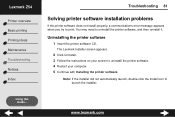
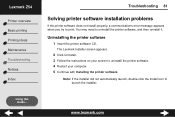
... the printer software CD. You may need to launch the installer. The Lexmark Installer screen appears.
2 Click Uninstall. 3 Follow the instructions on your screen to print.
www.lexmark.com Troubleshooting 81
Solving printer software installation problems
If the printer software does not install properly, a communications error message appears when you try to uninstall the printer software...
Online User's Guide for Mac OS 8.6 to 9.2 - Page 85
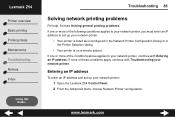
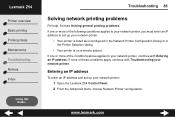
... Configuration. Lexmark Z54
Printer overview Basic printing Printing ideas Maintenance Troubleshooting Notices Index
Using this Guide... Troubleshooting 85
Solving network printing problems
For help, first see Solving general printing problems. If one or more of these conditions apply, continue with Entering an IP address. If one or more of the conditions above applies to set up your...
Online User's Guide for Mac OS 8.6 to 9.2 - Page 86
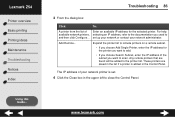
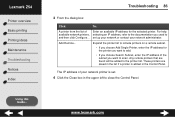
... Subnet, enter the IP address of Enter an available IP address for the selected printer.
Lexmark Z54
Printer overview Basic printing Printing ideas Maintenance Troubleshooting Notices Index
Using this Guide... Add Remote... The IP address of your network administrator. www.lexmark.com For help available network printers, selecting an IP address, refer to the documentation...
Online User's Guide for Mac OS 8.6 to 9.2 - Page 98
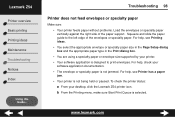
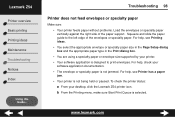
... Printing ideas Maintenance Troubleshooting Notices Index
Using this Guide... Squeeze and slide the paper guide to print envelopes. To check the printer status: a From your
software application documentation.
• The envelope or specialty paper is designed to the left edge of the paper support.
For help, check your desktop, click the Lexmark Z54 printer icon. b From...
Online User's Guide for Mac OS 8.6 to 9.2 - Page 107
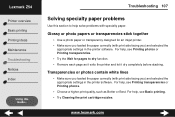
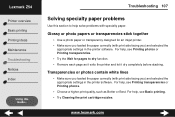
... settings in the printer software.
www.lexmark.com Troubleshooting 107
Solving specialty paper problems
Use this Guide...
For help , see Basic printing. • Try Cleaning the print cartridge nozzles. For help , see Printing transparencies or Printing photos.
• Choose a higher print quality, such as it exits the printer and let it dry completely before stacking. Lexmark Z54...
Online User's Guide for Mac OS X 10.0.3 to 10.1 - Page 63


... overview Basic printing Printing ideas Maintenance Troubleshooting Notices Index
Using this Guide... For help , see Replacing the print cartridge. • The printer is set the printer to the adapter documentation.
• No printer lights are on . To set as the default or current printer.
b If there is not a Lexmark Z54 Utility, install the printer software. • The paper...
Online User's Guide for Mac OS X 10.0.3 to 10.1 - Page 66


...4 Click Uninstall. 5 Follow the steps on your screen to print. Lexmark Z54
Printer overview Basic printing Printing ideas Maintenance Troubleshooting Notices Index
Using this Guide... Troubleshooting 66
Solving printer software installation problems
If the printer software does not install properly, a communications error message appears when you try to uninstall the printer software. 6 Continue...
Online User's Guide for Mac OS X 10.0.3 to 10.1 - Page 83


...; Your printer feeds paper without problems. Load the envelopes or specialty paper
vertically against the right side of the envelopes or specialty paper. To check the printer status: a From the Finder, click the Applications icon. Lexmark Z54
Printer overview Basic printing Printing ideas Maintenance Troubleshooting Notices Index
Using this Guide... b From the Applications folder, double...
Online User's Guide for Mac OS X 10.0.3 to 10.1 - Page 92


...; Make sure you loaded the paper correctly (with print side facing you ) and selected the
appropriate settings in the printer software.
Lexmark Z54
Printer overview Basic printing Printing ideas Maintenance Troubleshooting Notices Index
Using this section to help solve problems with specialty paper. Glossy or photo papers or transparencies stick together
• Use a photo paper...
Online User's Guide for Mac OS X 10.0.3 to 10.1 - Page 101


... 57 installing 52 ordering 61 part numbers 61 preserving 60 removing 51 replacing 51 wiping 58 Print dialog 6
print nozzles, wiping 58 print quality, troubleshooting 85 printer driver
installing 67 uninstalling 66 printer overview 3 printer parts 14 printer settings customizing 18 printer settings, customizing 4 printer software installing 67 Lexmark Utility 11 overview 4 Page Setup dialog...
Lexmark Z54 Color Jetprinter Reviews
Do you have an experience with the Lexmark Z54 Color Jetprinter that you would like to share?
Earn 750 points for your review!
We have not received any reviews for Lexmark yet.
Earn 750 points for your review!
