Lexmark Z22 Color Jetprinter Support and Manuals
Get Help and Manuals for this Lexmark item
This item is in your list!

View All Support Options Below
Free Lexmark Z22 Color Jetprinter manuals!
Problems with Lexmark Z22 Color Jetprinter?
Ask a Question
Free Lexmark Z22 Color Jetprinter manuals!
Problems with Lexmark Z22 Color Jetprinter?
Ask a Question
Popular Lexmark Z22 Color Jetprinter Manual Pages
User's Guide for Windows 95, Windows 98, and Macintosh OS 8.6 and 9 - Page 2
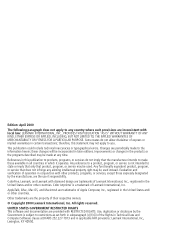
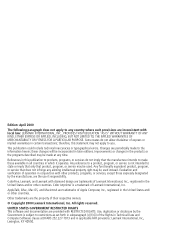
... Data and Computer Software clause at any existing intellectual property right may be used . Some states do not imply that the manufacturer intends to restrictions as set forth in subparagraph (c)(1)(ii) of Apple Computer, Inc., registered in which it operates. Color Jetprinter is a trademark of their respective owners.
© Copyright 2000 Lexmark International, Inc.
AppleTalk...
User's Guide for Windows 95, Windows 98, and Macintosh OS 8.6 and 9 - Page 28


... page 17.
• Your Lexmark printer is plugged in use. • Decrease the print quality setting. • For Windows, consider purchasing more memory. • For Macintosh, consider purchasing more memory, or
increasing the virtual memory for your computer screen. Before proceeding, verify that:
• The printer software has been installed correctly. If you have removed...
User's Guide for Windows 95, Windows 98, and Macintosh OS 8.6 and 9 - Page 31


... in Page Setup for color jobs
Vertical straight lines are loading the envelopes correctly. For help , see pages 3, 9.
•
Troubleshooting
• • •
27
• For help , see "Loading specialty paper"on page 2.
• You are using an envelope size supported by your printer, and it is selected in Printer Properties for Windows and in...
User's Guide for Windows 95, Windows 98, and Macintosh OS 8.6 and 9 - Page 32


...Setup dialog box for Macintosh.
• Your printer may need to clean the print nozzles.
To make the settings apply to all documents, see page 4 to change the settings from Windows or see page 12 to the specific... of Printer Properties for Windows and on regular paper, select the Quick Print 600dpi Print Quality setting.
• You may have two-way communications problems. For help , see...
User's Guide for Windows 95, Windows 98, and Macintosh OS 8.6 and 9 - Page 36


...), and then click OK.
5 When prompted by :\setup (for example, d:\setup), and then click OK.
2 When the Lexmark Z22/Z32
software installation screen appears, select Tools.
3 Select Create Diskettes.
4 Follow the instructions on the
screen. To install the printer software from our Customer Support Center for a fee. Ordering diskettes
If you are using Windows, but your computer does not have a CD...
User's Guide for Windows 95, Windows 98, and Macintosh OS 8.6 and 9 - Page 37


..., select
Programs.
2 Select Lexmark Z22/Z32
Series.
3 Select Lexmark Z22/Z32
Series Uninstall.
4 Follow the instructions on page 31. The FCC Class B limits are available for use with the limits for a Class B digital device, pursuant to Part 15 of the FCC Rules. To reinstall the printer software, follow the appropriate set of purchase or service representative for any interference...
User's Guide for Windows 95, Windows 98, and Macintosh OS 8.6 and 9 - Page 39


...
We do not warrant uninterrupted or error-free operation of the original product. Lexmark Z22 Color Jetprinter™
Lexmark Z32 Color Jetprinter™
This Statement of limited warranty
Lexmark International, Inc., Lexington, KY
This warranty applies to the United States and Canada. To obtain warranty service you present for repair without charge. The replacement may only be required to...
User's Guide for Windows 95, Windows 98, and Macintosh OS 8.6 and 9 - Page 40


...this statement may also have installed a maintenance kit as specified (if applicable)
• Use of printing media outside of Lexmark specifications
• Use of other than Lexmark product or component
ALL EXPRESS... set forth in this limitation.
Lexmark is set forth in this Statement of liability will not apply to
• •
36 ••
•
claims by you specific ...
User's Guide for Windows 95, Windows 98, and Macintosh OS 8.6 and 9 - Page 41


...8 settings 13 Windows loading 2 settings 6 customizing Page Setup 11
Print dialog 10 Printer Properties 5
Index
D
default settings, changing
Macintosh 12 Windows 5 diskettes, installing printer software 32 DOS printing 33 downloaded printer driver, installing 32
E
electronic emission notices 33 Energy Star 34 envelopes
Macintosh loading 8 settings 12
Windows loading 2 settings 5
error messages...
User's Guide for Windows 95, Windows 98, and Macintosh OS 8.6 and 9 - Page 43


... 18 installing 17 preserving 21 removing 17 replacing 17 wiping nozzles 21 Print dialog for Macintosh 10 print nozzles 21 cleaning 19 wiping 21 print quality banding 28 different colors 29 faded colors 29 improving 18
missing colors 20, 29
smudged 28 too dark 28 troubleshooting 27 print settings,specialty paper Macintosh 12 Windows 5 printer driver downloading 32
installing 31...
User's Guide for Windows NT 4.0 and Windows 2000 - Page 1


..., program, or service that product, program, or service may not apply to any country where such provisions are inconsistent with diamond design are periodically made at DFARS 252.227-7013 and in conjunction with RESTRICTED RIGHTS. Color Jetprinter is subject to the information herein; ColorFine , Lexmark, and Lexmark with local law: LEXMARK INTERNATIONAL, INC., PROVIDES...
User's Guide for Windows NT 4.0 and Windows 2000 - Page 2


... to move forward or back through the pages. Home page
Lexmark™ Z22/Z32 Color Jetprinter™ User's Guide for using this guide • Use the buttons on the left or right
arrows to the information source.
Index
provides quick links to the information you encounter a problem. Troubleshooting
provides information for printing. Click the house to return to...
User's Guide for Windows NT 4.0 and Windows 2000 - Page 13


..., select Greeting Card Stock. Steps to basic printing Maintaining your printer
Troubleshooting Appendix Index
Steps to basic printing
Selecting settings for specialty paper
When your printer software was installed, the printer driver was set to override the envelope settings in your application.
Use the default settings for specialty paper, use the following table:
When you are designed...
User's Guide for Windows NT 4.0 and Windows 2000 - Page 47


... the set of instructions that came with your printer
• the World Wide Web • diskettes
If your printer software does not install properly, a communications error message appears when you can obtain the printer software using:
• the compact disc (CD-ROM) that corresponds to your operating system and printer cable (parallel or USB):
NT 4.0 - The Lexmark Z22...
User's Guide for Windows NT 4.0 and Windows 2000 - Page 48


...(FCC) compliance information statement
The Lexmark Z22/Z32 Color Jetprinter has been tested and found to uninstall, and then reinstall it. You will need to comply with the limits for example, d:\setup), and then click OK.
2 When the Lexmark Z22/Z32 software installation screen appears, select Tools.
3 Select Create Diskettes.
4 Follow the instructions on your Lexmark dealer that has a CDROM...
Lexmark Z22 Color Jetprinter Reviews
Do you have an experience with the Lexmark Z22 Color Jetprinter that you would like to share?
Earn 750 points for your review!
We have not received any reviews for Lexmark yet.
Earn 750 points for your review!
