Lexmark MS822 Support and Manuals
Get Help and Manuals for this Lexmark item
This item is in your list!

View All Support Options Below
Free Lexmark MS822 manuals!
Problems with Lexmark MS822?
Ask a Question
Free Lexmark MS822 manuals!
Problems with Lexmark MS822?
Ask a Question
Popular Lexmark MS822 Manual Pages
Embedded Web Server Administrator s Guide - Page 4
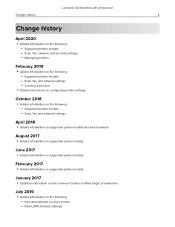
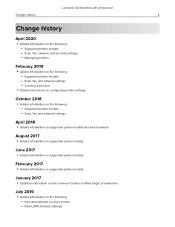
.... New and updated access controls - Scan, fax, network, and security settings - Supported printer models -
New LDAP attribute settings
June 2017
• Added information on the following : - Scan, fax, and network settings - July 2016
• Added information on the following : - Creating a shortcut
• Added instructions on configuring printer settings
October 2018
•...
Embedded Web Server Administrator s Guide - Page 16


... user name to use for the web link. • Password-Set the password to use for the web link. • Path-Set the printer network path to use for optical character recognition (OCR). • PDF Settings-Set the PDF format of the scanned image. - Lexmark Confidential until announced
Scanning
16
• Scan Preview-Show the scan preview...
Embedded Web Server Administrator s Guide - Page 41
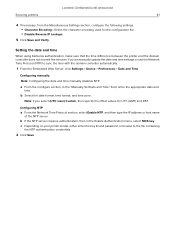
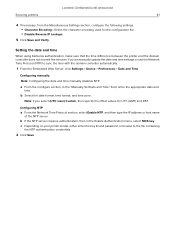
...model, either enter the key ID and password, or browse to sync the time with the domain controller automatically.
1 From the Embedded Web Server, click Settings > Device > Preferences > Date and Time. Lexmark...requires authentication, then in the "Manually Set Date and Time" field, enter the appropriate date and
time.
You can manually update the date and time settings or use the Network Time ...
Universal Print Driver Version 2.0 White Paper - Page 8


...you can upgrade to sync properly with the color and monochrome settings of an application. CX924dxe - XC9235 - Citrix XenApp 7.11 - CX923dxe - CX924dte - XC9245 - CS921de - CX921de - Citrix XenDesktop 7.9
Note: For a list of supported Citrix implementations, see "Supported operating systems" on page 19. CX920de - CX927de - CX922de - Lexmark Universal Print Driver version...
Universal Print Driver Version 2.0 White Paper - Page 12


... driver response when updating the printer configuration using the Update Now‑Ask
Printer setting. Page layout settings • Improved support for non‑Lexmark printers that support ... Replaced the "Enhance fine lines" feature with the Halftone feature. • Restricted support for color printing when the printer model is set to printer • Added support for...
Universal Print Driver Version 2.0 White Paper - Page 31
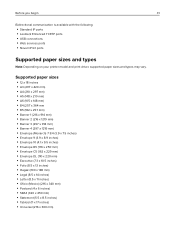
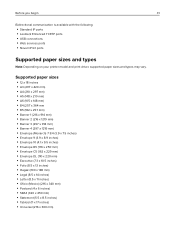
Supported paper sizes
• 12 x 18 inches • A3 (297 x 420 mm) • A4 (210 x 297 mm) •... with the following:
• Standard IP ports • Lexmark Enhanced TCP/IP ports • USB connections • Web services ports • Novell iPrint ports
Supported paper sizes and types
Note: Depending on your printer model and print driver, supported paper sizes and types may vary.
Card for IPDS: IPDS Emulation Users Guide 5th ed. - Page 7


... Card for information on your printer. If you in a separate document shipped with your printer for IPDS.
Refer to install the optional firmware cards.
This guide contains information to install the card is in understanding the Lexmark IPDS menu settings and Lexmark IPDS function support. Information on how to assist you need information on configuring host and printer...
Card for IPDS: IPDS Emulation Users Guide 5th ed. - Page 102


... HRI JAN MSI USPS POSTNET RM4SCC UPC UPC/CGPC
Automatic Identification Manufacturers Uniform Symbol Specification Entries marked with two check digits. Bar code Data Descriptor Byte 17)
Type Bar Code Type Mod Description
X'01' Code 3 of 9, AIM USS-39, (BCD1)
The Standard Code 3 of 9 character set are generated using the IBM modulo-10 algorithm.
102
X'02' --------
Card for IPDS: IPDS Emulation Users Guide 5th ed. - Page 122


... support 49
AS/400 and iSeries 49 Mainframe 50 overview 48 Offset Stacking (IPDS MENU > PAPER HANDLING 31 OID 76 OpenType fonts 75 operator panel complete overview of 5 (bar code 96 MaxiCode (2-D bar code 102, 104
122
media names 76 media reporting by Object ID 76 memory problems 22, 23 menu map - IPDS MENU setup...
Card for IPDS: IPDS Printer and Host Setup Guide 9th ed. - Page 18


... etc.) from the host and does not support DBCS printing. Set Bar Code Size to "4028" under Settings > IPDS Settings > Emulation. If you experience printing problems, set Host Resolution to "300".
4. This option is "Auto". To verify the new print server settings, print a Network Setup Page. Set Bar Code Size to "43xx" under Settings > IPDS Settings > Emulation.
1. On MFPs, you can...
Card for IPDS: IPDS Printer and Host Setup Guide 9th ed. - Page 26


... are replacing a printer that used a Native Emulation setting, "Resident" is received, BUSY should be changed.
"Resident" is found in Ready mode, check If you are ready to be displayed in the printer IPDS MENU before sending IPDS jobs. Set Bar Code Size to Step7 Troubleshooting. 3. Send an IPDS job from the host and does not support...
Card for IPDS: IPDS Printer and Host Setup Guide 9th ed. - Page 32
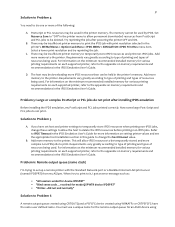
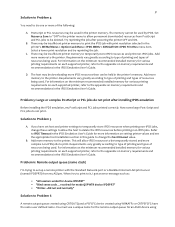
... after installing IPDS emulation
Before installing the IPDS emulation, my PostScript and PCL jobs printed correctly. C. Problem 6: Remote output queue (name clash)
I get an error message such as:
• "All sessions ended for an ASCII device using WRKAFP2 or CRTPSFCFG have set up a remote printer with print resolution selected in the IPDS Emulation User's Guide. Select...
Users Guide PDF - Page 20


... the address field. Using Customer Support
1 From the home screen, touch Customer Support. 2 Print or e‑mail the information. Setting up and using the home screen applications
20
Note: For information on how to configure the application and its security settings, see the Customer Support Administrator's Guide. Notes:
• View the printer IP...
Users Guide PDF - Page 47


... a four‑digit PIN.
6 Click OK or Print. Repeat Job Expiration Set the expiration time for confidential print jobs.
Note: Reserve held jobs
...manually. Require All Jobs to be entered. Use
To
Max Invalid PIN
Set the number of times an invalid PIN can be Set the printer to :
Settings > Security > Confidential Print Setup
For non‑touch‑screen printer models...
Users Guide PDF - Page 151


... cord from the
electrical outlet.
From the control panel, navigate to: Settings > Reports > Network > Network Setup Page
For non-touch-screen printer models, press to step 4. printer.
a Turn off the printer, wait for assistance.
If the status is installed properly into the controller solved. Hardware options problems
Cannot detect internal option
Action
Yes
Step 1
The...
Lexmark MS822 Reviews
Do you have an experience with the Lexmark MS822 that you would like to share?
Earn 750 points for your review!
We have not received any reviews for Lexmark yet.
Earn 750 points for your review!
