Lexmark C2326 Support and Manuals
Get Help and Manuals for this Lexmark item
This item is in your list!

View All Support Options Below
Free Lexmark C2326 manuals!
Problems with Lexmark C2326?
Ask a Question
Free Lexmark C2326 manuals!
Problems with Lexmark C2326?
Ask a Question
Popular Lexmark C2326 Manual Pages
Printer Languages and Interfaces Technical Reference - Page 119


...device has been specified. Valid only if the flash memory is mounted (mounted is set . If flash memory is not
mounted, then the parameter has a value of /FileSystem.... the hard disk can be less than zero, then a rangecheck error occurs. A value of zero indicates that the drive supports removable hard disks. PostScript emulation
119
Key
Type
Definition
LogicalSize...
Printer Languages and Interfaces Technical Reference - Page 120


... device is mounted, query this parameter immediately after setting it is known to PhysicalSize, regardless of what is...ash memory can be less than zero, then a rangecheck error occurs.
If the Searchable parameter is False, then the ..., or less than equal to a value greater that the device supports writeable media. Supported values are :
• 0-Indicates no meaning. A value of...
Printer Drivers for UNIX & Linux Systems - Page 2


...5
Using the printer drivers with UNIX and Linux 5
Installing the printer drivers 6
Before installing the printer drivers...6 Supported operating systems...6 System requirements...7 Installing on HP-UX...7 Installing on IBM AIX...8 Installing on Red Hat, Red Flag, Linpus, or SUSE Linux 8 Installing on Linspire or Debian Linux...9 Installing on Sun Solaris SPARC...9 Installing on Sun Solaris x86...
Printer Drivers for UNIX & Linux Systems - Page 6


...
- SUSE Linux - Linpus Linux Desktop (Traditional Chinese)
For specific supported operating system versions, see the file /usr/lexprint/docs/supported-platforms.txt after installation. Installing the printer drivers
Before installing the printer drivers
1 Make sure you are using print clients and print servers on Solaris, install the printer drivers on the print server to access the printer...
Printer Drivers for UNIX & Linux Systems - Page 9


... utility (software updates)" on page 11.
3 Download the printer drivers package (print-drivers-linux-glibc2-x86.deb) from the Lexmark Web site at
http://www.lexmark.com/drivers.
4 Install the package file.
# dpkg -i /tmp/print-drivers-linux-glibc2-x86.deb
5 Run the following setup script to complete the installation:
# /usr/local/lexmark/setup.lexprint
Note: Your specific printer driver may not...
Users Guide PDF - Page 26


..., you are linking. 4 From the control panel, navigate to:
Settings > Device > Maintenance > Config Menu > Tray Configuration
5 Set Tray Linking to the computer using a USB cable. Warning-Potential Damage: The temperature of the fuser varies according to www.lexmark.com/downloads.
2 Run the installer, and then follow the instructions on the computer screen.
Users Guide PDF - Page 37


... printer to load the web page correctly.
2 Click Settings > Security > Confidential Print Setup.
3 Configure the settings.
Note: Repeat held jobs are stored in the printer memory for that user name are released or deleted manually. If you are automatically deleted after printing. Printing confidential and other held jobs...
Users Guide PDF - Page 51


...Setup
Menu item
Description
Printer Language PCL Emulation PS Emulation*
Set the printer language. Note: An asterisk (*) next to a value indicates the factory default setting.
Print Area Normal* Fit to Page Whole Page
Set the printable area on the number of black-only pages.
• When set...document when using Pages per Side. Note: Setting a printer language default does not prevent ...
Users Guide PDF - Page 61


... binary PostScript print jobs. • Off filters print jobs using the standard protocol. Wi‑Fi Direct Password
Set the password to authenticate and validate users on the Network Setup Page.
View the network addresses. Set the printer to switch automatically to PS emulation when a print job requires it , regardless of the Wi‑...
Users Guide PDF - Page 130


... And Counters
For non‑touch‑screen printer models, press to navigate through the settings.
2 Select the part or supply that the paper lies flat in your printer and install a genuine Lexmark supply or part. twice, and then
For non‑touch‑screen printer models, if the printer does not print after pressing pressing...
Users Guide PDF - Page 159


...new or repaired item. The replacement may modify printer settings and cause counterfeit and/or unauthorized products, supplies, parts, materials (such as toners and inks), software, or interfaces to that user for the remainder of this statement is provided for this product throughout its original contents, are substantially used with Lexmark user's guides, manuals, instructions or guidance...
Users Guide PDF - Page 162


... Troubleshooting 75 Universal Setup 57 USB 69 Visible Home Screen Icons 49 Wireless 59 Wi‑Fi Direct 61 Menu Settings Page printing 33
missing colors 106 mobile device
connecting to printer 32 printing from 35, 36 Mopria Print Service 35 mottled print 107 moving the printer 95
N
noise emission levels 149 Non‑Lexmark...
Universal Print Driver Version 2.0 White Paper - Page 9


...settings. • Added support for user‑controlled bidirectional communication. • Added support for the following printer models:
Color laser multifunction products - XC4140 - C9235 - MX317dn - MX617de Citrix XenApp 7.9 - Lexmark Universal Print Driver... you can upgrade to UPD version 2.11. Change history
9
- CS923de - CS927de • Added support for the ...
Universal Print Driver Version 2.0 White Paper - Page 13
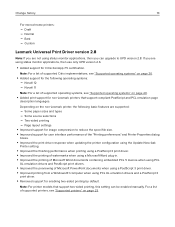
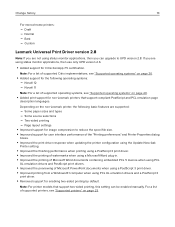
...file size. • Improved support for non‑Lexmark printers that support two‑sided printing, this setting can upgrade to UPD version 2.8. Depending on page 20.
• Added print support for user interface performance of the "Printing preferences" and Printer Properties dialog
boxes.
• Improved the print driver response when updating the printer configuration...
Universal Print Driver Version 2.0 White Paper - Page 32


... is available with the following:
• Standard IP ports • Lexmark Enhanced TCP/IP ports • USB connections • Web services ports • Novell iPrint ports
Supported paper sizes and types
Note: Depending on your printer model and print driver, supported paper sizes and types may vary.
Supported paper sizes
• 12 x 18 inches • A3 (297...
Lexmark C2326 Reviews
Do you have an experience with the Lexmark C2326 that you would like to share?
Earn 750 points for your review!
We have not received any reviews for Lexmark yet.
Earn 750 points for your review!
