Lexmark 21S0200 - E 323 B/W Laser Printer Support and Manuals
Get Help and Manuals for this Lexmark item
This item is in your list!

View All Support Options Below
Free Lexmark 21S0200 manuals!
Problems with Lexmark 21S0200?
Ask a Question
Free Lexmark 21S0200 manuals!
Problems with Lexmark 21S0200?
Ask a Question
Popular Lexmark 21S0200 Manual Pages
Setup Guide - Page 22
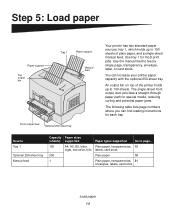
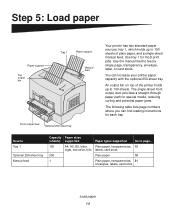
Step 5: Load paper
Paper support
Top output bin
Tray 1
Paper support
Manual feed
Front output door Optional 250-sheet tray
Your printer has two standard paper sources: tray 1, which holds up to 150 sheets of the printer holds up to 100 sheets.
You can find loading instructions for each tray. The single-sheet front output door provides...
Setup Guide - Page 35


... this step and go to Step 8: "Verify printer setup" on , the Windows hardware wizard launches immediately.
A local printer is a printer attached to your printer. If your printer is software that lets your computer communicate with your computer using . Find the instructions for your operating system and use the drivers CD to install your operating system and cable from the...
Setup Guide - Page 36
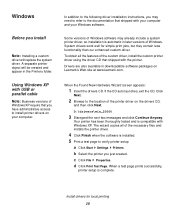
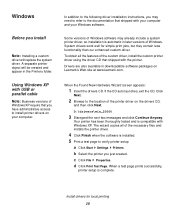
... following driver installation instructions, you may already include a system printer driver, so installation is complete.
A separate printer object will replace the system driver. Some versions of the custom driver, install the custom printer driver using the driver CD that shipped with the printer. To obtain all of Windows.
When a test page prints successfully,
printer setup is...
Setup Guide - Page 41


... User's Guide
Install drivers for your password, and then click OK. Creating a queue in Print Center (Macintosh OS X)
Note: A PPD file provides detailed information about the capabilities of the following:
If your USB-attached printer appears in the Printer List, you can quit Print Center. Your printer is also available in a downloadable software package from Lexmark's Web site...
Setup Guide - Page 47
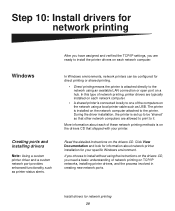
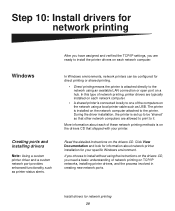
... shipped with your specific Windows environment.
Read the detailed instructions on a hub.
During the driver installation, the printer is set up to be configured for direct printing or shared printing.
• Direct printing means the printer is attached directly to install the printer drivers on each network computer.
• A shared printer is on the drivers CD that other...
Setup Guide - Page 48
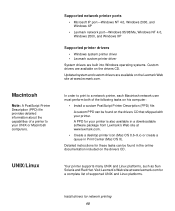
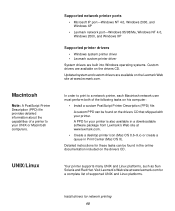
... included on the drivers CD.
Updated system and custom drivers are available on the drivers CD that shipped with your UNIX or Macintosh computers. Visit Lexmark's Web site at www.lexmark.com. Your printer supports many UNIX and Linux platforms, such as Sun Solaris and Red Hat. Detailed instructions for a complete list of a printer to a network printer, each Macintosh network...
Setup Guide - Page 59
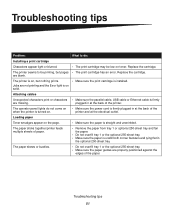
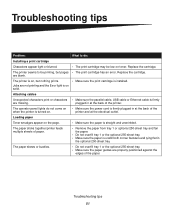
... the paper guides are missing. Replace the cartridge. The printer is on ...printer is straight and unwrinkled. Jobs are blank. Replace the cartridge. The operator panel lights do :
Installing a print cartridge
Characters appear light or blurred.
• The print cartridge may be printing, but nothing prints.
• Make sure the print cartridge is on . Troubleshooting tips
Problem...
Setup Guide - Page 61
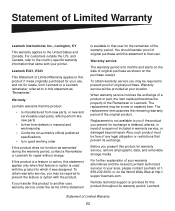
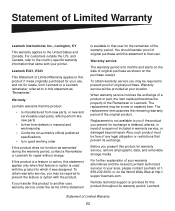
... the nearest Lexmark authorized servicer in warranty service, or damaged beyond repair. If this product is a feature or option, this product:
• Is manufactured from new parts, or new and serviceable used with your area, please contact Lexmark at http:// support.lexmark.com. Warranty service
The warranty period is12 months and starts on the date of your location. Replacement is used...
Setup Guide - Page 62
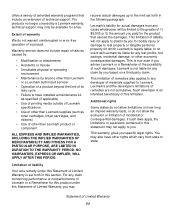
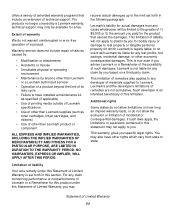
...to claims by a Lexmark warranty, technical support may not apply to the limit set forth in this limitation. Lexmark's liability for actual ...Lexmark is true even if you may also have installed a maintenance kit
as specified (if applicable) • Use of printing media outside of Lexmark
specifications • Use of other than Lexmark supplies (such as
toner cartridges, inkjet cartridges...
User's Reference - Page 6


... printer and click Contact Lexmark.
To obtain source code files for additional details. Other trademarks are based upon is supplied explicitly without warranty, use a fax modem feature during a lightning storm.
• The power cord must be connected to compatibility are included in the referenced licenses for the Lexmark modified GNU licensed software, launch the drivers...
User's Reference - Page 51


... not come on if the starter print cartridge is installed in the print cartridge is getting low.
In addition, the toner in the Lexmark E321. Note: If you can only be set from the Local Printer Setup Utility (see Using the Local Printer Setup Utility). Ready/Data Toner Low Load Paper Paper Jam Error Press Continue
Continue Cancel
51
What...
User's Reference - Page 76


... your empty cartridge only to pull down the printer cover.
76 For regular cartridges without these terms, order part number 12A7300 (3,000 pages) or 12A7400 (6,000 pages). Recycling the print cartridge
Lexmark's Operation ReSourceSM program lets you contribute to order a new print cartridge, there are two Prebate™ print cartridges and two regular print cartridges specifically designed for...
User's Reference - Page 80


... printing on special media, for printing problems you selected the correct paper type in the printer driver.
• The printer detects a print cartridge error. Problem Light or blurred characters.
What to do
The print cartridge may have a printer part that requires cleaning or replacement by a service technician. If you cannot fix the problem, contact the place where you bought...
User's Reference - Page 84


... optional 250-sheet tray. Jobs are using the correct PostScript driver. • The Lexmark E321 does not support PostScript. • The printer does not have enough memory to restart the printer. • Make sure the print cartridge is installed. Ready/Data Toner Low Load Paper Paper Jam Error Press Continue
Continue Cancel
The Jam light is still on...
Information Update - Page 5
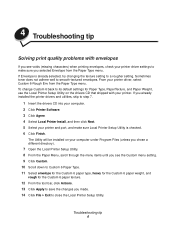
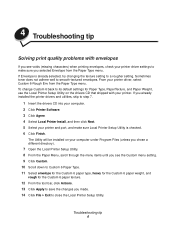
... computer under Program Files (unless you chose a different directory).
7 Open the Local Printer Setup Utility. 8 From the Paper Menu, scroll through the menu items until you already installed the printer drivers and utilities, skip to close the Local Printer Setup Utility. If Envelope is checked. 6 Click Finish. 4 Troubleshooting tip
Solving print quality problems with your printer.
Lexmark 21S0200 Reviews
Do you have an experience with the Lexmark 21S0200 that you would like to share?
Earn 750 points for your review!
We have not received any reviews for Lexmark yet.
Earn 750 points for your review!
