Lexmark 18K6286 - Z615 COLOR JETPRINTER Support and Manuals
Get Help and Manuals for this Lexmark item
This item is in your list!

View All Support Options Below
Free Lexmark 18K6286 manuals!
Problems with Lexmark 18K6286?
Ask a Question
Free Lexmark 18K6286 manuals!
Problems with Lexmark 18K6286?
Ask a Question
Popular Lexmark 18K6286 Manual Pages
User's Guide for Windows - Page 1
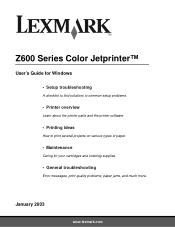
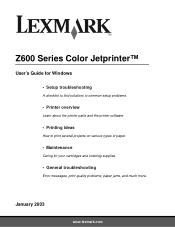
January 2003
www.lexmark.com Z600 Series Color Jetprinter™
User's Guide for Windows
• Setup troubleshooting
A checklist to find solutions to common setup problems.
• Printer overview
Learn about the printer parts and the printer software.
• Printing ideas
How to print several projects on various types of paper.
• Maintenance
Caring for your cartridges and ordering...
User's Guide for Windows - Page 6
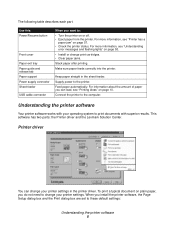
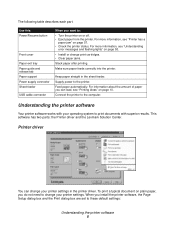
.... Keep paper straight in the printer driver.
When you want to these default settings:
Understanding the printer software 6 The following table describes each part. To print a typical document on page 53.
• Install or change your printer settings. Use this: Power/Resume button
Front cover
Paper exit tray Paper guide and release tab Paper support Power supply connector Sheet feeder...
User's Guide for Windows - Page 7
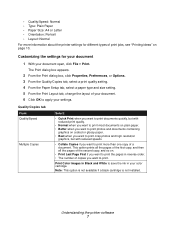
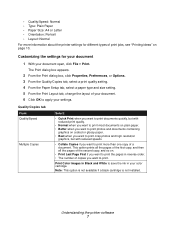
.../Copies tab, select a print quality setting. 4 From the Paper Setup tab, select a paper type and size setting. 5 From the Print Layout tab, change the layout of your document. 6 Click OK to print the pages in your color cartridge. Note: This option is not available if a black cartridge is not installed.
This option prints all the pages...
User's Guide for Windows - Page 8
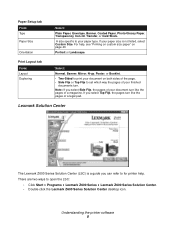
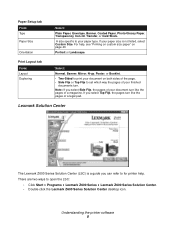
... specific to set which way the pages of a magazine.
If your paper type. Portrait or Landscape. Note: If you can refer to open the LSC:
• Click Start Programs Lexmark Z600 Series Lexmark Z600 Series Solution Center. • Double-click the Lexmark Z600 Series Solution Center desktop icon. Understanding the printer software 8 For help . Paper Setup tab...
User's Guide for Windows - Page 9


... troubleshooting topics.
• Install a print cartridge. • View information about how to purchase new cartridges. • Clean the print cartridge nozzles. • Align the cartridges. • Solve other problems. Note: Do not access this tab while a job is in progress.
• View information about ordering supplies. • Receive contact information for Lexmark Customer Support...
User's Guide for Windows - Page 42
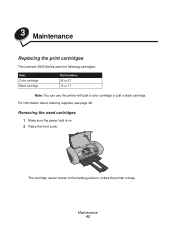
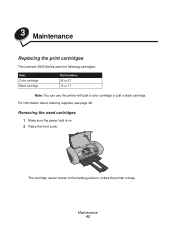
... cover.
Maintenance 42
Removing the used cartridges
1 Make sure the power light is busy.
3 Maintenance
Replacing the print cartridges
The Lexmark Z600 Series uses the following cartridges:
Item: Color cartridge Black cartridge
Part number: 26 or 27 16 or 17
Note: You can use the printer with just a color cartridge or just a black cartridge. For information about ordering supplies...
User's Guide for Windows - Page 45
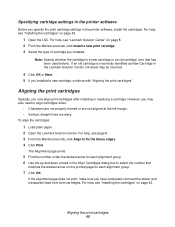
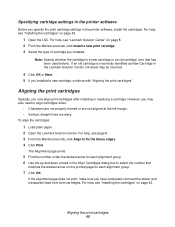
... cartridge settings in the printer software
Before you specify the print cartridge settings in the Lexmark Solution Center, ink levels may also need to select the number that has been used before). For help , see page 8. 3 From the Maintenance tab, click Align to fix the blurry edges. 4 Click Print. Aligning the print cartridges
Typically, you installed. To align the cartridges...
User's Guide for Windows - Page 47
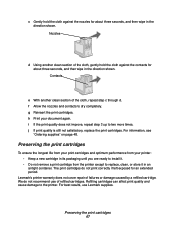
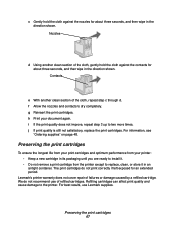
... cloth, repeat step c through d.
Lexmark's printer warranty does not cover repair of refilled cartridges. For best results, use of failures or damage caused by a refilled cartridge.
f Allow the nozzles and contacts to replace, clean, or store it in its packaging until you are ready to install it. • Do not remove a print cartridge from your document again. Preserving...
User's Guide for Windows - Page 50
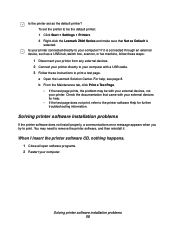
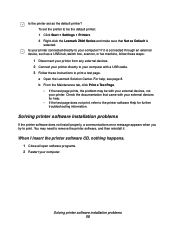
... directly to your computer with a USB cable. 3 Follow these instructions to be with your external devices for further troubleshooting information.
Check the documentation that Set as Default is connected through an external device, such as the default printer? Solving printer software installation problems 50 a Open the Lexmark Solution Center.
Is your computer? For help .
•...
User's Guide for Windows - Page 53


... media problems
See page: 53 54 56 58 60
Understanding error messages and flashing lights
Use this message appears you by contacting the Lexmark Web site at
www.lexmark.com.
For information about lights on a Lexmark adapter, refer to understand printer software error messages on your computer screen and a blinking light on page 57.
Ink Low message
A print cartridge...
User's Guide for Windows - Page 59
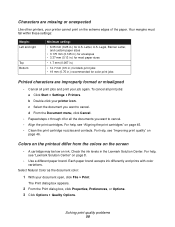
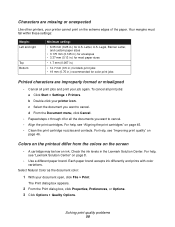
... "Lexmark Solution Center" on page 8.
• Use a different paper brand.
Your margins must fall within these settings:
Margin: Left and right
Top Bottom
Minimum setting:
• 6.35 mm (0.25 in.) for color print jobs
Printed characters are missing or unexpected
Like other printers, your printer cannot print on page 45. • Clean the print cartridge nozzles...
User's Guide for Windows - Page 63
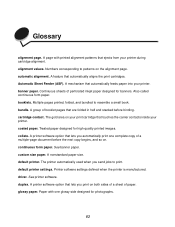
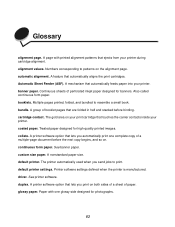
...folded, and bundled to patterns on your print cartridge that ejects from your printer during cartridge alignment. Treated paper designed for banners. Printer software settings defined when the printer is manufactured. booklets. See printer software. banner paper. See banner paper. automatic alignment. collate. driver. continuous form paper. Glossary
alignment page. A mechanism that...
User's Guide for Windows - Page 64
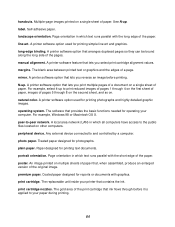
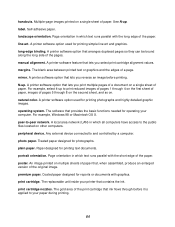
...device. plain paper. The gold area of the print cartridge that ink flows through before printing. A printer software option that , when assembled, produce an enlarged ...manual alignment. mirror. Treated paper designed for printing text documents. print cartridge nozzles. Self-adhesive paper. long-edge binding. A printer software option used for operating your printer...
User's Guide for Windows - Page 66
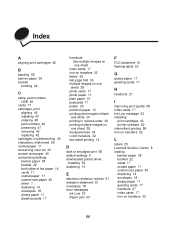
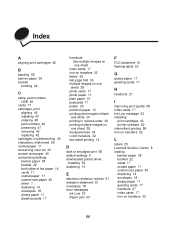
... 17 cartridges, print
aligning 45 installing 43 ordering 48 part numbers 42 preserving 47 removing 42 replacing 42 cartridges, troubleshooting 49 characters, misformed 59 coated paper 11 conserving color ink 20 custom size paper 40 customizing settings banner paper 38 booklet 22 both sides of the paper 14 cards 17 coated paper 11 custom size paper 40 driver 7 duplexing...
User's Guide for Windows - Page 67
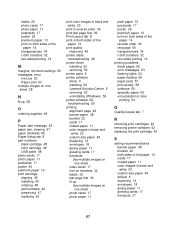
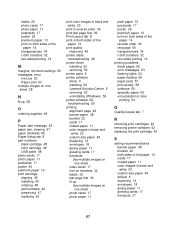
... print cartridge aligning 45 installing 43 ordering 48 part numbers 42 preserving 47 replacing 42
print color images in black and white 20
print in reverse order 36 print last page first 36 Print Layout tab 8 print on both sides of the
paper 14 print quality
improving 46 printer cable,
troubleshooting 49 printer driver
installing 52 removing 52 printer parts 6 printer software driver 6 installing...
Lexmark 18K6286 Reviews
Do you have an experience with the Lexmark 18K6286 that you would like to share?
Earn 750 points for your review!
We have not received any reviews for Lexmark yet.
Earn 750 points for your review!
