Lexmark 10G1460 - T 632dtnf B/W Laser Printer Support and Manuals
Get Help and Manuals for this Lexmark item
This item is in your list!

View All Support Options Below
Free Lexmark 10G1460 manuals!
Problems with Lexmark 10G1460?
Ask a Question
Free Lexmark 10G1460 manuals!
Problems with Lexmark 10G1460?
Ask a Question
Popular Lexmark 10G1460 Manual Pages
Setup Guide - Page 3


...1 Other sources of information 2
Step 1: Unpack the printer 3
Setting up a multifunction printer 3 Preparing for setup 3
Step 2: Set up the printer and print media handling options 5
Order of installation 6 Setting up furniture 6 Unpacking the 2000-sheet drawer 6 Installing the 2000-sheet drawer 8 Changing the 2000-sheet drawer paper size 10 Installing a 250-sheet or 500-sheet drawer 11...
Setup Guide - Page 50


... the CD. b Select the printer you install
Note: Installing a custom driver replaces the system driver. When a test page prints successfully,
printer setup is compatible with the printer. Drivers are also available in the Printers folder.
A separate printer object is installed. 5 Print a test page to verify printer setup
a Click Start Settings Printers.
c Click File Properties.
Setup Guide - Page 56
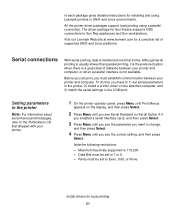
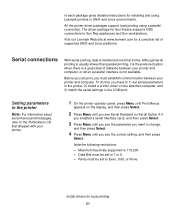
... press Select.
4 Press Menu until you see the correct setting, and then press
Select. Maximum baud rate supported is not available.
All the printer driver packages support local printing using Lexmark printers in the COM port. Note the following restrictions:
- Install drivers for a complete list of distance between your printer and computer, or when a parallel interface is 115,200...
User's Reference - Page 18


...support is set forth in the following paragraph. Warranty service does not include repair of failures caused by:
• Modification or attachments • Accidents or misuse • Unsuitable physical or operating environment • Maintenance by you paid for any lost profits, lost savings, incidental damage, or other than Lexmark supplies (such as toner cartridges, inkjet cartridges...
User's Reference - Page 23


... a print job
appropriate settings for the specific job you are not familiar with a feature in the dialog box. You may need to print.
Updated drivers, as well as the pages you want to print or the number of the driver packages and Lexmark driver support, are several methods for canceling a print job. Modify the printer settings as
appropriate (such as...
User's Reference - Page 78


... T632
paper
How many can be installed on the printer
Bin is standard on the printer and located on all printer models. Output bin print media support and connectivity with
Illustration of the options in combinations as follows in this column
1
1 output
expander
or 1 5-bin
mailbox *
* See the Setup Guide for your printer. one is allowed to connect with...
User's Reference - Page 79


...support and connectivity with other output bins
Output bin name
Highcapacity output stacker
Each bin accommodates:
Print media
• 1850 sheets (75 g/m2) of plain paper
• Envelopes
Printer Models
T630 T632
How many can be installed on the printer... all
bins
1 output expander or 1 finisher *
* See the Setup Guide for information on how to install options in relation to each other.
79
Service Manual - Page 18


... and removing and
installing FRUs.
5.
General information contains a general description of the printer and the maintenance
approach used to perform the task. Connector locations uses illustrations to
prevent problems.
7. Warning: A warning identifies something that might cause a servicer harm. xviii Service Manual
Repair information provides instructions for individual...
Service Manual - Page 38


... is not available, replace the memory option. If another DIMM is experiencing unreliable communications to see if the ECC error correction code can be one of the following errors indicate a failure with the network card in the specified slot. (x=any card installed in slot 2. The specific error is programmed into the code overlay card. Flash parts failed while programming...
Service Manual - Page 82


... no problem is found , replace the duplex option assembly.
233 Jam displayed on operator panel
FRU 1 Duplex double feed sensor
Action
If a sheet of media is leaving the exit sensor in the base machine, repair as necessary. Note: Before proceeding with the following service checks, verify the media used in the duplex option meets specification...
Service Manual - Page 108


...problem, replace the control board.
271 Paper jam -
If correct, disconnect J4 from the sensor cable, If incorrect, repair as necessary.
271 Paper Jam - If either the resistance is incorrect or a short is correctly installed... unable to replace the control board.
2-74 Service Manual If incorrect, replace the control ... Full (Upper part of sensor assembly) F = Full (Lower part of paper feeds...
Service Manual - Page 112
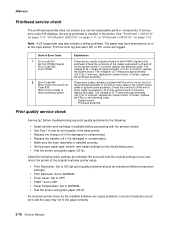
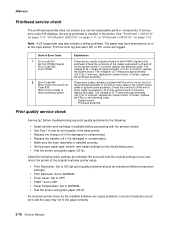
... following menu settings as indicated.
If correct, replace the printhead assembly. If service error code 930 displays, the wrong printhead is installed correctly. • Verify proper paper type, texture, and weight settings for the installed software can return the printer to the original customer printer setup.
• Print Resolution: Set to 300 dpi (print quality problems should...
Service Manual - Page 120


... voltages at the printer top autoconnect. 4060-xxx
StapleSmart finisher service check
Note: When removing the stapler mechanism from the option, first remove the staple supply cartridge. Problems with step 2. Check the voltages at J1A and J1B on page 5-1.
If incorrect, replace the switch assembly. If correct, replace the stapler card assembly.
2-86 Service Manual
If not, check...
Service Manual - Page 128


... checks on the transfer roll or associated parts for personal safety and to prevent damage to make sure the arm is no continuity, replace the cable harness. If there is not broken and locks into the EP frame correctly. If the problem continues, replace the system board.
2-94 Service Manual Ask the customer if they have...
Service Manual - Page 145


...:
1. This is used whenever the system board is replaced because this board contains the printer NVRAM Memory where the page count is installed. Press Select to move to be changed .
2. ...stored.
Press Select to save the new page count in NVRAM. 5. 4060-xxx
Printer setup
Setting the page count
This lets the servicer change the page count from the Diagnostic menu. • The current page count...
Lexmark 10G1460 Reviews
Do you have an experience with the Lexmark 10G1460 that you would like to share?
Earn 750 points for your review!
We have not received any reviews for Lexmark yet.
Earn 750 points for your review!
