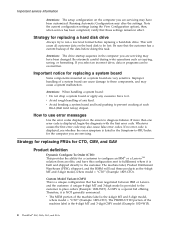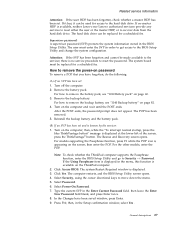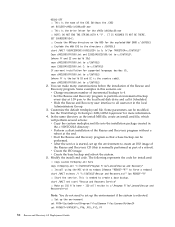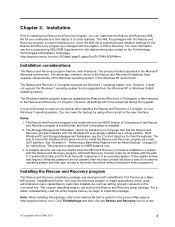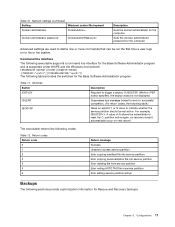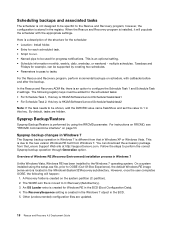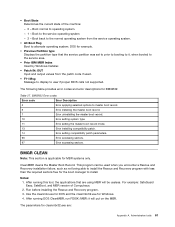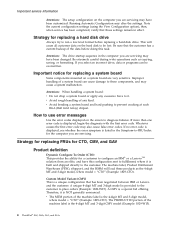Lenovo ThinkPad X61s Support and Manuals
Get Help and Manuals for this Lenovo item

View All Support Options Below
Free Lenovo ThinkPad X61s manuals!
Problems with Lenovo ThinkPad X61s?
Ask a Question
Free Lenovo ThinkPad X61s manuals!
Problems with Lenovo ThinkPad X61s?
Ask a Question
Lenovo ThinkPad X61s Videos
Popular Lenovo ThinkPad X61s Manual Pages
Lenovo ThinkPad X61s Reviews
We have not received any reviews for Lenovo yet.