Lenovo ThinkPad X200si Support and Manuals
Get Help and Manuals for this Lenovo item
This item is in your list!

View All Support Options Below
Free Lenovo ThinkPad X200si manuals!
Problems with Lenovo ThinkPad X200si?
Ask a Question
Free Lenovo ThinkPad X200si manuals!
Problems with Lenovo ThinkPad X200si?
Ask a Question
Popular Lenovo ThinkPad X200si Manual Pages
(English) Rescue and Recovery 4.3 Deployment Guide - Page 5


... the hard disk drive 51 Installing 51 Updating 53 Enabling the Rescue and Recovery desktop . . . 53
Scenario 2 - Performing a Bare Metal Restore from an Admin Backup 58 Scenario 7 - Manually creating the Service Partition of S drive 58
Appendix A. Notices 85
Trademarks 86
© Copyright Lenovo 2008, 2009
iii Installation 5
Installation considerations 5 Installing the Rescue...
(English) Rescue and Recovery 4.3 Deployment Guide - Page 78


... to user if proper BIOS calls not supported.
v Prior IBM MBR Index Used by Windows Installer. v F11 Msg Message to display to the normal operating system from the patch code if used when you encounter a Rescue and Recovery installation failure, such as not being able to the service area.
it , when booted to the service operating system - 2 - DOS...
(English) Rescue and Recovery 4.5 Deployment Guide - Page 3


...drive for backups . . . . 19 Password Persistence 21 EFS file limitation 22 Battery power settings for CD or script files 49 Scenario 4 - Manually creating the Service Partition of S drive 50
Appendix A. Performing a Bare Metal Restore from an Admin Backup 50 Scenario 6 - Administrative tools . . . 53
Command line support...Preparing the hard disk drive 45 Installing 45 Updating 47 ...
(English) Rescue and Recovery 4.5 Deployment Guide - Page 9
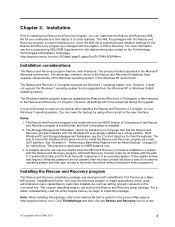
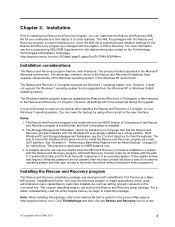
...then gain access to the entire hard drive without needing to enter a password. See "Scenario 5 - This practice is the Rescue and Recovery Predesktop Area, operates independently of Computrace if the Rescue and Recovery program is installed first, and then Computrace is installed on the ThinkVantage Technologies Administrator Tools page: http://support.lenovo.com/en_US/detail.page?LegacyDocID...
(English) Rescue and Recovery 4.5 Deployment Guide - Page 51


... for the z936zisXXXXus00.exe :: NOTE: DO NOT END THE STRING WITH A "\". Installing with Active Directory and ADM files" on page 45
• "Scenario 2 - New rollouts" on page 49
• "Scenario 5 - Manually creating the Service Partition of the target hard disk drive. In order to make sure you are going to recover any data from an...
(English) Rescue and Recovery 4.5 Deployment Guide - Page 52
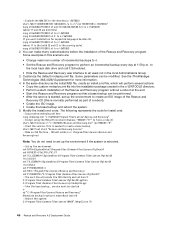
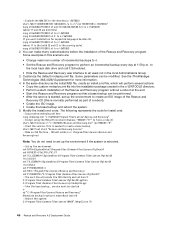
...c:\SWTOOLS 2. to the local hard disk drive and call it C:\Program Files\Common Files\Lenovo\Python24\python C:\Program Files\Common Files\Lenovo\spi\mkspiim.pyc :: Take the base backup... Modify the install.cmd code. copy z936ZAB10YYUS00.tvt to create a base backup. service must be performed. • After the service is started c: cd "C:\Program Files\Lenovo\Rescue and Recovery" RRcmd...
(English) Rescue and Recovery 4.5 Deployment Guide - Page 67
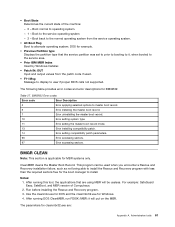
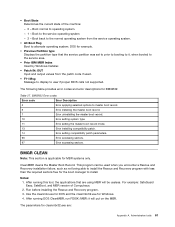
... that the service partition was set to prior to booting to it will be used .
• F11 Msg Message to display to alternate operating system;
The parameters for BMGR32:
Table 27.
Administrative tools 61 • Boot State Determines the current state of Computrace. 2. Boot to install. The following table provides error codes and error descriptions for...
Hardware Maintenance Manual - Page 3


...4 Safety notices (multilingual translations 4 Laser compliance statement (multilingual translations 22
Chapter 2. Removing and replacing a FRU 69
Before servicing ThinkPad X200, X200s, X200si, X201, X201i, and X201s 70 1010 Battery pack 71 1020 Hard disk drive (HDD) cover, HDD, and HDD rubber rails or solid state drive (SSD) and storage converter 71 1030 DIMM 74 1040 Keyboard 77 1050 Palm...
Hardware Maintenance Manual - Page 39
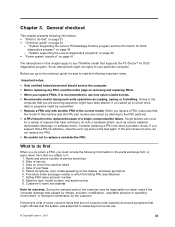
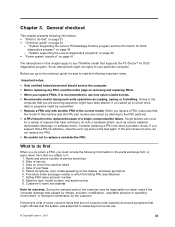
... beep symptoms 6. Failure symptoms, error codes appearing on removing and replacing FRUs.
• When you replace a FRU, make sure that supports the PC-Doctor® for a variety of service technician 2. When you replace FRUs, it :
1.
Failing FRU name and part number 8. If the error does not recur, do first" on page 33 • "Checkout guide" on page 41
The descriptions...
Hardware Maintenance Manual - Page 45


... test. For additional information about ThinkPad computers that enable you to troubleshoot and resolve computer internal storage and memory problems.
Notes: • If the computer you can be downloaded from the Lenovo Support Web site. • The two programs are servicing is preinstalled on the Web site. Follow the instructions on models preinstalled with the Windows 7 operating...
Hardware Maintenance Manual - Page 52


...drivers recovery process.
8. The recovery disc set consists of the user instructions and the following set , do the following procedure:
a.
The Setup Utility program opens. Select the CD/DVD drive as updates to keep onto removable media or a network drive... the instructions on the computer. Press F10 to save and exit the Setup Utility.
46 Hardware Maintenance Manual If you...
Hardware Maintenance Manual - Page 53


... a scheduled fee. The computer does not start until the password is no service procedure to reset the password. Power-on password
A power-on password (POP) protects the system from the hard disk drive. the system administrator enters both in the BIOS Setup Utility. If no SVP has been set .
The system board must enter the SVP in order to get...
Hardware Maintenance Manual - Page 58


...Remove the Ethernet device that you installed; Reseat the hard disk drive. 2. Hard disk drive. 4. DIMM. 2. DIMM. Replace the backup battery and run BIOS Setup Utility to ignore the warning message.
2. Reset the password by pressing F10.
2. Run BIOS Setup Utility, and then save the current setting by running BIOS Setup Utility.
0260 System timer error.
1. System board.
01C8 Two or...
Hardware Maintenance Manual - Page 60


... is using a non-Lenovo hard disk drive (HDD), with an old firmware, the customer needs to update its firmware to Disabled.
System board.
54 Hardware Maintenance Manual Run FDISK, and then delete all but not in Access Predesktop Area again.
4.
If the Access Predesktop Area has been previously disabled, then go to the BIOS Setup Utility by pressing F1...
Hardware Maintenance Manual - Page 62


.... 3. DIMM.
Make sure that are servicing has two or less visible defective pixels, it should not be replaced. DIMM. 3.
If the LCD you are missing, discolored, or always lighted is set . One long and two short beeps, and a blank or unreadable LCD.
1. Two short beeps with error codes. See "Numeric error codes" on page 51. Two or more visible...
Lenovo ThinkPad X200si Reviews
Do you have an experience with the Lenovo ThinkPad X200si that you would like to share?
Earn 750 points for your review!
We have not received any reviews for Lenovo yet.
Earn 750 points for your review!
