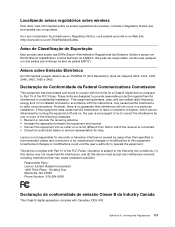Lenovo ThinkPad X1 Carbon Support and Manuals
Get Help and Manuals for this Lenovo item

View All Support Options Below
Free Lenovo ThinkPad X1 Carbon manuals!
Problems with Lenovo ThinkPad X1 Carbon?
Ask a Question
Free Lenovo ThinkPad X1 Carbon manuals!
Problems with Lenovo ThinkPad X1 Carbon?
Ask a Question
Most Recent Lenovo ThinkPad X1 Carbon Questions
How Do I Get The Headphones Icon Back In The Sound Playback Tab?
i installed my bluetooth headphone but am not able to hear sound from it.I noticed i don't have a he...
i installed my bluetooth headphone but am not able to hear sound from it.I noticed i don't have a he...
(Posted by ninimae 7 years ago)
Como Resetear Un Thinkpad X1 Carbon
(Posted by edwinvillegas 8 years ago)
What Is In The Carbon X1 Touch Recovery Partition And Do I Need It
(Posted by letrdageez 9 years ago)
How To Remove The Harddrive On A Lenovo X1 Carbon
(Posted by sonyhressl 9 years ago)
Lenovo ThinkPad X1 Carbon Videos
Popular Lenovo ThinkPad X1 Carbon Manual Pages
Lenovo ThinkPad X1 Carbon Reviews
We have not received any reviews for Lenovo yet.