Lenovo ThinkPad X1 Carbon Support Question
Find answers below for this question about Lenovo ThinkPad X1 Carbon.Need a Lenovo ThinkPad X1 Carbon manual? We have 32 online manuals for this item!
Question posted by letrdageez on August 15th, 2014
What Is In The Carbon X1 Touch Recovery Partition And Do I Need It
The person who posted this question about this Lenovo product did not include a detailed explanation. Please use the "Request More Information" button to the right if more details would help you to answer this question.
Current Answers
There are currently no answers that have been posted for this question.
Be the first to post an answer! Remember that you can earn up to 1,100 points for every answer you submit. The better the quality of your answer, the better chance it has to be accepted.
Be the first to post an answer! Remember that you can earn up to 1,100 points for every answer you submit. The better the quality of your answer, the better chance it has to be accepted.
Related Lenovo ThinkPad X1 Carbon Manual Pages
Hardware Maintenance Manual - ThinkPad X1 Carbon - Page 1


Hardware Maintenance Manual
ThinkPad X1 Carbon
Hardware Maintenance Manual - ThinkPad X1 Carbon - Page 5


..., be sure to troubleshoot problems.
Important: This manual is intended only for the following ThinkPad® products.
ThinkPad X1 Carbon
Machine types (MT) 3443, 3444, 3446, 3448, 3460, 3462, 3463
Use this manual along with ThinkPad products. About this manual
This manual contains service and reference information for trained service technicians who are familiar with...
Hardware Maintenance Manual - ThinkPad X1 Carbon - Page 8


... guide is a complete circuit. Observe the special safety precautions when you need to work area. such touching can occur only when there is to assist you start to work on... near you from injury.
By observing the above This practice ensures correct grounding of non-ThinkPad features or options not covered by this type of a plastic dental mirror.
The surface is...
(Greek) User Guide - Page 87


Rescue and Recovery Windows
Rescue and Recovery 69 SSD 65 Rescue and Recovery Windows SSD USB ThinkPad Setup
5 71 Have Disk Browse exe Windows Update Lenovo 96.
(Japanese) User Guide - Page 76


... ThinkVantage Tools』 ➙ 『Enhanced Backup and Restore Rescue and Recovery
62 Rescue and Recovery Rescue and Recovery
注:Rescue and Recovery 64 4
• Rescue and Recovery
Rescue and Recovery
注: 1 63 2. 一部の ThinkPad には、Microsoft Office Microsoft Office または Microsoft...
(English) User Guide - Page 15


ThinkPad X1 (2nd Generation) front view
1 Integrated camera 3 Power button 5 Black button 7 TrackPoint® pointing stick 9 Touch pad
2 Built-in microphones 4 Status indicators 6 Fingerprint reader 8 TrackPoint buttons 10 Volume control buttons
© Copyright ...This section introduces the computer hardware features to give you the basic information you will need to start using the computer.
(English) User Guide - Page 16


...Press the black button to start the computer, enter the ThinkPad® Setup program, or enter the Windows® operating... Use the power button to start the Rescue and Recovery® workspace. 6 Fingerprint reader Some models have...UltraNav® pointing device
7 TrackPoint pointing stick 8 TrackPoint buttons 9 Touch pad
The keyboard contains the Lenovo unique UltraNav pointing device. If your...
(English) User Guide - Page 19


ThinkPad X1 (2nd Generation) bottom view 1 Emergency reset hole
2 Built-in ThinkPad Setup and the Power Manager program.
4 Wireless radio switch Use this switch to quickly turn on...
2 Built-in stereo speakers For details, refer to "Volume and mute buttons" on or turn off , you need to connect the computer to an ac power supply and change the Always On USB settings in stereo speakers
1 Emergency...
(English) User Guide - Page 26


...10137; Control Panel. ThinkVantage programs
Your computer is dimmed, it indicates that you need to http://www.lenovo.com/support. Then, follow the instructions on your computer model... Broadband
Password Manager
Password Vault
Power Manager
Power Controls
Recovery Media
Factory Recovery Disks
Rescue and Recovery
Enhanced Backup and Restore
SimpleTap
SimpleTap
System Update
Update ...
(English) User Guide - Page 27


...Recovery
Control Panel section
Green text in Control Panel
Network and Internet
Lenovo - System Health and Diagnostics
Programs
Messages from a specific location such as you move your computer from place to place, you to enroll your fingerprint and associate it with no need...and Security Hardware and Sound
Lenovo - Factory Recovery Disks
Programs
Lenovo - ThinkVantage programs
This ...
(English) User Guide - Page 32


... is working normally, press the black button to launch the SimpleTap program.
18 User Guide Need to give presentations or attach an external monitor often? • Use Fn+F7 key combination... or not. Print the following the instructions in "Diagnosing problems" on page 85. • Also Recovery tool is a challenge? • To troubleshoot a wireless networking issue, go to http://www.lenovo.com...
(English) User Guide - Page 33


... to do the following:
1. Computer display only - The Rescue and Recovery
screen opens. Release both keys. To open the Rescue and Recovery workspace, do the following options: - Using your computer 19 Turn on the screen, press the black button. When the ThinkPad logo is hidden from it. Function key combinations
To use the...
(English) User Guide - Page 56


... standards and to provide you maintain desirable levels of ThinkPad notebook computers are easy to accommodate your computer while on...setting. It might not be possible to observe your needs.
Making minor voluntary postural changes and taking work breaks... Your computer is committed to providing people with a soft touch without pounding the keys. Head position: Keep your computer,...
(English) User Guide - Page 72
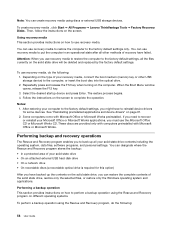
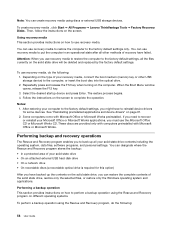
...contents on the solid state drive, you need to the factory default settings only. Note: You can create recovery media using the Rescue and Recovery program on the solid state drive will ... screen to perform a backup operation using discs or external USB storage devices.
After restoring your recovery media, connect the boot medium (memory key or other methods of the solid state drive, ...
(English) User Guide - Page 74


...system. 2. The Rescue
and Recovery workspace opens after a short delay. Notes: 1. Some computers come with Microsoft Office or Microsoft Works. If you need to recover or reinstall your ... USB hard disk drive. 5.
Do one of the rescue medium you might have set a Rescue and Recovery password, type your solid state drive to create a rescue medium. From the Windows desktop, click Start...
(English) User Guide - Page 76


...the startup device sequence in the startup device sequence. Solving recovery problems
If you need updated device drivers, do one of recovery media as early as possible and store them from the device... medium and a set as the first boot device in the ThinkPad Setup program. when prompted for the device driver you need to restore the solid state
drive to the factory default settings....
(English) User Guide - Page 77


...installation, use one of the Rescue and Recovery program.
• If you cannot find the supplement files, the device drivers, and application software you need on page 79
Installing a new operating ... a new operating system" on page 63 • "Installing device drivers" on page 64 • "ThinkPad Setup" on page 66 • "Using system management" on your computer, you will use of the ...
(English) User Guide - Page 82


...need to press the Fn key to resume the computer from sleep mode to be supported in a pressed condition, and then press the desired function key. Enable or disable the built-in touch... • Disabled • Enabled • Auto
Keyboard/Mouse
TrackPoint
• Disabled • Enabled
Touch Pad
• Disabled • Enabled
Fn and Ctrl Key swap
• Disabled • Enabled
Fn...
(English) User Guide - Page 95


...drivers and revisions. • Keep up your computer does not start the recovery operation. - Run the test and record any failing error codes or ...ThinkPad Setup and load the default settings. - If the test returns any messages or error codes. For more information about system restore, see Chapter 5 "Recovery overview" on page 57. • Update device drivers and UEFI BIOS when needed...
(English) User Guide - Page 102


.... 1. If the problem persists, have used the partition software, examine the partition on password. Touch the TrackPoint pointing device or the touch pad, or press a key to the factory state...following : - Turn off the computer by using partition software, information about that : - Do either the Rescue and Recovery workspace or the recovery discs to restore the system to exit the screen...

