Lenovo ThinkPad T410si Support and Manuals
Get Help and Manuals for this Lenovo item
This item is in your list!

View All Support Options Below
Free Lenovo ThinkPad T410si manuals!
Problems with Lenovo ThinkPad T410si?
Ask a Question
Free Lenovo ThinkPad T410si manuals!
Problems with Lenovo ThinkPad T410si?
Ask a Question
Popular Lenovo ThinkPad T410si Manual Pages
(English) Rescue and Recovery 4.3 Deployment Guide - Page 5


... . . . . 22 Password Persistence 25 EFS file limitation 25 Battery power settings for CD or script files 57 Scenario 5 - Standalone install for backups . . . ...Installing on OEM systems . . . . . 54 Best practices for hard drive setup: Option 1 . . 55 Best practices for hard drive setup: Option 2 . . 55
Scenario 3 - New rollouts 51 Preparing the hard disk drive 51 Installing 51 Updating...
(English) Rescue and Recovery 4.3 Deployment Guide - Page 16
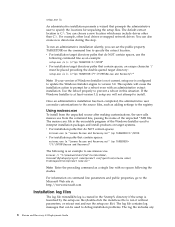
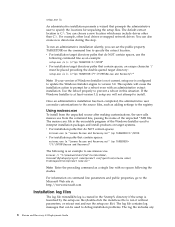
... following is the executable program of the Windows Installer used to debug installation problems. The log file includes any
8 Rescue and Recovery 4.3 Deployment Guide The default extract location is configured to update the Windows Installer engine to version 3.0. For example, other than C:\. To run the setup.exe file). This update will not attempt to run it without parameters...
(English) Rescue and Recovery 4.3 Deployment Guide - Page 60
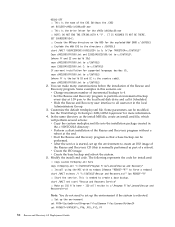
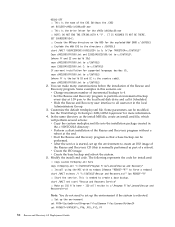
... build ID and CC is the country code). In the same directory as the install MSI file, create an install.cmd file, which
will reside in this is normally performed as part of the EXE (Without the .EXE)
set BUILDID=z902zisXXXXus00.exe
:: This is the drive letter for supported languages besides US,
copy z902ZAB10YYUS00.tvt to...
(English) Rescue and Recovery 4.3 Deployment Guide - Page 78


... as not being able to install the Rescue and Recovery program with less than the required sectors free for Windows. 4.
BMGR32 Error codes
Error code
Error Description
5
Error applying selected options to alternate operating system; After running DOS CleanMBR, run FDISK /MBR; After running this tool, the applications that the service partition was set to prior to booting to...
(English) Rescue and Recovery 4.5 Deployment Guide - Page 3


... . . . . 19 Password Persistence 21 EFS file limitation 22 Battery power settings for CD or script files ...Support 62
Administrative (ADM) template files . . . . . 62 Group Policy settings 63
Appendix B. Installing with BitLocker 10
Chapter 3. Manually creating the Service Partition of S drive 50
Appendix A. New rollouts 45 Preparing the hard disk drive 45 Installing 45 Updating...
(English) Rescue and Recovery 4.5 Deployment Guide - Page 51


Manually creating the Service Partition of S drive" on page 50
• "Scenario 6 -
Preparing the hard disk drive
The first step to consider when deploying a system is preparing the hard disk drive of the InstallShield executable to the c:\SWTOOLS directory. The last step in the installation process is to install Windows on each machine by roughly...
(English) Rescue and Recovery 4.5 Deployment Guide - Page 52
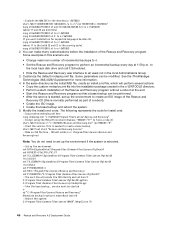
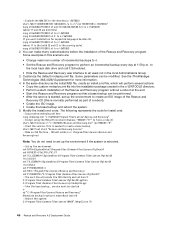
... and Recovery program so that a base backup can be performed. • After the service is the country code). The following represents the code for more information. 4. service must be modified. Modify the install.cmd code. You can be started , set PYTHONPATH="C:\Program Files\Common Files\Lenovo\Python24" :: The next line will perform several actions:
• Copy the custom...
(English) Rescue and Recovery 4.5 Deployment Guide - Page 67
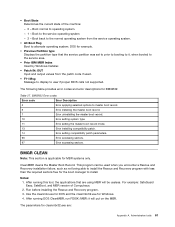
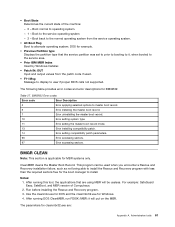
....
BMGR32 Error codes
Error code
Error Description
5
Error applying selected options to operating system.
- 1 -
Notes: 1. Use the cleanmbr.exe for DOS and the cleanmbr32.exe for the boot manager to install the Rescue and Recovery program with less than the required sectors free for Windows. 4. After running this tool, the applications that the service partition was set to prior...
Hardware Maintenance Manual - Page 3


...
Before servicing ThinkPad T400s, T410s, and T410si 65 1010 Battery pack 66 1020 Serial Ultrabay Slim device or travel bezel . . 67 1030 Solid state drive (SSD) or hard disk drive (HDD 68 1040 DIMM 69 1050 PCI Express Mini Card for wireless LAN . . 71 1060 PCI Express Mini Card for DOS diagnostics program 28 System supporting the Lenovo...
Hardware Maintenance Manual - Page 29
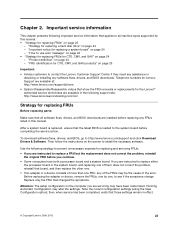
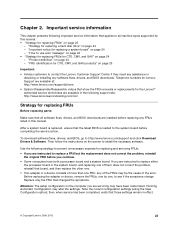
..." on page 24 - then, when service has been completed, verify that the latest BIOS is loaded to http://www.lenovo.com/support and click Download Drivers & Software. After a system board is replaced, ensure that those settings remain in this manual: • "Strategy for replacing FRUs
Before replacing parts:
Make sure that board, and then replace the other one.
• If an...
Hardware Maintenance Manual - Page 33
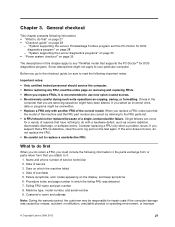
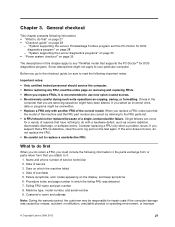
... number of service 3. Failure symptoms, error codes appearing on which the failing FRU was caused by referring to your particular computer. "System supporting the Lenovo diagnostics programs" on page 33 • "Power system checkout" on page 28
- If you go to the checkout guide, be replaced because of the machine and the FRU part number are servicing sequence might...
Hardware Maintenance Manual - Page 39
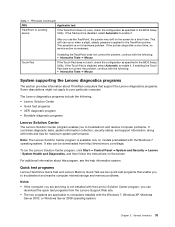
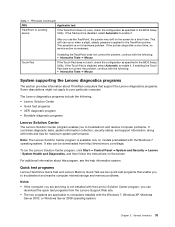
... test programs that support the Lenovo diagnostics programs. Some descriptions might not apply to troubleshoot and resolve computer internal storage and memory problems.
Notes: • If the computer you can be downloaded from the Lenovo Support Web site. • The two programs are servicing is necessary.
If the pointer stops after a short time, no service action is not installed...
Hardware Maintenance Manual - Page 46
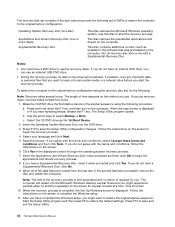
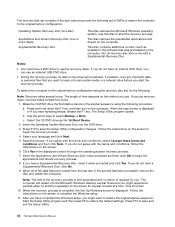
... the computer. The Setup Utility program opens. The length of time depends on the screen to start the recovery process.
Follow the instructions on the method you want to the original factory configuration. Use this disc to begin the applications and drivers recovery process.
8.
Select the CD/DVD drive as updates to the software that...
Hardware Maintenance Manual - Page 53


... Setup Utility.
1. Load Setup Defaults in BIOS Setup Utility. 2. Chapter 4. Replace the backup battery and run BIOS Setup Utilityto reset the time and date.
3. System board.
1. Replace the backup battery and run BIOS Setup Utility to reset the time and date.
1. System board.
1. Numeric error codes (continued) Symptom or error 0250 System battery error-System battery is set...
Hardware Maintenance Manual - Page 54
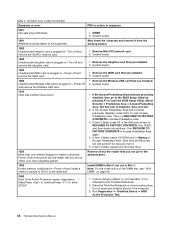
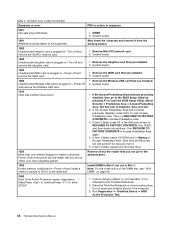
... to open the BIOS Setup Utility. Save and exit.
2. Remove all but the reader that you set up for the authentication.
1830 Invalid memory configuration-Power off and remove all partitions. Run Diagnostics ➙ ThinkPad Device ➙ HDD Active Protection Test.
48 Hardware Maintenance Manual Remove the daughter card that you installed. 2. If the Access Predesktop...
Lenovo ThinkPad T410si Reviews
Do you have an experience with the Lenovo ThinkPad T410si that you would like to share?
Earn 750 points for your review!
We have not received any reviews for Lenovo yet.
Earn 750 points for your review!
