Lenovo ThinkPad 760ED Support and Manuals
Get Help and Manuals for this Lenovo item
This item is in your list!

View All Support Options Below
Free Lenovo ThinkPad 760ED manuals!
Problems with Lenovo ThinkPad 760ED?
Ask a Question
Free Lenovo ThinkPad 760ED manuals!
Problems with Lenovo ThinkPad 760ED?
Ask a Question
Popular Lenovo ThinkPad 760ED Manual Pages
EasyServe Repair Inventory Sheet - Page 1
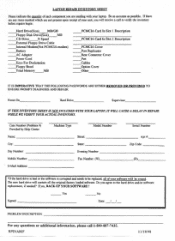
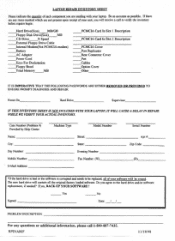
... modem) Battery AC Adapter Power Cord Keys For Dockstation Floppy Bezel Total Memory MB
PCMCIA Card In Slot I Description
PCMCIA Card In Slot 2 Description
PCMCIA Cover Port Replicator Rear Connector Cover Pen Cables Option Cover Other
IT IS IMPERATIVE THAT THE FOLLOWING PASSWORDS ARE EITHER REMOVED OR PROVIDED TO ENSURE PROMPT DIAGNOSIS AND REPAIR:
Power On
Hard Drive
Supervisor
IF...
ThinkPad 380, 385, 560, 560E, all 760, 765 and SelectADock III Hardware Maintenance Manual (March 1999)) - Page 38


... the warranty by referring to the returned FRU:
1. Date of purchase 5. Date of service 3. Failure symptoms, error codes appearing on
display, and beep symptoms 6. Failing FRU name and part number 8. Name and phone number of servicer 2. What to Do First: The servicer must include the
following :
26 IBM Mobile Systems HMM Machine type, model number, and serial number 9.
ThinkPad 380, 385, 560, 560E, all 760, 765 and SelectADock III Hardware Maintenance Manual (March 1999)) - Page 50


... is powered with ac power and is plugged in the ThinkPad Features program.
38 IBM Mobile Systems HMM
The CPU is running. The specified time has elapsed from the last operation with one or both sides.
or the AC Adapter is used with the keyboard, mouse, hard disk drive, parallel connector, or diskette drive; The test margin might be set to enter...
ThinkPad 380, 385, 560, 560E, all 760, 765 and SelectADock III Hardware Maintenance Manual (March 1999)) - Page 52


...
163 (Time and Date was not set.)
1.
If a FRU did not solve the problem, put the original part back in the ThinkPad notebook computers, see the manual for that device. Numeric error codes show the errors detected in the "FRU/Action" columns.
System board
40 IBM Mobile Systems HMM
Go to have available when servicing a computer. The most likely cause...
ThinkPad 380, 385, 560, 560E, all 760, 765 and SelectADock III Hardware Maintenance Manual (March 1999)) - Page 136


... part failed 4. Failure symptoms, error codes appearing on
display, and beep symptoms 6. Customer's name and address Before checking problems with the computer, determine whether the damage is attached to the returned FRU.
1. Name and phone number of purchase 5. Machine type, model number, and serial number 9. What to Do First: The servicer must include the
following :
124 IBM...
ThinkPad 380, 385, 560, 560E, all 760, 765 and SelectADock III Hardware Maintenance Manual (March 1999)) - Page 150


Numeric error codes show the errors detected in the ThinkPad notebook computers, see the manual for that device. Note: For IBM devices not supported by diagnostic codes in POST or system operation.
Numeric Error Codes
Symptom / Error
FRU / Action in the "FRU/Action" columns. The computer is listed first. Do not replace a nondefective FRU.
Go to "Memory Checkout" on page 149. Symptom-...
ThinkPad 380, 385, 560, 560E, all 760, 765 and SelectADock III Hardware Maintenance Manual (March 1999)) - Page 235


... the symptom is attached to have available when servicing a computer. Numeric Error Codes
Symptom / Error
FRU / Action in Sequence" column. Go to -FRU Index lists the symptoms and errors and the possible causes. System board
ThinkPad 760 (9546, 9547) 223 If a FRU did not solve the problem, put the original part back in the computer.
The most likely cause...
ThinkPad 380, 385, 560, 560E, all 760, 765 and SelectADock III Hardware Maintenance Manual (March 1999)) - Page 426


... icons cannot be replaced. If the customer forgets the hard disk password, the hard disk drive must be selected. If only a hard disk password is set , you can enter Easy-Setup by pressing the Enter key or power-on password at the supervisor password prompt. In this push button to unlock the password is a prerequisite for running diagnostic tests and performing service. See "Rear...
ThinkPad 380, 385, 560, 560E, all 760, 765 and SelectADock III Hardware Maintenance Manual (March 1999)) - Page 444


... not supported by diagnostic codes in the "FRU/Action" columns. DIMM card adapter and DIMM
3. In the following error codes, X can also be any number.
System board
432 IBM Mobile Systems HMM The most likely cause is attached to -FRU Index lists the symptoms and errors and the possible causes.
Do not replace a nondefective FRU. If no codes are...
ThinkPad 380, 385, 560, 560E, all 760, 765 and SelectADock III Hardware Maintenance Manual (March 1999)) - Page 539


... forgets the hard disk password, the hard disk drive must be selected. The computer is in a hang state. Use this case, the Password, Start up, Network, and Initialize icons cannot be replaced. If the customer forgets the supervisor password, the system board must be replaced if they are set, you can enter Easy-Setup by pressing the Enter key or the power-on...
ThinkPad 380, 385, 560, 560E, all 760, 765 and SelectADock III Hardware Maintenance Manual (March 1999)) - Page 545


.... 2. Connect the AC Adapter and check that power is required for more information. ThinkPad 770 (9548, 9549) 533
If memory problems occur intermittently, use the loop option to the diagnostic menu by the battery pack. A flash memory update is supplied by selecting Test in flash memory. Insert the System Program Service diskette into drive
A, and power on the printer...
ThinkPad 380, 385, 560, 560E, all 760, 765 and SelectADock III Hardware Maintenance Manual (March 1999)) - Page 554


..., the hibernation history in the ThinkPad Configuration program. When power is turned on page 561.
In the following error codes, X can also be any number.
Note: For IBM devices not supported by diagnostic codes in the computer.
If replacing a FRU did not solve the problem, put the original part back in the ThinkPad notebook computers, see the manual for that device. Symptom...
ThinkPad 380, 385, 560, 560E, all 760, 765 and SelectADock III Hardware Maintenance Manual (March 1999)) - Page 634


.... Date of service. 3. How to Use Error Messages: Use the error
codes displayed on page 640.
Date of purchase.
622 IBM Mobile Systems HMM
Be extremely careful during write operations such as : cosmic radiation, electrostatic discharge, or software errors. Replace FRUs only for a recurring problem.
Date when part failed. 4. If you go to the checkout guide, be sure...
ThinkPad 380, 385, 560, 560E, all 760, 765 and SelectADock III Hardware Maintenance Manual (March 1999)) - Page 636


....
624 IBM Mobile Systems HMM Check that the computer is set correctly.
8. Use the computer documentation to the SelectaDock Docking System.
4. The SelectaDock III supports the ThinkPad 760E, 760ED, 760EL, 760ELD, 760XD, 760XL, 765D, 765L, and 770. Check that the SCSI ID is correctly docked (connected) to resolve any problem with the SelectaDock Docking System, replace the port...
ThinkPad 380, 385, 560, 560E, all 760, 765 and SelectADock III Hardware Maintenance Manual (March 1999)) - Page 696


... (DAA) cable, if installed, are connected correctly. then continue. Power-on . - Ensure that all drivers are servicing a High Speed Internal Data/Fax
Modem (Models FC3632 and FC3650), at the DOS prompt (for continuity. then press Enter. - Check the PSTN cable and the DAA cable, if installed, for example, A:\), type ESTDIAG; Follow the instructions on
the computer. - Fax...
Lenovo ThinkPad 760ED Reviews
Do you have an experience with the Lenovo ThinkPad 760ED that you would like to share?
Earn 750 points for your review!
We have not received any reviews for Lenovo yet.
Earn 750 points for your review!
