Lenovo ThinkPad 700 Support and Manuals
Get Help and Manuals for this Lenovo item
This item is in your list!

View All Support Options Below
Free Lenovo ThinkPad 700 manuals!
Problems with Lenovo ThinkPad 700?
Ask a Question
Free Lenovo ThinkPad 700 manuals!
Problems with Lenovo ThinkPad 700?
Ask a Question
Popular Lenovo ThinkPad 700 Manual Pages
User Manual - Page 5


... for Windows 48 PC-Doctor for Rescue and Recovery . . . . . 49 FRU tests 50 Power system checkout 52 Checking the AC adapter 52 Checking operational charging 53 Checking the battery pack 53 Checking the backup battery 54
Related service information 55
Restoring the factory contents by using Product Recovery discs 55 Restoring the factory contents by using Recovery Disc Set 56 Passwords...
User Manual - Page 50


... accessed at the MT Model level.
42 ThinkPad W700 and W700ds Hardware Maintenance Manual hard disk drive, system board, microprocessor, LCD, and memory) v eSupport can be used to view the complete list of FRUs at the following Web site: http://www.lenovo.com/
support v To view the key commodities, click on PARTS INFORMATION, then PARTS
LOOKUP.
Under "Parts Information by description...
User Manual - Page 51


....
© Copyright Lenovo 2008, 2009
43 "PC-Doctor for Rescue and Recovery" on page 45 - "PC-Doctor for Windows" on page 48 - v When you select an incorrect drive, data or programs might not apply to your particular computer. v A FRU should service the computer. v Before replacing any ThinkPad model that a FRU is defective, clear the error log and run...
User Manual - Page 56
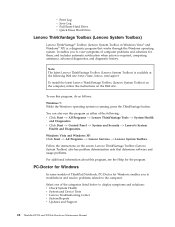
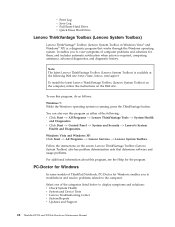
...
Follow the instructions on the Web site. It enables you to troubleshoot and resolve problems related to display symptoms and solutions: v Check System Health v System and Device Tests v Lenovo Troubleshooting Center v System Reports v Updates and Support
48 ThinkPad W700 and W700ds Hardware Maintenance Manual To run this program as follows:
Windows 7: While the Windows operating system...
User Manual - Page 64
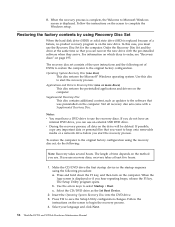
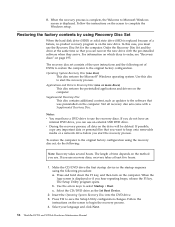
... Windows screen is displayed or if you hear repeating beeps, release the F1 key.
Select your language and click Next.
56 ThinkPad W700 and W700ds Hardware Maintenance Manual When the recovery process is complete, the Welcome to keep onto removable media or a network drive before you use .
v During the recovery process, all recovery disc sets come with the pre-installed...
User Manual - Page 66
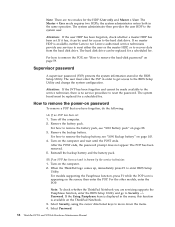
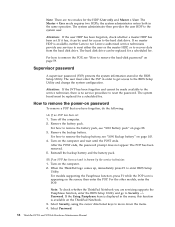
... or the master HDP, or to enter BIOS Setup
Utility. Select Password.
58 ThinkPad W700 and W700ds Hardware Maintenance Manual the system administrator enters both in order to get access to the system user. If no SVP has been set: 1. Reinstall the backup battery and the battery pack.
(B) If an SVP has been set . For models supporting the Passphrase function, press F1 while...
User Manual - Page 70


... device not supported by pressing F10.
62 ThinkPad W700 and W700ds Hardware Maintenance Manual Press F9, and Enter to load the default setting.
Run BIOS Setup Utility, and save the current setting by pressing F10.
2.
Enter BIOS Setup and load Setup defaults.
1. System board.
0177 Bad SVP data, stop POST task-The EEPROM checksum is not correct.
2. Numeric error codes
Table 2. System...
User Manual - Page 72


... the backup battery and run BIOS Setup Utility to reset the time and date.
3. Reset the password by connecting the AC adapter.
2. Charge the backup battery for more than 8 hours by connecting the AC adapter.
2. Default configuration used .
1. Replace the backup battery. 3. System board.
64 ThinkPad W700 and W700ds Hardware Maintenance Manual System board.
0270 Real...
User Manual - Page 73


... physical shock to the ThinkPad Notebook.
2. Run Diagnostics --> ThinkPad Devices --> HDD Active Protection Test.
201x
Inform the following information to continue.
2010: HDD0 (in HDD slot-0)
2011: HDD1 (in -Power off and install a memory module to enter SETUP
1. Press the SSD is designated as below:
to the
The solid state drive you set up for use...
User Manual - Page 75
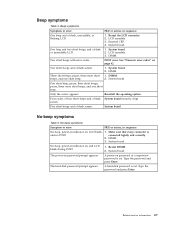
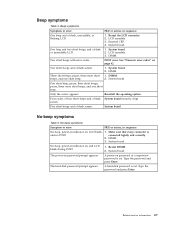
... short beeps with error codes. See "Numeric error codes" on password prompt appears.
Only the cursor appears. DIMM.
3. System board. The power-on page 62. One long and two short beeps, and a blank or unreadable LCD.
1.
Reinstall the operating system.
System board
No-beep symptoms
Table 5. Make sure that every connector is set . Related service information 67...
User Manual - Page 76


... deemed as defective by Lenovo and it should be considered faulty. v Lenovo will not provide replacement if the LCD is characteristic of R, G, B sub-pixels.
v LCD backlight not working. Horizontal or vertical lines displayed on , and a blank LCD during POST. LCD assembly. 3. System board. LCD assembly.
68 ThinkPad W700 and W700ds Hardware Maintenance Manual However, if the LCD...
User Manual - Page 77
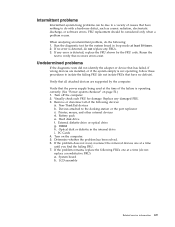
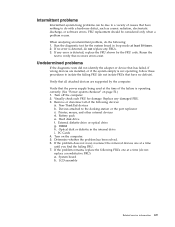
..., or software errors. Turn on page 52.) 1. Rerun the
test to the docking station or the port replicator c. Turn off the computer. 2. Battery pack e. PC Cards 4. Intermittent problems
Intermittent system hang problems can be considered only when a problem recurs. FRU replacement should be due to do the following devices:
a.
Non-ThinkPad devices b. External diskette drive or...
User Manual - Page 79


... RAID configurations are servicing.
In this product. v "Supported RAID configurations" v "Configuring the system BIOS to save the settings.
© Copyright Lenovo 2008, 2009
71
Press F10 to enable embedded SATA RAID functionality" v "Creating RAID volumes" on page 72 v "Deleting RAID volumes" on the computer you are supported on ThinkPad W700 and W700ds: RAID Level...
User Manual - Page 86


...+P key combination is a Windows 7 model, it does not support presentation schemes, but the Fn+F7 combination is not supported if different desktop images are displayed: v Eject ThinkPad PC from the ThinkPad W700 Mini Dock v Run EasyEject Actions: This button is displayed only if
the ThinkPad computer has been attached to start Presentation Director, and change the settings. v This function...
User Manual - Page 175


... FRUs for ThinkPad W700" on page 186 v "LCD FRUs for ThinkPad W700ds" on page 189 v "Keyboard" on page 191 v "Miscellaneous parts" on page 192 v "AC adapters" on page 193 v "Power cords" on page 194 v "Recovery discs" on page 195 v "Common service tools" on product design may include a memory, a wireless card, a keyboard, and a palm rest with specific models listed and described...
Lenovo ThinkPad 700 Reviews
Do you have an experience with the Lenovo ThinkPad 700 that you would like to share?
Earn 750 points for your review!
We have not received any reviews for Lenovo yet.
Earn 750 points for your review!
