Lenovo T9400 - Thinkpad W500 3GB 320GB Support and Manuals
Get Help and Manuals for this Lenovo item
This item is in your list!

View All Support Options Below
Free Lenovo T9400 manuals!
Problems with Lenovo T9400?
Ask a Question
Free Lenovo T9400 manuals!
Problems with Lenovo T9400?
Ask a Question
Popular Lenovo T9400 Manual Pages
Hardware Maintenance Manual - Page 5
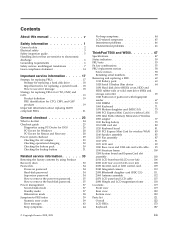
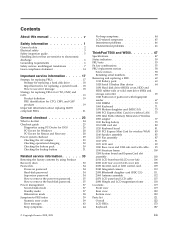
...39 Error messages 43 Beep symptoms 44
© Copyright Lenovo 2008, 2009
No-beep symptoms 44 LCD-related symptoms 45 Intermittent problems 46 Undetermined problems 46
ThinkPad T500 and W500 47
Specifications 47 Status indicators 50 FRU tests 53 Fn key combinations 55 FRU replacement notices 58
Screw notices 58 Retaining serial numbers 59 Removing and replacing a FRU 62 1010 Battery...
Hardware Maintenance Manual - Page 31


... the machine and the FRU part number are servicing sequence might be sure to the FRU parts list. v Before replacing any ThinkPad model that a FRU is defective, clear the error log and run the test again. If you select an incorrect drive, data or programs might have nothing to replace a nondefective FRU.
© Copyright Lenovo 2008, 2009
23 Single...
Hardware Maintenance Manual - Page 34
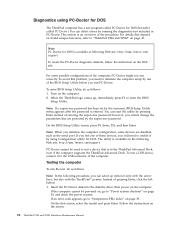
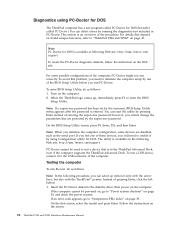
... the parameters that is available at following Web site: http://www.lenovo.com/ support
To create the PC-Doctor diagnostic diskette, follow the instruction on the screen.
26 ThinkPad T500 and W500 Hardware Maintenance Manual Testing the computer
To run the test, do as follows: 1.
Note: If a supervisor password has been set by running the diagnostics test included in the...
Hardware Maintenance Manual - Page 42
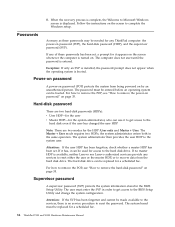
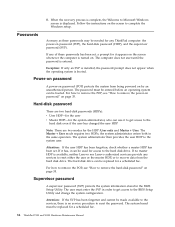
... disk drive can use it appears on the screen whenever the computer is available, neither Lenovo nor Lenovo authorized servicers provide any ThinkPad computer: the power-on by an unauthorized person.
The computer does not start until the password is booted. Hard-disk password
There are two modes for a scheduled fee.
34 ThinkPad T500 and W500 Hardware Maintenance Manual
8.
Hardware Maintenance Manual - Page 47
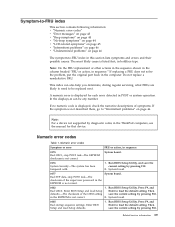
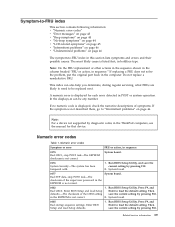
... "Intermittent problems" on page 46
The symptom-to-FRU index in the ThinkPad computers, see the manual for each error detected in boldface type.
Note: For a device not supported by pressing F10. Then save the current setting by pressing F10. Related service information 39 Symptom-to-FRU index
This section contains following information: v "Numeric error codes" v "Error messages" on...
Hardware Maintenance Manual - Page 49


...0250 System battery error-System battery is set in BIOS Setup Utility.
2. Remove Mini PCI network card. 2.
Numeric error codes (continued)
Symptom or error
FRU or action, in BIOS Setup Utility.
2. Reset the password by connecting the ac adapter.
2. System board.
02F4 EISA CMOS not writable.
1. Replace the backup battery. 3. Replace the backup battery and run BIOS Setup Utility to...
Hardware Maintenance Manual - Page 50


... Drive Active Protection sensor diagnostics failed.Press to continue.Press to the latest. Ensure that you installed.
2. Inform the following information to the customer: If in the primary bay the customer is using a supported IBM/Lenovo HDD with the risk in sequence
1804 Unauthorized WAN card is attached. System board.
42 ThinkPad T500 and W500 Hardware Maintenance Manual
Hardware Maintenance Manual - Page 52
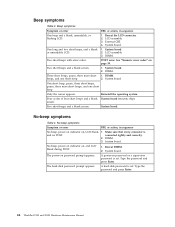
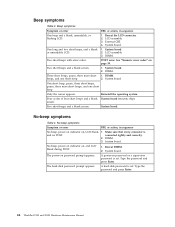
... Two short beeps with error codes. DIMM. Reinstall the operating...password or a supervisor password is set . External CRT. 4. System board. 2.
No beep, power-on indicator on, and LCD blank during POST.
1.
A hard-disk password is
and no POST.
System board. 2. Type the password and press Enter. Type the password and press Enter.
44 ThinkPad T500 and W500 Hardware Maintenance Manual...
Hardware Maintenance Manual - Page 54
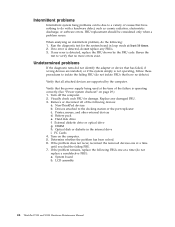
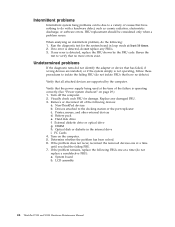
... If the problem remains, replace the following FRUs one at a time (do not replace a nondefective FRU): a. Turn off the computer. 2. LCD assembly
46 ThinkPad T500 and W500 Hardware Maintenance Manual Remove or disconnect all attached devices are installed, or if the system simply is detected, do not replace any FRUs. 3. Replace any damaged FRU. 3. Battery pack e. System...
Hardware Maintenance Manual - Page 55
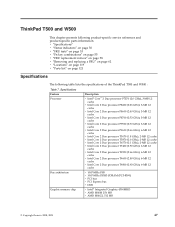
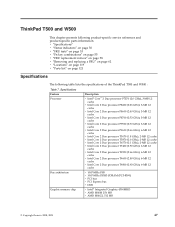
...Removing and replacing a FRU" on page 62 v "Locations" on page 119 v "Parts list" on page 121
Specifications
The following product-specific service references and product-specific parts information. Specifications
Feature Processor
Bus architecture Graphic memory chip
Description
v Intel® Core™ 2 Duo processor P7370 (2.0 GHz), 3-MB L2 cache
v Intel Core 2 Duo processor P8400 (2.26...
Hardware Maintenance Manual - Page 63
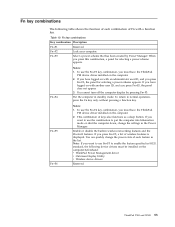
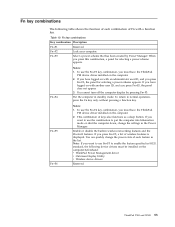
... quickly change the settings in 802.11 ...ThinkPad PM device driver installed on with an administrator user ID, and you must be installed on the computer beforehand: v ThinkPad Power Management driver v OnScreen Display Utility v Wireless device drivers
Reserved. Fn+F5 Fn+F6
Notes:
1.
Put the computer in wireless networking features and the Bluetooth features. ThinkPad T500 and W500...
Hardware Maintenance Manual - Page 92
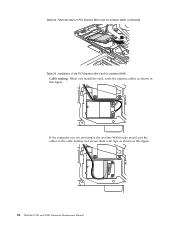
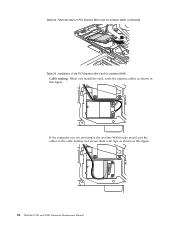
... card, route the antenna cables as shown in this figure.
84 ThinkPad T500 and W500 Hardware Maintenance Manual Installation of PCI Express Mini Card for wireless WAN Cable routing: When you are servicing is the wireless WAN-ready model, put the cables in the cable holders and secure them with tape as shown in this figure.
Table...
Hardware Maintenance Manual - Page 107
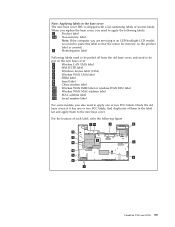
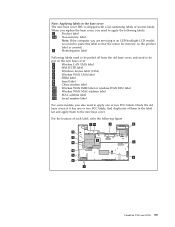
...11 Wireless WAN MAC address label
12 MAC address label
13 Serial number label
For some models, you need to paste this label so that the notice for mercury on the product...: If the computer you are servicing is an LED-backlight LCD model,
you also need to apply the following figure:
1 1a
3
4
13
12
2 11
5
10 9
6 8
7
ThinkPad T500 and W500 99 When you replace the base cover, you need ...
Hardware Maintenance Manual - Page 129


...may include a memory, a wireless card, a keyboard, and a palm rest with specific models listed and described as options. A single asterisk (*) means that is a Self-service CRU;
Parts list
This section contains following types of CRUs include an AC adapter, a power cord, a battery, and a hard disk drive. v FRU with finger print reader and touchpad. ThinkPad T500 and W500 121
Hardware Maintenance Manual - Page 214
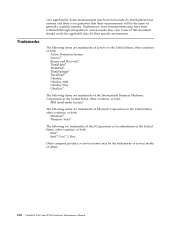
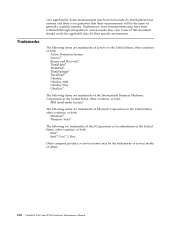
... systems. Furthermore, some measurements may have been made on development-level systems and there is no guarantee that these measurements will be the trademarks or service marks of this document should verify the applicable data for their specific environment. Some measurements may vary. Users of others.
206 ThinkPad T500 and W500 Hardware Maintenance Manual
Lenovo T9400 Reviews
Do you have an experience with the Lenovo T9400 that you would like to share?
Earn 750 points for your review!
We have not received any reviews for Lenovo yet.
Earn 750 points for your review!
