Lenovo N20 Chromebook Support and Manuals
Get Help and Manuals for this Lenovo item
This item is in your list!

View All Support Options Below
Free Lenovo N20 Chromebook manuals!
Problems with Lenovo N20 Chromebook?
Ask a Question
Free Lenovo N20 Chromebook manuals!
Problems with Lenovo N20 Chromebook?
Ask a Question
Lenovo N20 Chromebook Videos
Popular Lenovo N20 Chromebook Manual Pages
Hardware Maintenance Manual - Lenovo N20 Chromebook - Page 1
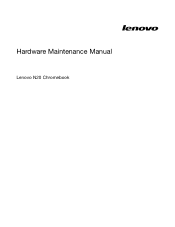
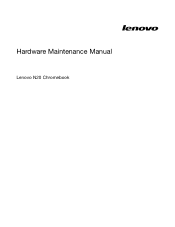
Hardware Maintenance Manual
Lenovo N20 Chromebook
Hardware Maintenance Manual - Lenovo N20 Chromebook - Page 3
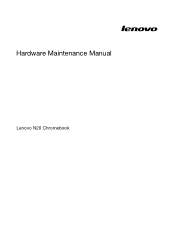
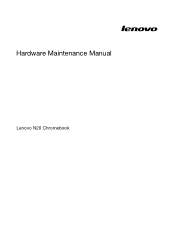
Hardware Maintenance Manual
Lenovo N20 Chromebook
Hardware Maintenance Manual - Lenovo N20 Chromebook - Page 5


...Lenovo N20 Chromebook . . 21 Lenovo part numbers of screws used on N20 Chromebook . . 47
Appendix C. Lenovo part numbers of replacement FRUs or CRUs 24
Chapter 4. Label locations . . . . . 51
Trademarks liii
© Copyright Lenovo... . . . 4
Chapter 2. Features, controls, and connectors 45
Appendix B. Lenovo part numbers of ac adapters and power cords . . . . 49
Appendix D. ...
Hardware Maintenance Manual - Lenovo N20 Chromebook - Page 25
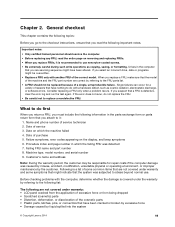
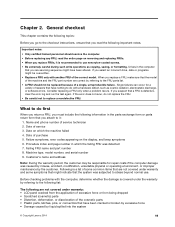
... the following list:
The following important notes. Consider replacing a FRU only when a problem recurs. When you replace FRUs, it :
1. If you read the entire page on removing and replacing FRUs. • When you replace a FRU, make sure that the model of the machine and the FRU part number are servicing sequence might indicate that a FRU is recommended to...
Hardware Maintenance Manual - Lenovo N20 Chromebook - Page 27
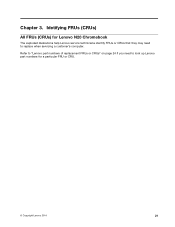
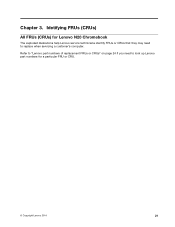
... FRUs (CRUs)
All FRUs (CRUs) for a particular FRU or CRU.
© Copyright Lenovo 2014
21 Chapter 3. Refer to "Lenovo part numbers of replacement FRUs or CRUs" on page 24 if you need to look up Lenovo part numbers for Lenovo N20 Chromebook
The exploded illustrations help Lenovo service technicians identify FRUs or CRUs that they may need to replace when servicing a customer's computer.
Hardware Maintenance Manual - Lenovo N20 Chromebook - Page 29
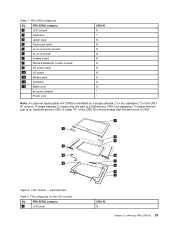
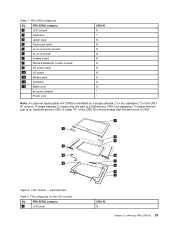
...
12
Speakers
13
Base cover
ac power adapter
Power cord
CRU ID N ** N N N N N N N N N N N * *
Note: A customer replaceable unit (CRU) is identified by a single asterisk (*) or two asterisks (**) in the CRU ID column means that the part is an Optional-service CRU. FRU (CRU) categories
No. A Letter "N" in the CRU ID column.
Table 1. FRU categories for...
Hardware Maintenance Manual - Lenovo N20 Chromebook - Page 35
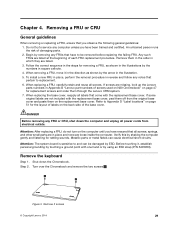
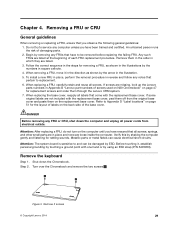
... electrical outlets. If screws are listed at the beginning of screws used on N20 Chromebook" on page 47 for the layout of labels on page 51 for replacement screws and order them in the order in Appendix B "Lenovo part numbers of each FRU replacement procedure. Refer to Appendix D "Label locations" on the back side of damaging...
Hardware Maintenance Manual - Lenovo N20 Chromebook - Page 51


...1
Integrated camera
2
Microphone hole
3
Shortcut keys
4
Touch pad
5
dc-in connector
6
USB 3.0 connector
7
HDMI (Type D) connector
8
Combo audio jack
9
SIM card slot (on select models)
10
USB 2.0 connector
11
Power button
12
Battery status indicator
13
Memory card (SD/MMC) slot
© Copyright Lenovo 2014
45 Appendix A. N20 Chromebook features and connectors
Table 14.
Hardware Maintenance Manual - Lenovo N20 Chromebook - Page 53
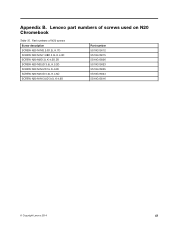
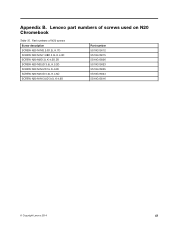
... of screws used on N20 Chromebook
Table 15. Lenovo part numbers of N20 screws Screw description SCREW N20 M M2 2.0D 2L K 7D SCREW N20 M M 1.98D 3.0L K 4.6D SCREW N20 M2D 3L K 4.5D ZK SCREW N20 M2.5D 3.5L K 5.3D SCREW N20 M M 2D 5L K 4.6D SCREW N20 M2.5D 5.0L K 4.6D SCREW N20 M M 3.0D 3.0L K 4.9D
Part number 5S10G15012 5S10G15015 5S10G15036 5S10G15023 5S10G15005 5S10G15034...
Lenovo Regulatory Notice (United States & Canada) - Lenovo N20, N20p Chromebook - Page 1
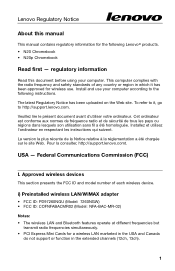
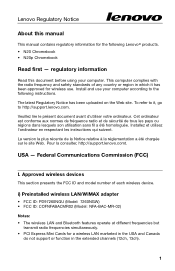
...This manual contains regulatory information for wireless use your computer. This computer complies with the radio frequency and safety standards of each wireless device. Installez et utilisez l'ordinateur en respectant les instructions qui suivent. Lenovo Regulatory Notice
About this document before using your computer according to the following Lenovo® products. • N20 Chromebook...
Safety, Warranty, and Setup Guide - Lenovo N20 and N20p Chromebook - Page 1
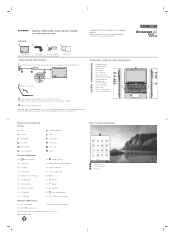
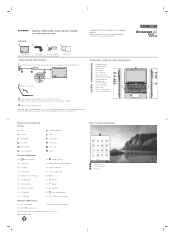
... publications" later in the User Guide before continuing with your Chromebook computer.
Note: The network should have Internet connection and this document.
Ensure that all safety precautions in this step cannot be skipped.
4. R: Reload page
Alt - : Forward
Ctrl - Safety, Warranty, and Setup Guide
Lenovo N20 and N20p Chromebook
Unpack
Lenovo® electronic manuals...
Safety, Warranty, and Setup Guide - Lenovo N20 and N20p Chromebook - Page 2
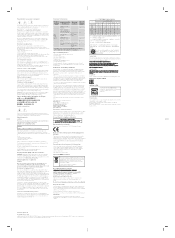
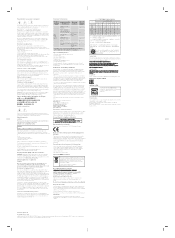
..., Chrome, and Chromebook are subject to change without notice. GS-35F-05925.
These publications provide safety precautions, usage instructions, hardware specifications, and regulatory information for your computer model are available on the restriction of the use of . Available publications for your computer model. Click the file name of languages from the Lenovo Support Web site...
User Guide - Lenovo N20, N20p Chromebook - Page 11
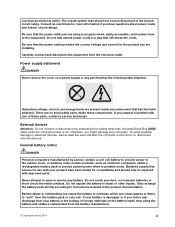
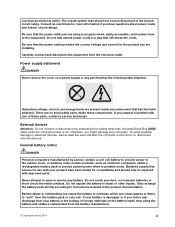
...supply or any part that will stress ... Batteries supplied by Lenovo contain a coin ...serviceable parts inside any discharge from the battery manufacturer.
© Copyright Lenovo 2014
ix Be sure that has this label attached. Hazardous voltage, current, and energy levels are using the battery and obtain a replacement... manufactured by Lenovo for use ... or flame to instructions included in portable...
User Guide - Lenovo N20, N20p Chromebook - Page 27
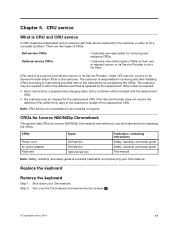
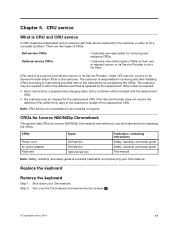
CRU service is a service provided by Lenovo or its Service Provider to do it for Lenovo N20/N20p Chromebook and where you can be required to fix a computer problem. The customer is replaced by the customer in order to return the defective part that can find instructions for removing and replacing CRUs. CRUs for Lenovo N20/N20p Chromebook
This section lists CRUs for them.
Shut down...
User Guide - Lenovo N20, N20p Chromebook - Page 31
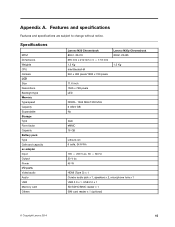
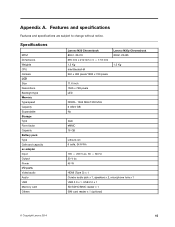
...Features and specifications
Features and specifications are subject to change without notice. Specifications
MTM Dimensions Weights CPU Camera LCD Size Resolutions Backlight type Memory Type/speed Capacity Expandable Storage Type Form factor Capacity Battery pack Type Cells and capacity ac adapter Input Output Power I/O ports Video/audio Audio USB Memory card Others
Lenovo N20 Chromebook 80G1...
Lenovo N20 Chromebook Reviews
Do you have an experience with the Lenovo N20 Chromebook that you would like to share?
Earn 750 points for your review!
We have not received any reviews for Lenovo yet.
Earn 750 points for your review!

