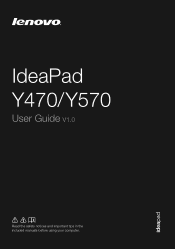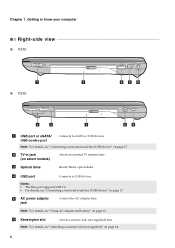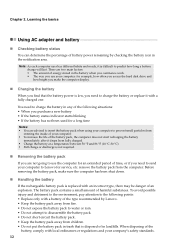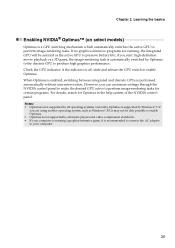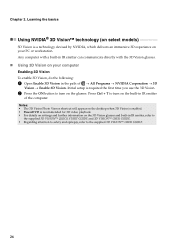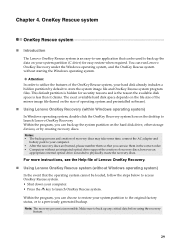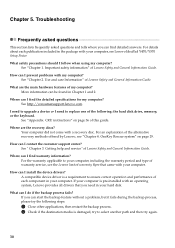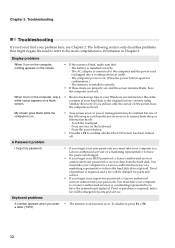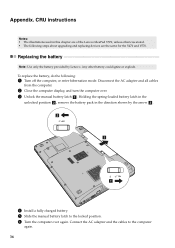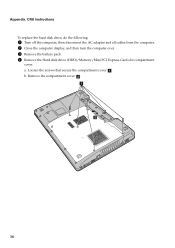Lenovo IdeaPad Y470p Support and Manuals
Get Help and Manuals for this Lenovo item

View All Support Options Below
Free Lenovo IdeaPad Y470p manuals!
Problems with Lenovo IdeaPad Y470p?
Ask a Question
Free Lenovo IdeaPad Y470p manuals!
Problems with Lenovo IdeaPad Y470p?
Ask a Question
Lenovo IdeaPad Y470p Videos
Popular Lenovo IdeaPad Y470p Manual Pages
Lenovo IdeaPad Y470p Reviews
We have not received any reviews for Lenovo yet.