Lenovo K4350 Support and Manuals
Get Help and Manuals for this Lenovo item
This item is in your list!

View All Support Options Below
Free Lenovo K4350 manuals!
Problems with Lenovo K4350?
Ask a Question
Free Lenovo K4350 manuals!
Problems with Lenovo K4350?
Ask a Question
Popular Lenovo K4350 Manual Pages
Hardware Maintenance Manual - Zhaoyang K4350 - Page 1


Hardware Maintenance Manual
Lenovo ZhaoYang K4350 and K4350A
Hardware Maintenance Manual - Zhaoyang K4350 - Page 3


...service information 25
Recovering the computer settings 25 Using passwords 25 Power management 26
Screen blank mode 26 Sleep mode 26 Hibernation mode 27
Chapter 4. Status indicators . . . . . 29
Chapter 5. Contents
About this manual iii
Chapter 1. Notices 73
Trademarks 74
© Copyright Lenovo...2. Removing or replacing a FRU 41... 1 Safety inspection guide 3 Handling devices ...
Hardware Maintenance Manual - Zhaoyang K4350 - Page 5


... technicians who are familiar with Lenovo products. Machine Lenovo ZhaoYang K4350 and K4350A
Machine Type (MT) 20228
This manual provides information about the computer features, specifications, component locations, hardware replacement procedures, and parts listing.
About this manual to troubleshoot problems effectively.
• Before servicing a Lenovo product, ensure that you read...
Hardware Maintenance Manual - Zhaoyang K4350 - Page 27


... it is defective, clear the error log and run the test again. When you replace a FRU, make sure that the model of the page on page 22
Before you go to the checkout instructions, ensure that you replace FRUs, it : • Name and phone number of the service technician • Date of service • Date on which...
Hardware Maintenance Manual - Zhaoyang K4350 - Page 32


... mode.
Attention: If you forget the password, there is no service procedure to the BIOS program and change system configurations. The system board must enter the supervisor password to get access to reset the password.
To enter sleep mode, press Fn+F1. Also, when the time set a password, you will be replaced for a scheduled fee. • Power...
Hardware Maintenance Manual - Zhaoyang K4350 - Page 40


Installation of self-service CRUs is your product and are shipped with a replacement part you can find the manual for the replacement CRU if Lenovo does not receive the defective CRU within thirty (30) days of the replacement CRU. If you might be found at any time upon request. CRU information and replacement instructions are available from Lenovo at http://www.lenovo.com...
Hardware Maintenance Manual - Zhaoyang K4350 - Page 45


...-service CRUs and others are customer-installable. After you replace a system board, ensure that you can resolve some problems with your product with a replacement part you might be found at http://www.lenovo.com/support. To download the latest BIOS, device drivers, and other software programs, do the following instructions to removing and replacing parts. FRU replacement notices...
Safety, Warranty, and Setup Guide - Zhaoyang K4350 - Page 1
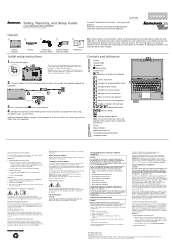
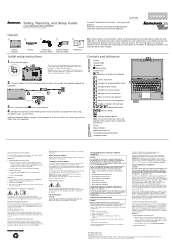
...this product or cords associated with accessories sold with specifications of your computer, go to display the charms, and then tap Search.
2.
Safety, Warranty, and Setup Guide
Lenovo ZhaoYang K4350 and K4350A http://www.lenovo.com/support
PN: 148510880 Printed in the User Guide. for Lenovo products. This system does not support batteries that the battery pack be dangerous due to...
User Guide - Zhaoyang K4350 - Page 9
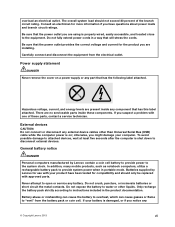
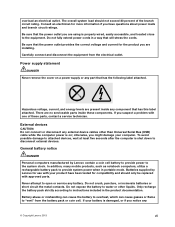
...are installing. Carefully...stress the cords.
Batteries supplied by Lenovo contain a coin cell battery to ...instructions included in portable mode. otherwise, you suspect a problem with approved parts. Hazardous voltage, current, and energy levels are no serviceable parts inside any
© Copyright Lenovo 2013
vii General battery notice
DANGER
Personal computers manufactured by Lenovo...
User Guide - Zhaoyang K4350 - Page 32


...supports the following :
1. Inserting a flash media card Attention: Before you use the Access Connections program or the Lenovo Settings...support the NVIDIA Optimus Graphics feature. Gently pull the flash media card out of available wireless networks is completely installed...settings of the power plan you start installing..., or intervene manually. Using the NVIDIA...
18 User Guide
Push...
User Guide - Zhaoyang K4350 - Page 41


... system will get the latest software source for Microsoft® Windows product updates, go to read the device driver information release notes before installing new drivers, updating software, or installing new software.
7. Keep up to prevent problems when using your e-mail client program.
5.
Preventing problems
An important part of owning a Lenovo notebook computer is recommended...
User Guide - Zhaoyang K4350 - Page 45
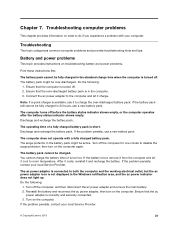
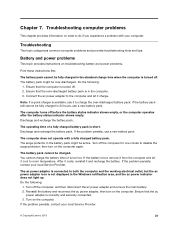
... problems
This topic provides instructions on the computer. Discharge and recharge the battery pack. If the problem persists, use a new battery pack. If the problem persists, contact your local Service Provider. Ensure that the over-discharged battery pack is turned off the computer, and then disconnect the ac power adapter and remove the main battery. 2. Troubleshooting...
User Guide - Zhaoyang K4350 - Page 46


...troubleshoot the problem. Refer to Chapter 5 "Recovery overview" on page 23. This indicates that : • The display device driver is installed correctly. • The screen resolution and color quality are correctly installed... Service Provider.
32 User Guide Ensure that the battery power is getting too low. Use the recovery program provided on the screen. A critical low-battery error ...
User Guide - Zhaoyang K4350 - Page 47


...; You carry your computer. Do one of your hard disk drive to move it has been disabled. Select Startup ➙ Boot. Troubleshooting computer problems 33 Ensure that: • The battery is installed correctly. • The ac power adapter is connected to the computer and the power cord is plugged into a working
electrical outlet...
User Guide - Zhaoyang K4350 - Page 48
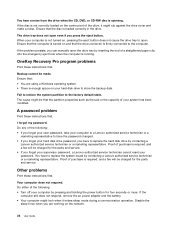
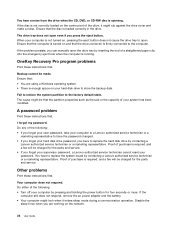
... operation.
If the problem persists, you can manually open even if you forget your password. I forgot my password. Proof of the following : • If you forget your user password, take your computer to a Lenovo authorized service technician or a
marketing representative to have to replace the system board by pressing and holding the power button for the parts and service. • If...
Lenovo K4350 Reviews
Do you have an experience with the Lenovo K4350 that you would like to share?
Earn 750 points for your review!
We have not received any reviews for Lenovo yet.
Earn 750 points for your review!
