Lenovo IdeaPad U300e Support and Manuals
Get Help and Manuals for this Lenovo item
This item is in your list!

View All Support Options Below
Free Lenovo IdeaPad U300e manuals!
Problems with Lenovo IdeaPad U300e?
Ask a Question
Free Lenovo IdeaPad U300e manuals!
Problems with Lenovo IdeaPad U300e?
Ask a Question
Popular Lenovo IdeaPad U300e Manual Pages
Lenovo IdeaPad U300&U300s&U400 User Guide V2.0 (English).pdf - Page 1
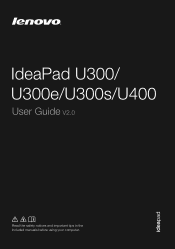
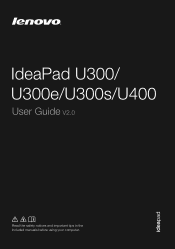
IdeaPad U300/ U300e/U300s/U400
User Guide V2.0
Read the safety notices and important tips in the included manuals before using your computer.
Lenovo IdeaPad U300&U300s&U400 User Guide V2.0 (English).pdf - Page 2


...and restricted rights to restrictions set forth in this guide may not apply to you are delivered pursuant a General Services Administration "GSA" contract, ...manual are common to http://www.lenovo.com, click Support, and then click User's guides
and manuals. Be sure to read Lenovo Safety and General Information Guide first. • Some instructions in this guide are for Lenovo IdeaPad...
Lenovo IdeaPad U300&U300s&U400 User Guide V2.0 (English).pdf - Page 3


...21 Wired connection (U300/U300e/U400) .... 21 Wireless connection 22 Chapter 5. Learning the basics 10 First use 10 Using AC adapter and battery 12 Using the ...Features 8 Rapid Boot (Select models only 8 Intel Rapid Start Technology (Select models only 8 Hybrid Power Supply (For IdeaPad U400 series only 9 Battery Protection 9 Quick Charge (For IdeaPad U300s series only 9 Chapter 3. ...
Lenovo IdeaPad U300&U300s&U400 User Guide V2.0 (English).pdf - Page 9
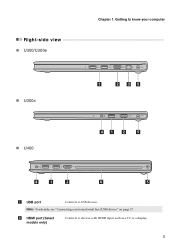
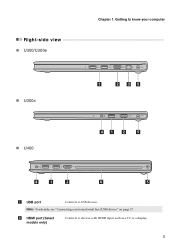
Getting to know your computer
Right-side view
„ U300/U300e
„ U300s „ U400
2 35
41
2
5
4
1
2
6
5
a USB port
Connects to devices with HDMI input such as a TV or a display.
5 b HDMI port (Select models only)
Connects to USB devices. Chapter 1. Note: For details, see "Connecting a universal serial bus (USB) device" on page 17.
Lenovo IdeaPad U300&U300s&U400 User Guide V2.0 (English).pdf - Page 10


Note: For details, see "Using AC adapter and battery" on page 21. Attention: • Listening to music at high volume over ..., such as a CD/DVD drive.
6 Chapter 1.
Note: For details, see "Wired connection (U300/U300e/U400)" on page 12. d Headphone mic combo jack
Connects to know your hearing.
Getting to the headset.
e AC power adapter jack
Connect the AC adapter here.
Lenovo IdeaPad U300&U300s&U400 User Guide V2.0 (English).pdf - Page 12
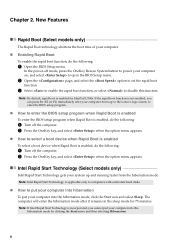
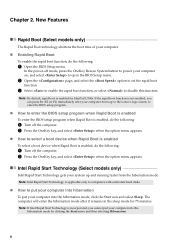
...Lenovo logo screen, to enter the BIOS setup program.
„ How to enter the BIOS setup program when Rapid Boot is enabled
To enter the BIOS setup program when Rapid Boot is enabled, do the following :
1 Open the BIOS Setup... immediately after it remains in the sleep mode for IdeaPad U300s.
Intel Rapid Start Technology (Select models only
Intel Rapid Start Technology gets your computer boots ...
Lenovo IdeaPad U300&U300s&U400 User Guide V2.0 (English).pdf - Page 13
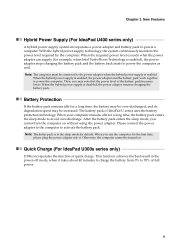
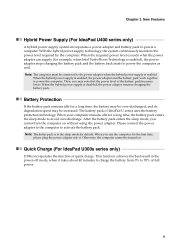
... over -discharge.
Quick Charge (For IdeaPad U300s series only
U300s incorporates the function of the battery pack becomes lower. The battery pack of full power.
9 After the battery pack enters the sleep mode, you use the computer for example, when Intel Turbo Boost Technology is disabled, the power adapter resumes charging the battery pack. When you cannot turn...
Lenovo IdeaPad U300&U300s&U400 User Guide V2.0 (English).pdf - Page 14


... sleep state. The battery is automatically charged while the computer is running on the computer
Press the power button to configure the operating system when it down . Connecting the computer to an electrical outlet
1 Connect the power cord to the AC adapter. 2 Connect the AC adapter to resume use
„ Reading the manuals
Read the supplied...
Lenovo IdeaPad U300&U300s&U400 User Guide V2.0 (English).pdf - Page 16


... not required.
12
Learning the basics
Using AC adapter and battery
„ Checking battery status
You can determine the percentage of battery power remaining by checking the battery icon in any of the following situations: • When you purchase a new battery • If the battery status indicator starts blinking • If the battery has not been used for a long...
Lenovo IdeaPad U300&U300s&U400 User Guide V2.0 (English).pdf - Page 20
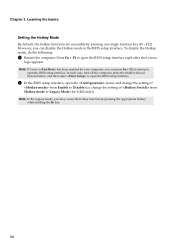
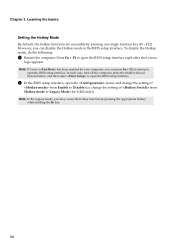
... press Fn + F2 at startup to open the BIOS setup interface right after the Lenovo
logo appears. In such case, turn off the computer, press the OneKey Rescue System button, and then select to open the BIOS setup interface.
2 In the BIOS setup interface, open the menu, and change the setting of
from Enable to Disable (or, change...
Lenovo IdeaPad U300&U300s&U400 User Guide V2.0 (English).pdf - Page 21
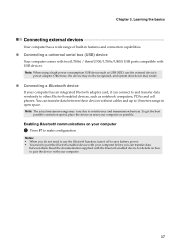
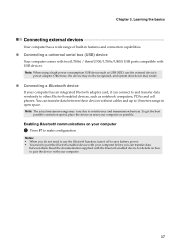
... serial bus (USB) device
Your computer comes with two(U300s) / three(U300/U300e/U400) USB ports compatible with your computer
1 Press F7 to use the external device's power adapter.
Chapter 3. Note: When using a high power consumption ... Bluetooth device
If your computer has an integrated Bluetooth adapter card, it off to save battery power. • You need to make configuration.
Lenovo IdeaPad U300&U300s&U400 User Guide V2.0 (English).pdf - Page 24
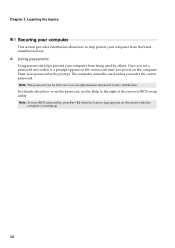
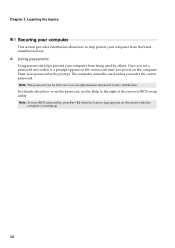
... about how to the right of the screen in any combination. Note: This password can be used by others. Note: To enter BIOS setup utility, press Fn + F2 when the Lenovo logo appears on the screen each time you enter the correct password. Once you set the password, see the Help to set a password and enable it, a prompt appears on the...
Lenovo IdeaPad U300&U300s&U400 User Guide V2.0 (English).pdf - Page 25
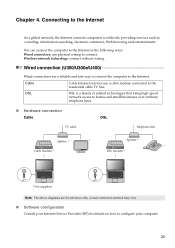
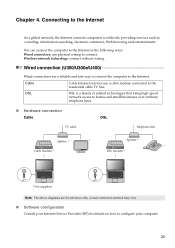
... residential cable TV line.
Wireless network technology: connect without wiring.
Cable
Cable Internet services use physical wiring to the Internet. Chapter 4. Note: The above diagrams are a reliable and safe way to connect the computer to connect. Wired connection (U300/U300e/U400
Wired connections are for details on how to homes and small businesses...
Lenovo IdeaPad U300&U300s&U400 User Guide V2.0 (English).pdf - Page 27
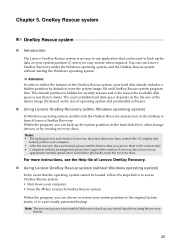
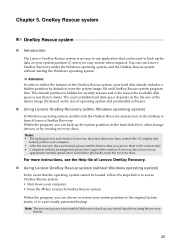
...: • The backup process and creation of recovery discs may take some time, connect the AC adapter and
battery pack to your computer. • After the recovery discs are burned, please number them so ...• Computers without an integrated optical drive support the creation of Lenovo OneKey Recovery.
„ Using Lenovo OneKey Rescue system (without starting the Windows operating system.
Lenovo IdeaPad U300&U300s&U400 User Guide V2.0 (English).pdf - Page 29
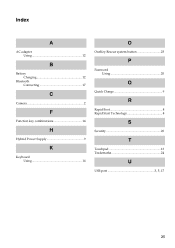
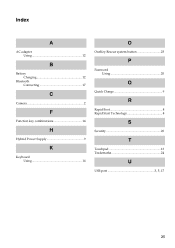
Index
A
AC adapter Using 12
B
Battery Charging 12
Bluetooth Connecting 17
C
Camera 2
F
Function key combinations 14
H
Hybrid Power Supply 9
K
Keyboard Using 14
O
OneKey Rescue system button 23
P
Password Using 20
Q
Quick Charge 9
R
Rapid Boot 8 Rapid Start Technology 8
S
Security 20
T
Touchpad 13 Trademarks 24
U
USB port 3, 5, 17
25
Lenovo IdeaPad U300e Reviews
Do you have an experience with the Lenovo IdeaPad U300e that you would like to share?
Earn 750 points for your review!
We have not received any reviews for Lenovo yet.
Earn 750 points for your review!
