Lenovo B550 Laptop Support and Manuals
Get Help and Manuals for this Lenovo item
This item is in your list!

View All Support Options Below
Free Lenovo B550 Laptop manuals!
Problems with Lenovo B550 Laptop?
Ask a Question
Free Lenovo B550 Laptop manuals!
Problems with Lenovo B550 Laptop?
Ask a Question
Popular Lenovo B550 Laptop Manual Pages
Lenovo B550 Setup Poster V1.0 - Page 1
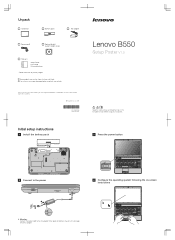
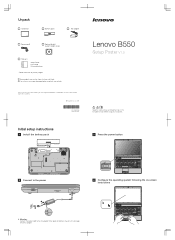
... countries. Initial setup instructions
1 Install the battery pack
2 3
3 Press the power button
2 Connect to the power
2
3
Attention: Connect the power cord to the AC adapter.
4 Configure the operating system following the on-screen instructions Setup Poster - User Guide - Unpack
Computer
Battery pack
AC adapter
Power cord*
Optical disk(s) (select models only)
Manuals -
Other...
Lenovo B550 User Guide V1.0 - Page 2
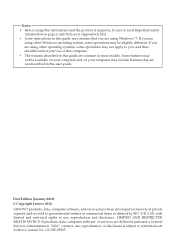
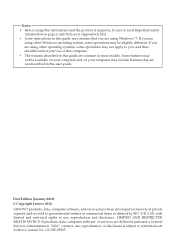
... in this guide are common to restrictions set forth in this user guide.
LIMITED AND RESTRICTED RIGHTS NOTICE: If products, data, computer software, or services are delivered pursuant a General Services Administration "GSA" contract, use , reproduction and disclosure. Notes • Before using this information and the product it supports, be slightly different. LENOVO products, data...
Lenovo B550 User Guide V1.0 - Page 27
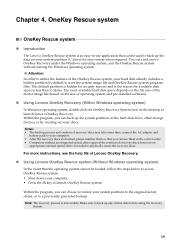
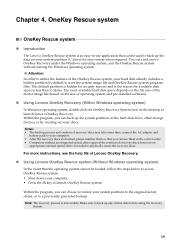
...AC adapter and
battery pack to a previously generated backup. Within the program, you can run Lenovo OneKey Recovery under the Windows operating system, and the OneKey Rescue system without an integrated optical drive support the creation of operating system and pre-installed software).
„ Using Lenovo OneKey Recovery (Within Windows operating system)
In Windows operating system, double...
Lenovo B550 User Guide V1.0 - Page 28


... you can be found in the package with my computer? Lenovo limited warranty" on page 33 of this guide. What safety precautions should I contact the customer support center? OneKey Rescue system" on page ii of this guide. A compatible device driver is pre-installed with a recovery disc. Troubleshooting
Frequently asked questions
This section lists frequently asked questions and...
Lenovo B550 User Guide V1.0 - Page 30


...be charged for parts and service.
• If you still see Chapter 2. The battery is plugged into a working electrical outlet. - OneKey Recovery. If you forget your supervisor password, a Lenovo authorized servicer cannot reset your computer to a Lenovo authorized servicer or a marketing representative to resume from the hard disk. Troubleshooting
Troubleshooting
If you forget...
Lenovo B550 User Guide V1.0 - Page 41
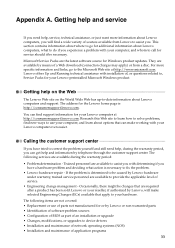
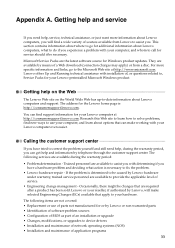
... specific information and links, go for or by Lenovo hardware under warranty, trained service personnel are available to your Lenovo-preinstalled Microsoft Windows product. The address for the Lenovo home page is determined to be caused by Lenovo or non warranted parts • Identification of software problem sources • Configuration of BIOS as part of an installation or upgrade...
Lenovo B550 User Guide V1.0 - Page 48
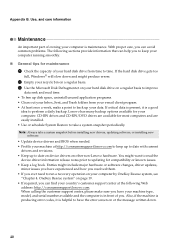
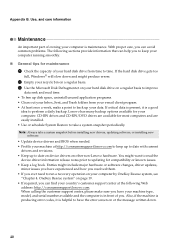
... to take a system snapshot before installing new drivers, updating software, or installing new software.
• Update device drivers and BIOS when needed. • Profile your hard disk drive on other non-Lenovo hardware. Also, if the machine is producing error codes, it is a good
idea to run a recovery operation on your machine type, model, and serial number available and the...
Lenovo B550 User Guide V1.0 - Page 51
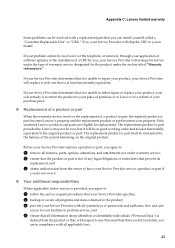
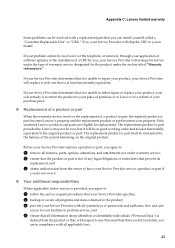
... equivalent to install. Before your Service Provider replaces a product or part, you , your application of software updates or the installation of a CRU by Lenovo may not be resolved with all applicable laws.
43 If your problem cannot be resolved over the telephone or remotely, through your Service Provider will replace it with all system keys or passwords and sufficient...
Lenovo B550 User Guide V1.0 - Page 64


... system of the building, as close as possible to the point of cable entry as practical.
„ Note to CATV system installer
a
b
g c
f
e
d
a The manual battery latch is recommended that users/installers follow guidelines similar to those that follow local codes and ordinances when installing appliances that connect to external antennas and cable/CATV systems. If local...
Lenovo B550 User Guide V1.0 - Page 71
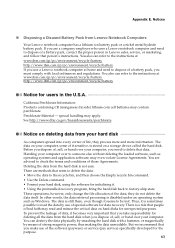
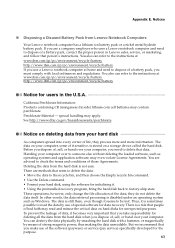
... (payware) or service (pay service) specifically developed for data recovery. But we recommend that you are a company employee who uses a Lenovo notebook computer and need to factory-ship state. See http://www.dtsc.ca.gov/hazardouswaste/perchlorate. You are methods that person's instructions. There are advised to check the terms and conditions of a battery pack, you...
Lenovo B550 Hardware Maintenance Manual V2.0 - Page 23


... FRU only with a hardware defect, such as copying, saving, or
formatting. Consider replacing an FRU only when a problem recurs. When you go to the checkout, make sure that the machine model and the FRU part number are servicing sequence might be replaced just because of a single, unreproducible failure. If you select an incorrect drive, data or...
Lenovo B550 Hardware Maintenance Manual V2.0 - Page 24


... that are not covered under warranty and some symptoms that might be responsible for repair costs if the computer damage was detected 6. Date on the diskette drive cover,
foreign material in which the machine failed 4. Lenovo B550 Hardware Maintenance Manual
What to do first
When you do return an FRU, you must include the...
Lenovo B550 Hardware Maintenance Manual V2.0 - Page 28


... needed for system recovery automatically. Lenovo B550 Hardware Maintenance Manual
When you use the recovery discs to complete the whole recovery process. Please follow the prompt to insert the backup discs to boot your computer, the system will enter the user interface for any of these passwords has been set, a prompt for a scheduled fee.
24...
Lenovo B550 Hardware Maintenance Manual V2.0 - Page 32


Lenovo B550 Hardware Maintenance Manual
Table 1. Specifications (continued)
Feature
Keyboard Touch pad Integrated camera Battery
AC adapter Pre-installed operating system
Description • 6-row Lenovo Keyboard • Yes with two buttons
• 0.3M
• 53Wh/57Wh/48Wh, 6 cell Li-ion Battery or 35Wh, 4 cell Li-ion Battery
• 19V/90W
• Windows Vista Basic/Premium SP1
28
Lenovo B550 Hardware Maintenance Manual V2.0 - Page 46
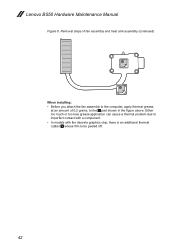
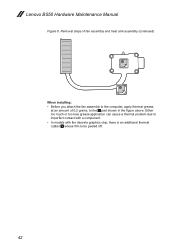
... additional thermal rubber b whose film to the a part shown in the figure above. Removal steps of fan assembly and heat sink assembly (continued)
a
b
When installing: •• Before you attach the fan assembly to the computer, apply thermal grease,
at an amount of 0.2 grams, to be peeled off.
42 Lenovo B550 Hardware Maintenance Manual
Figure 6.
Lenovo B550 Laptop Reviews
Do you have an experience with the Lenovo B550 Laptop that you would like to share?
Earn 750 points for your review!
We have not received any reviews for Lenovo yet.
Earn 750 points for your review!
