Lenovo B325 Support and Manuals
Popular Lenovo B325 Manual Pages
Lenovo IdeaCentre B3 Hardware Maintenance Manual - Page 2


...52 Replacing the touch module 53 Replacing the LED panel 54 Replacing the keyboard 57 Replacing the mouse 58 Replacing the power cord or power adapter 59
Chapter 9. Statement 61
ii Locations 25
Locating components and connectors 25
Chapter 8. Additional Service Information 60
Power management 60
Appendix. Hardware Maintenance Manual
Power Supply Problems 22 POST error codes 22...
Lenovo IdeaCentre B3 Hardware Maintenance Manual - Page 10


... ESD ground clip to provide protection that meets the specific service requirement. Use the round ground-prong of the computer is desirable but not required to provide a static-free
work surface. When handling ESD-sensitive parts: •• Keep the parts in charge between objects. Hardware Maintenance Manual
Handling electrostatic discharge-sensitive devices
Any computer...
Lenovo IdeaCentre B3 Hardware Maintenance Manual - Page 15


.... 4. Notes
• The default is for displayed error codes
13 Set all external devices. 2. Power-on the system.
Select Start Options. 3. General Checkout
Attentions
The drives in quiet mode (no beep, no memory count and checkpoint code display) when no errors are servicing might cause false errors and unnecessary replacement of the system board. Power-on all cables...
Lenovo IdeaCentre B3 Hardware Maintenance Manual - Page 16


... instructions: • If the computer displays a POST error, go to it has been working " systems will often lead to step 7. 6. If you did not receive the correct response, proceed to step 6. Has this information available when requesting assistance from Service Support and Engineering functions. •• Machine type and model •• Processor or hard disk upgrades...
Lenovo IdeaCentre B3 Hardware Maintenance Manual - Page 64


... Windows Vista are trademarks of the manuals included with your computer. Other registered trademarks mentioned in any or all of companies mentioned in the manuals included with your computer is a registered trademark of the specific model.
62 Intel Inside is protected by any questions or comments, please visit the consumer support website at: http://consumersupport.lenovo.com...
Lenovo IdeaCentre B325 User Guide V3.0 - Page 5


... and Confirming Setup 37
5.1 Troubleshooting Display Problems 38 5.2 Troubleshooting Audio Problems 39 5.3 Troubleshooting Software Problems 39 5.4 Troubleshooting Problems with Optical Drives and
Hard Disks 40 5.5 Special considerations for troubleshooting Windows 41 5.6 Performing Daily Maintenance Tasks 42 5.7 Wireless Keyboard and Mouse Connection Instructions and
Troubleshooting 43...
Lenovo IdeaCentre B325 User Guide V3.0 - Page 11


To open the computer stand, do the following:
The computer can be mounted on the wall, you need to install a UL listed standard VESA wall mount (purchased separately) to Hardware Replacement Guide (HRG) for detail steps.
6 User Guide Refer to make the computer mounted on the wall. To mount the computer on the wall.
Lenovo IdeaCentre B325 User Guide V3.0 - Page 31
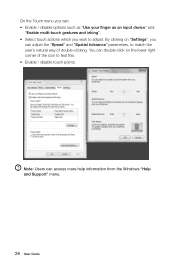
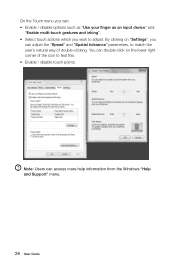
You can double-click on "Settings", you wish to test this. • Enable / disable touch points. By clicking on the lower right corner of double-clicking. On the Touch menu you ... "Speed" and "Spatial tolerance" parameters, to match the user's natural way of the icon to adjust. Note: Users can access more help information from the Windows "Help and Support" menu.
26 User Guide
Lenovo IdeaCentre B325 User Guide V3.0 - Page 36
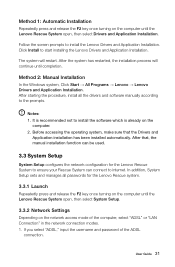
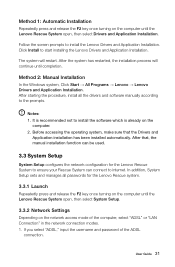
... input the username and password of the computer, select "ADSL" or "LAN Connection" in the network connection modes. 1.
Notes: 1. After that the Drivers and
Application installation has been installed automatically. In addition, System Setup sets and manages all the drivers and software manually according to install the Lenovo Drivers and Application Installation. The system will continue...
Lenovo IdeaCentre B325 User Guide V3.0 - Page 43
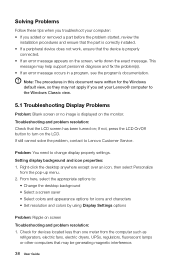
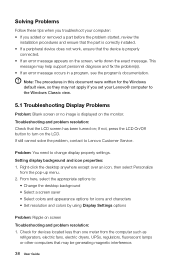
..., review the
installation procedures and ensure that the part is correctly installed. • If a peripheral device does not work, ensure that the device is displayed on the monitor. This
message may be generating magnetic interference.
38 User Guide
Troubleshooting and problem resolution: Check that may help support personnel diagnose and fix the problem(s). • If an error message...
Lenovo IdeaCentre B325 User Guide V3.0 - Page 46
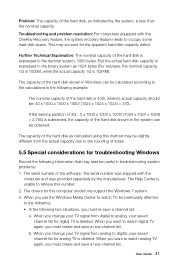
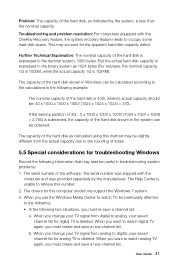
... deficit. The Help Center is unable to the rounding of the hard disk as calculated using this computer model only support the Windows 7 system. 3. When you want to the following: • In the following information that may account for troubleshooting Windows
Record the following two situations, you change your TV signal from the actual capacity due...
Lenovo IdeaCentre B325 User Guide V3.0 - Page 48
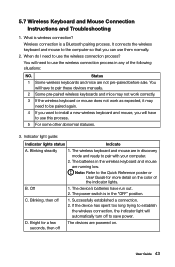
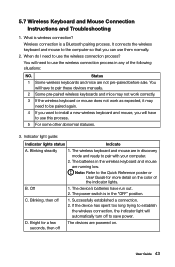
...connection, the indicator light will have to pair these devices manually.
2 Some pre-paired wireless keyboards and mice may not... to be paired again.
4 If you want to install a new wireless keyboard and mouse, you can use ... or User Guide for a few seconds, then off
1.
Bright for more detail on . 5.7 Wireless Keyboard and Mouse Connection Instructions and Troubleshooting
1. C....
Lenovo IdeaCentre B325 Hardware Replacement Guide V3.0 - Page 6
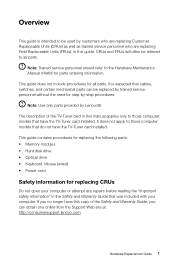
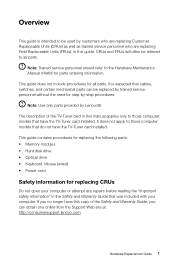
... procedures. Note: Trained service personnel should refer to the Hardware Maintenance Manual (HMM) for all parts. In this manual applies only to those computer models that cables, switches, and certain mechanical parts can obtain one online from the Support Web site at http://consumersupport.lenovo.com. Overview
This guide is expected that do not have the TV-Tuner card installed.
Lenovo IdeaCentre B325 Hardware Replacement Guide V3.0 - Page 15


Align the VESA wall mount with the 4 screws.
* VESA wall mount spec: VESA100, 100mm x 100mm, M4 bolts. 10 Hardware Replacement Guide To install a VESA wall mount
Note: It may be helpful to the computer with the mounting holes on the computer, and then secure it to place the computer face-down on a soft flat surface for this , you use a blanket, towel...
Lenovo IdeaCentre B325 Hardware Replacement Guide V3.0 - Page 25


... any repairs before reading the "Important safety information" in the Safety and Warranty Guide that was included with your computer or in the Hardware Maintenance Manual (HMM) for the power cord. To obtain copies of the Safety and Warranty Guide or HMM, go to the Support Web site at: http://consumersupport.lenovo.com To replace the power...
Lenovo B325 Reviews
Do you have an experience with the Lenovo B325 that you would like to share?
Earn 750 points for your review!
We have not received any reviews for Lenovo yet.
Earn 750 points for your review!

