Lenovo 8807D5U Support and Manuals
Get Help and Manuals for this Lenovo item
This item is in your list!

View All Support Options Below
Free Lenovo 8807D5U manuals!
Problems with Lenovo 8807D5U?
Ask a Question
Free Lenovo 8807D5U manuals!
Problems with Lenovo 8807D5U?
Ask a Question
Popular Lenovo 8807D5U Manual Pages
User Manual - Page 5


... specifications 27
© Lenovo 2006. Installing a drive in bay 2 28 Installing a diskette drive in the startup sequence 42
Chapter 5. Getting information, help, and service 59
iii
Using the Setup Utility . . . 45
Starting the Setup Utility program 45 Viewing and changing settings 45 Using passwords 45
Password considerations 45 User Password 46 Administrator Password 46 Setting...
User Manual - Page 14
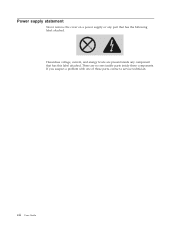
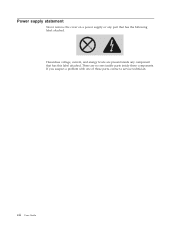
xii User Guide There are present inside these parts, contact a service technician. Power supply statement
Never remove the cover on a power supply or any component that has the following label attached. If you suspect a problem with one of these components.
Hazardous voltage, current, and energy levels are no serviceable parts inside any part that has this label attached.
User Manual - Page 23
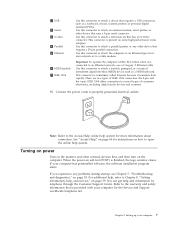
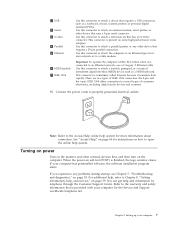
...: the 4-pin and the 6-pin. Setting up your computer has preinstalled software, the software installation program starts. Use this connector to attach a television set that requires a 25-pin parallel connection. Note: Refer to the Access Help online help system for instructions on how to open the online help , and service," on some high-performance video adapters...
User Manual - Page 25
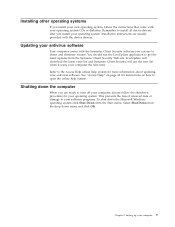
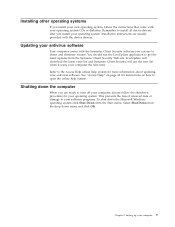
... computer comes with the device drivers. Installing other operating systems
If you install your own operating system, follow the shutdown procedure for your operating system. Refer to get the latest updates from the Start menu. This prevents the loss of unsaved data or damage to turn off your computer, always follow the instructions that come with your computer 9 Setting...
User Manual - Page 27
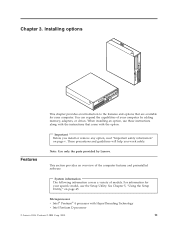
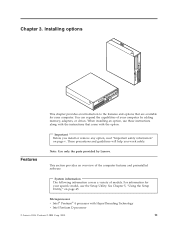
... 4 processor with the option. Installing options
This chapter provides an introduction to the features and options that come with HyperThreading Technology v Intel Pentium D processor
© Lenovo 2006. You can expand the capabilities of your specific model, use these instructions along with the instructions that are available for your computer by Lenovo.
Chapter 3. Portions ©...
User Manual - Page 43
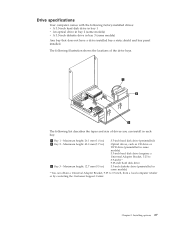
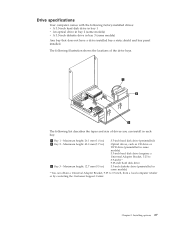
... by contacting the Customer Support Center.
Maximum height: 43.0 mm (1.7 in.)
3.5-inch hard disk drive (preinstalled) Optical drives, such as CD drive or
DVD drive (preinstalled in .) 2 Bay 2 -
Chapter 3. Installing options 27 Drive specifications
Your computer comes with the following illustration shows the locations of drives you can install in
some models)
* You can obtain...
User Manual - Page 62


... program.
Select the desired startup device from changing configuration settings. If you are responsible for more information.
1. The computer cannot be used until a valid password is typed from your previous password
User Password
When a User Password is set an Administrator Password. v Setup Utility program and hard disk drive passwords are not case sensitive v Not be your name or...
User Manual - Page 66
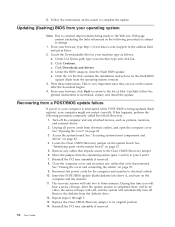
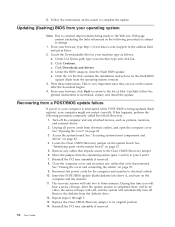
... access to change.
1. Replace the Clear CMOS/Recovery jumper to download, extract, and install the update. 8. Follow the instructions on the
computer and the monitor. 11. Under Use Quick path, type your browser, click Back to return to electrical outlets. 10. Click Continue. c. Click the .txt file that contains the installation instructions for the computer and monitor to the...
User Manual - Page 69
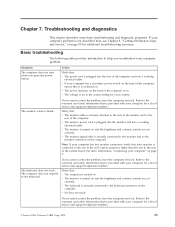
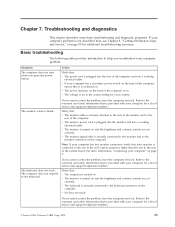
... 8, "Getting information, help you troubleshoot your country. Refer to help , and service," on and the brightness and contrast controls are set correctly. v The monitor is provided with your computer" on .
v The power indicator on the front of service and support telephone numbers.
© Lenovo 2006.
For more information, "Connecting your computer for a list of the...
User Manual - Page 75
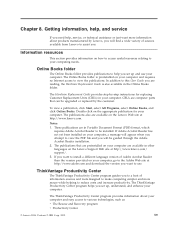
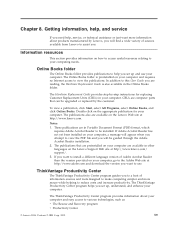
....adobe.com and download the version you want to be upgraded or replaced by Lenovo, you set up and use . Chapter 8. Getting information, help, and service
If you need help you will be guided through the Adobe Acrobat Reader installation.
2. The Hardware Replacement Guide provides step-by-step instructions for your computer are in Portable Document Format (PDF) format, which requires...
User Manual - Page 76


... getting started, doing basic tasks, customizing settings for your personal preference, protecting data, expanding and upgrading, and troubleshooting.
Access Help
The Access Help online help you.
60 User Guide For more information on CRUs, see "Service" on the Lenovo Web site. v Purchase additional services, such as support for your computer. Warranty and safety
The warranty and safety...
User Manual - Page 77
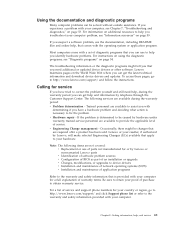
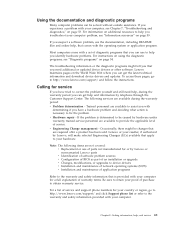
... your computer. v Hardware repair -
If the problem is determined to be caused by telephone through the Customer Support Center. Lenovo or your reseller, if authorized by Lenovo or nonwarranted Lenovo parts v Identification of software problem sources v Configuration of BIOS as part of an installation or upgrade v Changes, modifications, or upgrades to device drivers v Installation...
User Manual - Page 78
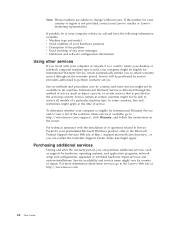
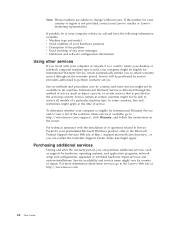
... is eligible for your Lenovo reseller or Lenovo marketing representative. upgraded or extended hardware repair services; and custom installations. If possible, be at your computer when you call and have the following information available: v Machine type and model v Serial numbers of your hardware products v Description of the problem v Exact wording of service. To determine whether your...
User Manual - Page 82
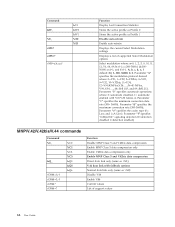
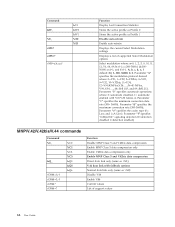
...fallback options Normal data link only (same as \N0) Disable V.44 Enable V.44 Current values List of supported Select Modulation options
Select modulation where: a=0, 1, 2, 3, 9, 10, 11, 12, 56, 64, 69...Profile 1
Disable auto-retrain
Enable auto-retrain
Displays the current Select Modulation settings
Displays a list of support values
66 User Guide Command &W_ %E_ +MS? +MS=? +MS=a,b,c,e,f
&V1 &W0...
User Manual - Page 90
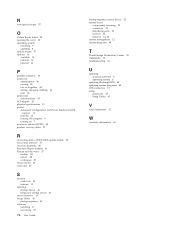
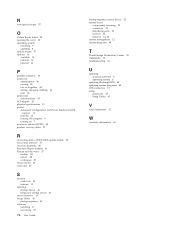
... 34 setting, changing, deleting 46 user 46 passwords considerations 45 PCI adapter 25 physical specifications 15 power Advanced Configuration and Power Interface (ACPI)
support 13 features 13 turning off computer 9 turning on 7 power-on self-test (POST) 49 product recovery disks 37
R
recovering from a POST/BIOS update failure 50 recovering software 37 recovery problems 40 Recovery Repair diskette...
Lenovo 8807D5U Reviews
Do you have an experience with the Lenovo 8807D5U that you would like to share?
Earn 750 points for your review!
We have not received any reviews for Lenovo yet.
Earn 750 points for your review!
