Lenovo 7522D6U Support and Manuals
Get Help and Manuals for this Lenovo item
This item is in your list!

View All Support Options Below
Free Lenovo 7522D6U manuals!
Problems with Lenovo 7522D6U?
Ask a Question
Free Lenovo 7522D6U manuals!
Problems with Lenovo 7522D6U?
Ask a Question
Popular Lenovo 7522D6U Manual Pages
Brochure - Page 4


... typographic errors. www.lenovo.com/support/monitoraccessories www.lenovo.com/thinkvision
Lenovo USB Webcam (40Y8519)
Express yourself with true-to-life video and voice calls Video conference with colleagues
www.lenovo.com/support/monitoraccessories
Lenovo Fingerprint USB Keyboard (73P4730)
Replace Windows® passwords with the bulb element may be available on safe and effective computing...
User Manual - Page 5


... Repair diskette . . 44 Recovering or installing device drivers . . . . . 44 Setting a rescue device in the startup sequence . . 45 Solving recovery problems 45
Chapter 4. Using the Setup Utility . . . 47
Starting the Setup Utility program 47
Viewing and changing settings 47 Using passwords 47
Password considerations 48 Power-On Password 48 Privileged Access Password 48 Setting, changing...
User Manual - Page 7


... for the latest safety information. Important safety information
CAUTION: Before using this manual, be sure to the ThinkCentre Safety and Warranty Guide that you can obtain a Portable Document Format (PDF) version from the Lenovo® Support Web site at: http://www.lenovo.com/support
© Copyright Lenovo 2009
v Reading and understanding this safety information reduces the risk of...
User Manual - Page 9


... processor v Internal cache (size varies by model type)
Memory v Supports up to read and understand the "Important safety information" first. When installing or replacing an option, use the Setup Utility program. For information about your computer by adding memory modules, drives, or adapter cards. Note: Use only computer parts provided by model type)
Internal drives v Card reader v Serial...
User Manual - Page 12


... Input voltage: Low range:
Minimum: 100 V AC Maximum: 127 V AC Input frequency range: 50 to 60 Hz Voltage-selection switch setting: 115 V AC High range: Minimum: 200 V AC Maximum: 240 V AC Input frequency range: 50 to 60 Hz Voltage-selection switch setting: 230 V AC
4 User Guide Specifications
This section lists the physical specifications for your computer.
User Manual - Page 25
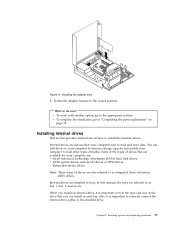
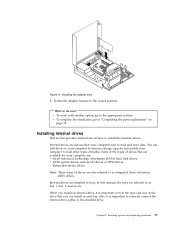
v To complete the installation, go to the closed position. Installing internal drives
This section provides instructions on how to "Completing the parts replacement" on .
Figure 11.
Internal drives are referred to as bay 1, bay 2, and so on
page 35.
Also, it is important to correctly connect the internal drive cables to the installed drive. Rotate the adapter...
User Manual - Page 26
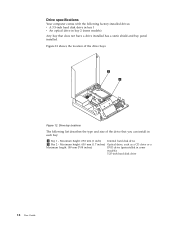
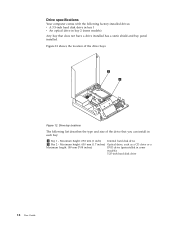
... drive in each bay:
1 Bay 1 - Drive specifications
Your computer comes with the following list describes the type and size of the drive bays. Figure 12. Figure 12 shows the location of the drive that you can install in bay 2 (some models) 5.25-inch hard disk drive
18 User Guide Maximum height: 43.0 mm (1.7 inches) Maximum...
User Manual - Page 51
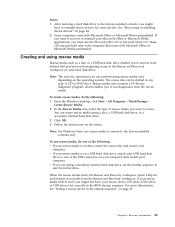
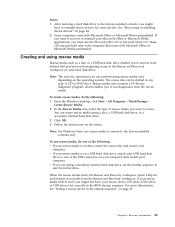
...;
Create Rescue Media. 2. See "Recovering or installing device drivers" on page 45.
Help for some devices....computer, then restart your Microsoft Office or Microsoft Works applications, you need to the factory-installed contents only.
You can perform using a secondary internal hard disk drive, set correctly in the startup sequence" on page 44. 2. Follow the instructions...
User Manual - Page 60
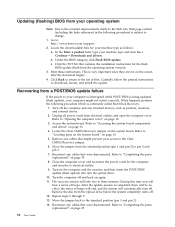
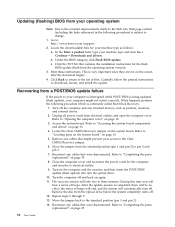
..., type your machine type and click Go → Continue → Downloads and drivers. Under the BIOS category, click Flash BIOS update. Turn off . Turn the computer off . 12. Go to: http://www.lenovo.com/support
2. Reconnect any cables that contains the installation instructions for your computer might prevent your operating system
Note: Due to the constant improvements made...
User Manual - Page 65
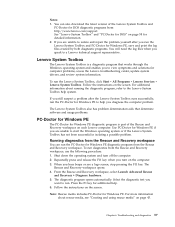
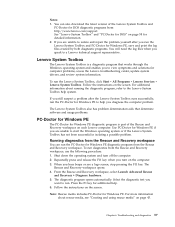
... the latest version of the Rescue and Recovery workspace on page 58 for computer problems, access the Lenovo troubleshooting center, update system drivers, and review system information. To run the Lenovo System Toolbox, click Start → All Programs → Lenovo Services → Lenovo System Toolbox. The
Rescue and Recovery workspace opens. 4. The diagnostic program opens automatically...
User Manual - Page 69
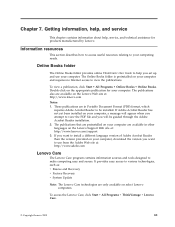
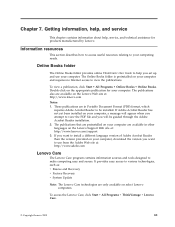
... folder provides online ThinkCentre User Guide to help , service, and technical assistance for your computer and requires no Internet access to be guided through the Adobe Acrobat Reader installation. 2. To view a publication, click Start → All Programs → Online Books → Online Books. The publications also are only available on the Lenovo Support Web site at : http...
User Manual - Page 70
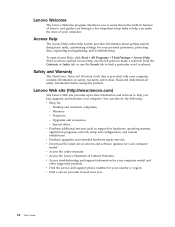
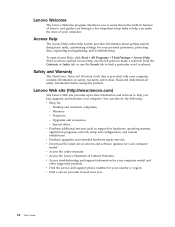
...
The ThinkCentre Safety and Warranty Guide that is provided with your computer. v Purchase additional services, such as support for your computer. v Download the latest device drivers and software updates for your computer model. v Access troubleshooting and support information for your computer model and other supported products. v Access the online manuals.
Lenovo Web site (http://www...
User Manual - Page 72
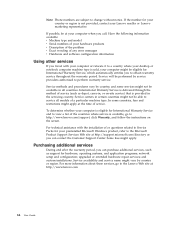
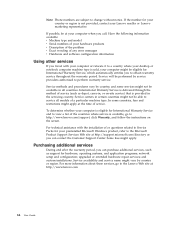
.... upgraded or extended hardware repair services; International Warranty Service is not provided, contact your preinstalled Microsoft Windows product, refer to change without notice. Some fees might apply at : http://www.lenovo.com
64 User Guide network setup and configuration; Note: Phone numbers are subject to the Microsoft Product Support Services Web site at your computer when...
User Manual - Page 76
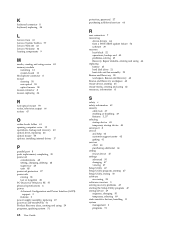
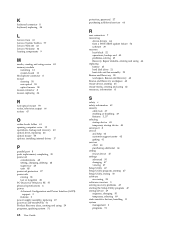
... for Windows PE 57 physical specifications 4 power Advanced Configuration and Power Interface (ACPI)
support 2 features 2 power supply assembly, replacing 27 power-on self-test (POST) 51 Product Recovery discs, creating and using 39 programs, updating system 51
68 User Guide
protection, password 37 purchasing additional services 64
R
rear connectors 7 recovering
device drivers 44 from a POST/BIOS...
User Manual - Page 77
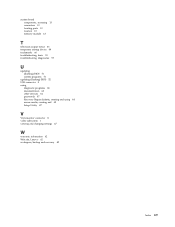
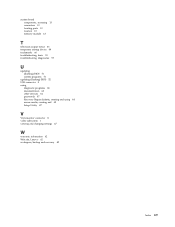
... 55 troubleshooting, diagnostics 55
U
updating (flashing) BIOS 51 system programs 51
updating (flashing) BIOS 52 USB connector 8 using
diagnostic programs 63 documentation 63 other services 64 passwords 47 Recovery Repair diskette, creating and using 44 rescue media, creating and 43 Setup Utility 47
V
VGA monitor connector 8 video subsystem 1 viewing and changing settings 47
W
warranty information...
Lenovo 7522D6U Reviews
Do you have an experience with the Lenovo 7522D6U that you would like to share?
Earn 750 points for your review!
We have not received any reviews for Lenovo yet.
Earn 750 points for your review!
