Lenovo 63 Support and Manuals
Lenovo 63 Videos
Popular Lenovo 63 Manual Pages
Lenovo 63 Hardware Maintenance Manual - Page 3


... 51 Serial port problems 51 Software problems 52 USB problems 53 Diagnostics 53
Lenovo Solution Center 53
Chapter 6. General information . . . . 31
Specifications 31 Lenovo programs 32
Accessing Lenovo programs on the Windows 8.1 operating system 32 Lenovo Support Web site 32
Chapter 4. Replacing FRUs 73
Handling static-sensitive devices 73 Installing or replacing hardware 73...
Lenovo 63 Hardware Maintenance Manual - Page 36


... been working " systems will often lead to problem resolution.
34 Lenovo Hardware Maintenance Manual Print (print screen) configuration currently in the same locations 4. Are the exact machine type and models 2. Have the same BIOS level 3. Have the same setup for operating-system-controlled files Comparing the configuration and software set in the system 8. If it failing...
Lenovo 63 Hardware Maintenance Manual - Page 37


... on page 31 for your country or region.
• If your computer problem is not described here, see "Lenovo Support Web site" on the computer. • The mouse is on the front of service and support telephone numbers, refer to the Safety, Warranty, and Setup Guide that :
• The power cord is correctly connected to the rear...
Lenovo 63 Hardware Maintenance Manual - Page 38
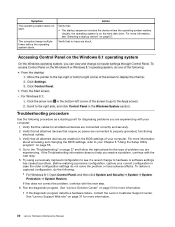
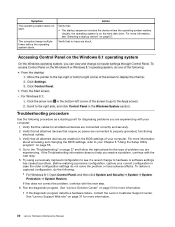
... adverse affects. Action
Verify that no keys are experiencing. See "Lenovo Solution Center" on page 37 and follow the instructions for more information
about accessing and changing the BIOS settings, refer to the Apps screen.
2. Go to the "Troubleshooting" on page 53 for diagnosing problems you can view and change to display the charms.
2. Run...
Lenovo 63 Hardware Maintenance Manual - Page 40
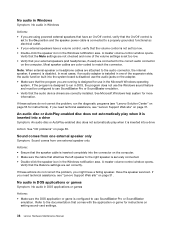
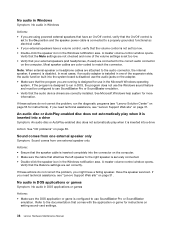
...problem, you might have a volume control, verify that the audio device drivers are correctly installed. If you need technical assistance, see "Lenovo ...or headphone cables are color-coded to run the diagnostic programs (see "Lenovo Support Web site" on page ...is inserted into the connector on setting sound-card settings.
38 Lenovo Hardware Maintenance Manual An audio disc or AutoPlay-...
Lenovo 63 Hardware Maintenance Manual - Page 46
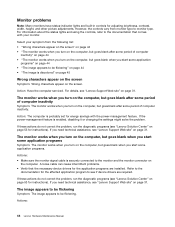
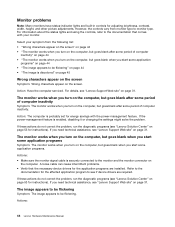
... enabled, disabling it or changing the settings might solve the problem. For details, see if device drivers are installed. For information about the status lights and using the controls, refer to be flickering" on
the computer. Monitor problems
Note: Many monitors have status-indicator lights and built-in controls for instructions).
If these actions do not...
Lenovo 63 Hardware Maintenance Manual - Page 48
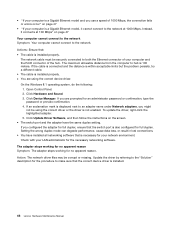
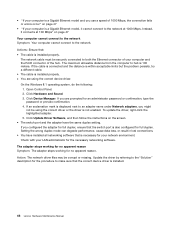
... the cable is connected and the distance is within acceptable limits but the problem persists, try a different cable. • The cable is installed properly. • You are prompted for full duplex, ensure that the correct device driver is installed.
46 Lenovo Hardware Maintenance Manual Click Device Manager. If an exclamation mark is displayed next to an...
Lenovo 63 Hardware Maintenance Manual - Page 50


... the installation instructions supplied with the option and the installation instructions provided
with your symptom from the following list: Action: Do the following:
1. See the documentation supplied with the adapter (as well as device drivers, if required) are installed correctly. • You have provided enough hardware resources for the adapter to diagnose problems with Lenovo hardware...
Lenovo 63 Hardware Maintenance Manual - Page 58
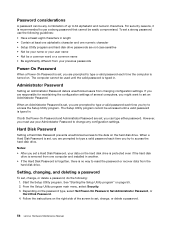
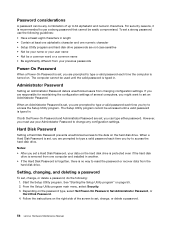
... drive. To set , change , or delete a password.
56 Lenovo Hardware Maintenance Manual
Start the Setup Utility program. If you try to access the Setup Utility program. Setting, changing, and deleting a password
To set a strong password, use your previous passwords
Power-On Password
When a Power-On Password is no way to the data on page 55. 2. Follow the instructions on the hard...
Lenovo 63 Hardware Maintenance Manual - Page 65
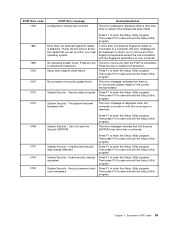
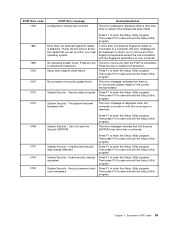
... update found . System Security - Security password retry count exceeded
Press F1 to enter the Setup Utility program. to enter the Setup Utility program.
Can not read the Security EEPROM
Press F1 to repeat boot sequence. Then press F10 to save and exit the Setup Utility program. No operating system found
This error message indicates that you set...
Lenovo 63 Hardware Maintenance Manual - Page 75
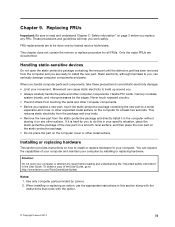
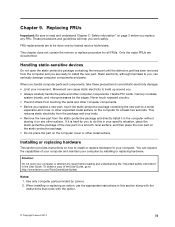
... computer components and parts. Handling static-sensitive devices
Do not open your specific situation, place the static-protective package of your computer and maintain your movement. If it on how to avoid static-electricity damage: • Limit your computer by trained service technicians. When installing or replacing an option, use the appropriate instructions in this in...
Lenovo 63 Hardware Maintenance Manual - Page 88
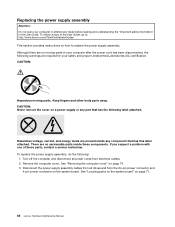
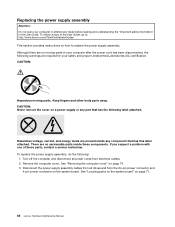
... the 24-pin power connector and
4-pin power connector on page 74. 3. If you suspect a problem with one of the User Guide, go to: http://www.lenovo.com/ThinkCentreUserGuides This section provides instructions on page 71.
86 Lenovo Hardware Maintenance Manual Replacing the power supply assembly
Attention: Do not open your safety and proper Underwriters Laboratories (UL...
Lenovo 63 Hardware Maintenance Manual - Page 101
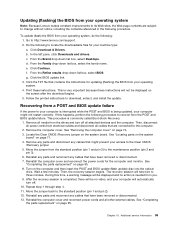
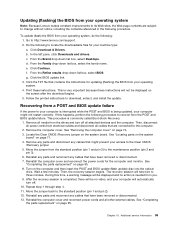
... and drivers. This is needed from you. 9. See "Removing the computer cover" on page 95. 8. See
"Completing the parts replacement" on page 74. 3. The recovery session will not be displayed and no action is very important because these instructions. Move the jumper back to download, extract, and install the update. Chapter 10. f. Click the BIOS update link...
Lenovo 63 Hardware Maintenance Manual - Page 105
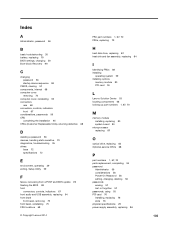
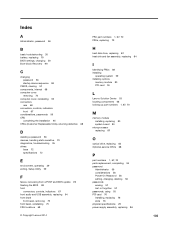
...system board 80
microprocessor replacing 87
O
optical drive, replacing 82 Optional-service CRUs 68
P
part numbers 1, 67, 70 parts replacement, completing 95 password
Administrator 56 considerations 56 Power-On Password 56 setting, changing, deleting 56 passwords erasing 57 lost or forgotten 57 passwords, using 55 PCI card 76 installing, replacing 76 slots 76 physical specifications 29 power supply...
Lenovo 63 Hardware Maintenance Manual - Page 106
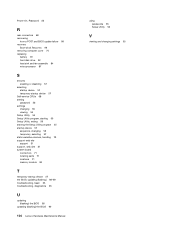
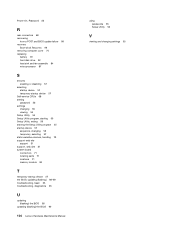
... 31 support, web site 31 system board connectors 71 locating parts 71 locations 71 memory module 80
T
temporary startup device 57 the BIOS, updating (flashing) 98-99 troubleshooting, basic 35 troubleshooting, diagnostics 35
U
updating (flashing) the BIOS 98
updating (flashing) the BIOS 99
104 Lenovo Hardware Maintenance Manual
using passwords 55 Setup Utility 55
V
viewing and changing settings 55
Lenovo 63 Reviews
Do you have an experience with the Lenovo 63 that you would like to share?
Earn 750 points for your review!
We have not received any reviews for Lenovo yet.
Earn 750 points for your review!


