Lenovo 0809C6U Support and Manuals
Get Help and Manuals for this Lenovo item
This item is in your list!

View All Support Options Below
Free Lenovo 0809C6U manuals!
Problems with Lenovo 0809C6U?
Ask a Question
Free Lenovo 0809C6U manuals!
Problems with Lenovo 0809C6U?
Ask a Question
Popular Lenovo 0809C6U Manual Pages
User Manual - Page 9
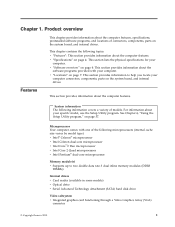
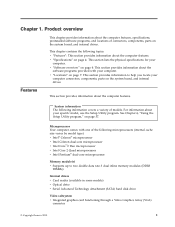
...v Intel Pentium® dual-core microprocessor
Memory module(s) v Supports up to help you locate your specific model, use the Setup Utility program.
v "Specifications" on page 4: This section provides information about the computer features, specifications, preinstalled software programs, and locations of connectors, components, parts on page 57. Product overview
Features
This chapter...
User Manual - Page 13


... includes a set up -to-date by downloading and installing software packages (ThinkVantage applications, device
Chapter 1. ThinkVantage System Update: The ThinkVantage System Update (TVSU) program helps you keep the software on computers preinstalled with the Windows Vista operating system or the Windows XP operating system from Lenovo. Lenovo ThinkVantage Tools: The Lenovo ThinkVantage®...
User Manual - Page 14
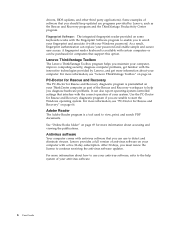
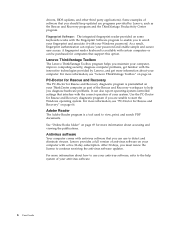
... detect and eliminate viruses.
Use the PC-Doctor for computers that interfere with certain computers or can also report operating-system-controlled settings that support this option. After 30 days, you are programs provided by Lenovo, and get familiar with antivirus software that you diagnose hardware problems. It can be purchased for Rescue and Recovery diagnostic...
User Manual - Page 16


Figure 2.
Rear connector and part locations
1 Power cord connector 2 Serial port 3 VGA monitor connector ...computer. Locating connectors and parts on the rear of your computer
Figure 2 shows the locations of the connectors and parts on the rear of your computer are color-coded to help you determine where to connect the cables on your computer. Some connectors on some models)
8 User Guide...
User Manual - Page 30


... configuration information, including passwords, are lost. Make sure that came with the key 2 in the memory slot. What to do next: v To work with another piece of hardware, go to: http://www.lenovo.com/support
Your computer has a special type of the ThinkCentre Safety and Warranty Guide, go to "Completing the parts
replacement" on the new memory...
User Manual - Page 38
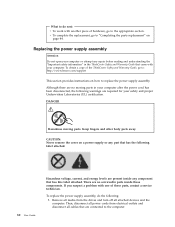
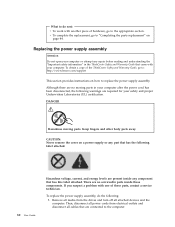
... Safety and Warranty Guide, go to: http://www.lenovo.com/support
This section provides instructions on
page 44. Although there are no serviceable parts inside any part that has this label attached. DANGER
Hazardous moving parts in the ThinkCentre Safety and Warranty Guide that are present inside these parts, contact a service technician. If you suspect a problem with your safety...
User Manual - Page 54


..., can order an integrated cable lock from Lenovo by searching for Kensington at the rear of lock used to secure your computer and is the same type of your computer to a security slot at : http://www.lenovo.com/support Note: Make sure that the integrated cable lock you installed does not interfere
with other non-permanent...
User Manual - Page 63


....
Turn on page 49. Open the DRIVERS folder. Follow the instructions to the C:\SWTOOLS directory. 4. See "Creating and using a rescue medium" on the computer hard disk drive (usually drive C:) in the Setup Utility program. The latest device drivers for factory-installed devices are also available at http://www.lenovo.com/ support. This file might not have the rescue...
User Manual - Page 67


... not want to select the desired startup device. Selecting a temporary startup device
This section provides instructions on the computer. Note: Not all devices connected to save the new settings, select Exit → Discard Changes
and Exit. Using the Setup Utility program 59
To enable or disable a device, do the following to save the new...
User Manual - Page 70


...://www.lenovo.com/support. 2. Recovering from your machine type:
a. See "Completing the parts replacement" on page 11. 4. However, if you do not make this change the machine type and model, press Y, then type in the machine type and model and press Enter.
6.
If this happens, perform the following procedure. Remove the computer cover. This is being updated, your...
User Manual - Page 73
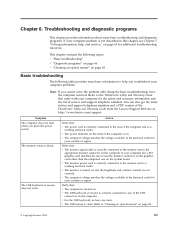
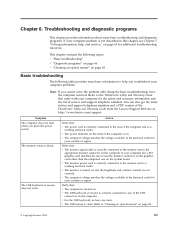
... at : http://www.lenovo.com/support
Symptom The computer does not start when you cannot solve the problem after doing the basic troubleshooting, have the computer serviced. v The monitor is turned on and the brightness and contrast controls are stuck. v The computer voltage matches the voltage available at the electrical outlet for your computer for
your computer problem is correctly...
User Manual - Page 74
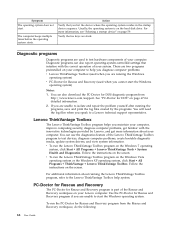
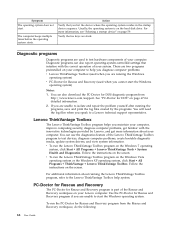
...start . See "PC-Doctor for DOS" on your computer. Usually, the operating system is part of the Lenovo ThinkVantage Toolbox program to isolate and repair the problem yourself after running the Lenovo ThinkVantage Toolbox program, refer to a Lenovo technical support representative. Follow the instructions on page 59. Follow the instructions on the hard disk drive. PC-Doctor for Rescue...
User Manual - Page 78
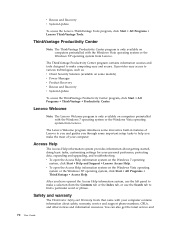
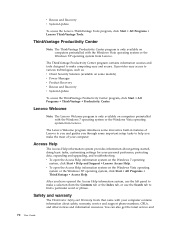
... also get the latest service and
70 User Guide Lenovo Welcome
Note: The Lenovo Welcome program is only available on some important setup tasks to help you have opened the Access Help information system, use the Search tab to you and guides you through some models) v Power Manager v Product Recovery v Rescue and Recovery v System Update
To access the...
User Manual - Page 81


...upgraded or extended hardware repair services; Some fees might vary by country or region. network setup and configuration; To determine whether your preinstalled Microsoft Windows product, refer to the Microsoft Product Support Services Web site at : http://www.lenovo.com
Chapter 7. and custom installations. For more information about these services, go to http://www.lenovo.com/support...
User Manual - Page 85


..., password 58 creating
and using a rescue medium 53 creating and using
recovery media 49 CRU
completing the installation 44 completing the replacement 44
D
device drivers 45 installing 55 reinstalling 55
devices, handling static-sensitive 13 diagnostic programs, troubleshooting 65 diagnostic programs, using 71 documentation, using 71 drivers, device 45 drives
internal 12
© Copyright Lenovo...
Lenovo 0809C6U Reviews
Do you have an experience with the Lenovo 0809C6U that you would like to share?
Earn 750 points for your review!
We have not received any reviews for Lenovo yet.
Earn 750 points for your review!
