Lantronix xPrintServer - Cloud Print Support and Manuals
Get Help and Manuals for this Lantronix item
This item is in your list!

View All Support Options Below
Free Lantronix xPrintServer - Cloud Print manuals!
Problems with Lantronix xPrintServer - Cloud Print?
Ask a Question
Free Lantronix xPrintServer - Cloud Print manuals!
Problems with Lantronix xPrintServer - Cloud Print?
Ask a Question
Lantronix xPrintServer - Cloud Print Videos
Popular Lantronix xPrintServer - Cloud Print Manual Pages
User Guide - Page 7


... service functionality. This user guide documents the features and functionality of configured printers. Print jobs process one USB port as Chrome OS™ and Android™ platforms. Simply plug the xPrintServer device into the xPrintServer unit. Lantronix® xPrintServer® User Guide
7
Figure 1-1 xPrintServer Cloud Print Device
Cloud Print, Network, Home and Office Editions...
User Guide - Page 8


... Assignments. Figure 1-2 Sample Product Label
QR Code
Serial Number
Login Info
Part Number Product Revision
Manufacturing Code Date
Country of your xPrintServer device when setting up your device.
Product Label
You will need the QR code or the serial number of Manufacture Origin
Lantronix® xPrintServer® User Guide
8 This list is periodically updated with new printers.
User Guide - Page 9


... or Android device.
Figure 1-4 Sample Serial Numbers on your network (default method) or can be manually configured with a static IP address. 1: Introduction
Figure 1-3 Product Label on Underside of xPrintServer Device
Serial Number
A serial number is a unique, identifying number specific to an IP network must have a unique IP address. Lantronix® xPrintServer® User Guide
9
User Guide - Page 29
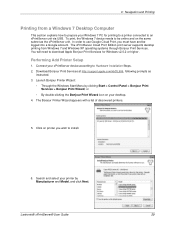
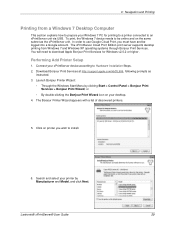
... Start > Control Panel > Bonjour Print Services > Bonjour Print Wizard; You will need to download Apple Bonjour Print Services for printing to a printer connected to Hardware Installation Steps. 2. Connect your desktop. 4. Performing Add Printer Setup
1. Lantronix® xPrintServer® User Guide
29 Download Bonjour Print Services at http://support.apple.com/kb/DL999, following...
User Guide - Page 31


... unit via USB. 3: Navigation and Printing
Printing from Windows XP and Windows 7 Operating Systems through Bonjour Print Services. Performing Add Printer Setup
1. The Bonjour Printer Wizard appears with a list of discovered printers.
5.
To print, the Windows XP device needs to install.
6. xPrintServer Cloud Print Edition supports desktop printing from a Windows XP Desktop Computer
This...
User Guide - Page 36


...printers connected since the last startup of these advanced options only if instructed to manually add a printer and modify advanced printer settings are in one time, discovering and provisioning all network-connected printers in the Supported Printers List (see http://www.lantronix.com/xprintserver-supported-printers) will be initiated after Discovery. Auto discovery is the automatic...
User Guide - Page 61


...://www.google.com/cloudprint#printers to https://support.google.com/cloudprint/ for detailed information about the Google Cloud Print service. Lantronix® xPrintServer® User Guide
61 The directions are available for this printer. View all printers or print jobs 8. Sharing a Printer through the Google Cloud Print management page. Click on a specific printer to be logged into the...
User Guide - Page 63


... will receive one of the two buttons allows firmware to check if a firmware update is not available.
4. Login to access the Admin menu. Click Upgrade Firmware. Click the Admin tab to the xPrintServer device's Admin interface (see Figure 4-5 Admin Menu).
3. Figure 5-1 Firmware Update Options
'
Updating Firmware via the Lantronix Web Services Website
Note: Internet access is necessary at...
User Guide - Page 64


... settings remain unchanged across firmware updates. Note: The firmware version is available..." Click Upgrade Firmware.
8.
Wait a few minutes while firmware upgrades. A list of all xPrintServer pages.
6. The list of all available configuration options appears to the left side of the screen (see Logging In) as User Admin.
4. Lantronix® xPrintServer® User Guide...
User Guide - Page 67


... Contact Technical Support if xPrintServer device's status LED continues to the network drop. When troubleshooting the following problems, make sure that the network printer:
Is powered on the device.
1) Reboot the xPrintServer device. 2) Manually run Discovery
Your device cannot print or Make sure your device is powered up or using the Lantronix xPrintServer device are addressed...
User Guide - Page 72


...Technical Specifications, 65 Technical Support, 66 Temperature, 65 Test Page, 41 Time Zone, 40 Time-Zone, 40 Topology, 13 Trademark, 2 Troubleshooting, 67
U
Universal Power Supply, 10 Updating Firmware, 63 Updating Printer IP Addresses, 47 Upgrade Firmware, 63, 64 USB Port, 65
V
View Print Jobs, 48
W
Warranty, 70 Weight, 65
X
xPrintServer, 7, 8, 11, 13, 41, 68
Z
Zeroconf, 65
Index
Lantronix®...
Quick Start Guide - Page 1


...
Cloud Print Edition Quick Start Guide
Quick Start Guide
xPrintServer
Power supply with
supplied power adapter. If you intend to connect a USB printer to the xPrintServer™, please be manually configured. router/switch to : https://accounts.google.com/SignUp.
3. xPrintServer will automatically set -up and for the xPrintServer to work with Wi-Fi®).
2 HARDWARE INSTALLATION...
Quick Start Guide - Page 3


... code reader is printed, go back to the xPrintServer Admin window and click OK to the xPrintServer Admin window.
You will open. reload this window to print a test page.
8- Basic setup and registration for Google Cloud Print to register and show your Android™ device to go back to finish the registration. Cloud Print Edition Quick Start Guide
4 SETTING UP GOOGLE CLOUD PRINT...
Quick Start Guide - Page 4


... the list of this page depending on your existing printers (see more than one depending on how many printers were auto-discovered / set-up on the printer model.
5
4 Combined with xPrintServer Cloud Print Edition you do not have the Google Cloud Print app please refer to your network.)
5- Below are instructions for a typical scenario for printing from an Android device.
Quick Start Guide - Page 6


....
5.
Highlight the printer you wish to install. INSTALL BONJOUR PRINT SERVICES
1. Bonjour Print Services is working and the printer drivers are installed on your printer by manufacturer and model number and click Next.
5. Cloud Print Edition Quick Start Guide
9 HOW TO PRINT FROM WINDOWS OS TO USB PRINTER(S) CONNECTED TO XPRINTSERVER
BEFORE YOU BEGIN Ensure the USB printer is...
Lantronix xPrintServer - Cloud Print Reviews
Do you have an experience with the Lantronix xPrintServer - Cloud Print that you would like to share?
Earn 750 points for your review!
We have not received any reviews for Lantronix yet.
Earn 750 points for your review!

