Lantronix XPress-DR Support and Manuals
Get Help and Manuals for this Lantronix item
This item is in your list!

View All Support Options Below
Free Lantronix XPress-DR manuals!
Problems with Lantronix XPress-DR?
Ask a Question
Free Lantronix XPress-DR manuals!
Problems with Lantronix XPress-DR?
Ask a Question
Popular Lantronix XPress-DR Manual Pages
UDS1100-IAP - Multi-Master DF1 Protocol User Guide - Page 8


... parameters before the IAP Device Server can be loaded into Setup Mode
Model: IAP Device Server Plus+! (Firmware Code:AD) Multi-Master DF1 1) TCP/IP Network Settings:
Ethernet Autodetect IP addr 172.20.198.72, no gateway set, netmask 255.255.255.000 Telnet config password set (1,2,R,S,Q) to change:
Note: If you just reflashed the IAP Device Server with Multi-Master DF1 firmware, we recommend...
APS: Modbus Protocol User Guide - Page 6


... menus and dialogs.
Modbus Protocol User Guide
6 The user guide for your IAP Device Server provides detailed information for the embedded and external products listed above. This User Guide provides Modbus™ protocol-specific information for installing and operating the IAP Device Server using Standard Tunnel protocol. 1: Introduction
This protocol manual is supported on various...
APS: Modbus Protocol User Guide - Page 12


... select the appropriate values, consult one of RTU and ASCII devices on a Modbus/TCP network. Set Gateway IP Address (Y/N)
Most users could select N, which causes the IAP Device Server to port 9999.
Telnet Configuration Password
The Telnet configuration password can be set to disable unauthorized access to the setup menu via a Telnet connection to automatically use the standard netmask...
APS: Modbus Protocol User Guide - Page 15


... a soft-hard error, as the reason the TCP socket failed to issue more information.
Disable Modbus/TCP pipeline (1=No 2=Yes)
While the Modbus/TCP standard specification requires Modbus/TCP masters/clients to only issue one poll at a time, the full-duplex flow-controlled nature of waiting requests. Note: Setting this to 2/Yes causes the IAP Device Server to retry...
APS: Modbus Protocol User Guide - Page 17


...into increasing order. This allows a Modbus/RTU master to access up to configure the Device Server's security setting parameters.
7.Security Settings: SNMP Enabled
Modbus Protocol User Guide
17
They are interpreted. In the...the IP address table. Setting the last/4th IP octet to use the Slave ID as required. Setting the last/4th octet of the Lantronix Modbus firmware that tried to hold...
APS: Modbus Protocol User Guide - Page 20
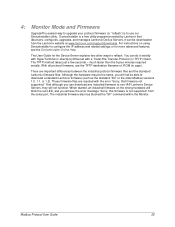
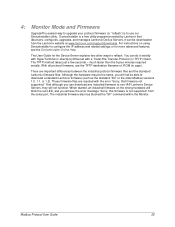
The User Guide for more advanced features, see the error message "Sorry, this firmware is not supported" from the Lantronix website at www.lantronix.com/support/downloads. There are rejected with a Trivial-File-Transfer-Protocol (or TFTP) Client. When started, an industrial firmware on using DeviceInstaller to configure the IP address and related settings or for the Device Server explains...
XPress-DR / XPress-DR-IAP - Quick Start Guide - Page 1


DSTni-XPress DR Quick Start
DSTni-XPress DR/DR-IAP
DSTni-XPress DR and DSTni-XPress DR-IAP are members of the Lantronix family of the unit).
3.
When the main window appears, click the Device Installer button and follow the instructions on the same network as your computer.)
2. Click the Start button, and then point to Programs. Point to quickly setup the device. Address window displays. In...
XPress-DR / XPress-DR-IAP - Quick Start Guide - Page 2


...) to open file icon next to install a protocol such as MODBUS Bridge for troubleshooting network problems. 2. Step 7: Connecting Serial Devices The cable below is a typical PC (COM1) to locate the firmware files on the first few lines.
4. Click Upgrade FW File. A list of firmware files displays. Use the search buttons to DSTni-XPress DR cable using the list button in the...
XPress-DR / XPress-DR-IAP - User Guide - Page 12


... Window 2-7 Figure 8 - Upgrade Firmware 4-4 Figure 20 - Sample Setup Record in a Group 4-3 Figure 19 - Contents
10.5 Broadcast Address 10-2 10.6 IP Netmask ...10-2 10.7 Private IP Networks and the Internet 10-3 10.8 Network RFCs 10-3
11. Device Installer...4-2 Figure 17 - RS-485 Multidrop with DSTni-XPress DR-IAP 1-3 Figure 3 - Lantronix Web-Manager 3-4 Figure 14 - Search...
XPress-DR / XPress-DR-IAP - User Guide - Page 58


... a Telnet Connection on page 3-10.
3.5 Server Configuration (Network Configuration)
These are assigned for Host Part (0=default) Change telnet config password (N)
(00)
3.5.1 IP Address
The IP address...8 bits.
3-12
DSTni-XPress DR User Guide To enter Setup Mode, cycle the unit's power (power off and back on page 2-3 for more information about IP addressing.
3.5.2 Set Gateway IP Address
The...
XPress-DR / XPress-DR-IAP - User Guide - Page 72


... many of 16-characters for configuring the Device Server, including the embedded Web Page Configuration tool.
3.8.6 Disable Web Server
This setting defaults to the N (No) option. The Y (Yes) option allows you to 13 characters plus a nullterminator (14 bytes total). Passwords are alphanumeric and case sensitive.
3-26
DSTni-XPress DR User Guide The default setting is built into the unit...
XPress-DR / XPress-DR-IAP - User Guide - Page 75


...ftp.lantronix.com).
Note: If you change the protocol to load them can also update the unit's internal Web interface (*.COB) via the serial port. Firmware
4. Protocol Firmware
Folder Name DA -XPress \Standard Tunnel
DA -XPress \DF1 MultiMaster
DA -XPress \Modbus Bridge
ROM File AQDX0510.ROM
DFMD0150.ROM
AMDX0200.ROM
COB cbxw324.cob
NA
NA
DSTni-XPress DR User Guide
4-1 Vendor specific...
XPress-DR / XPress-DR-IAP - User Guide - Page 92


... indicates a critical error. The default serial settings for the serial device and the device server must match. Consult the LEDs section in the problem above. If you this). When you try to the device
conflict on your computer: ARP -D X.X.X.X (X.X.X.X is the IP of the device server) PING X.X.X.X (X.X.X.X is the IP of Existing Firmware field.
6-4
DSTni-XPress DR User Guide
The Telnet...
XPress-DR / XPress-DR-IAP - User Guide - Page 93


Troubleshooting
Problem/Message
The device server appears to be connecting to the correct from the device server by looking
socket of the device server.
Check the cables and wiring.
DSTni-XPress DR User Guide
6-5 Reason
Solution
If you are not communicating with any router that port 77FEh is not disabled within the device server, the message "No Connection With CoBox" displays....
APS: Standard Tunneling Configuration - Page 22


... or serial configuration. Disable Web Setup
This setting defaults to the N (No) option. Security Settings
Note: We recommend that is built into the Device Server.
18 With this option, firmware upgrades can configure the Device Server only by Telnet (port 9999) or similar terminal programs. It only allows access locally on the Lantronix web site (http://www.lantronix.com). The Y (Yes) option...
Lantronix XPress-DR Reviews
Do you have an experience with the Lantronix XPress-DR that you would like to share?
Earn 750 points for your review!
We have not received any reviews for Lantronix yet.
Earn 750 points for your review!
