Lantronix EDS-MD Support and Manuals
Get Help and Manuals for this Lantronix item
This item is in your list!

View All Support Options Below
Free Lantronix EDS-MD manuals!
Problems with Lantronix EDS-MD?
Ask a Question
Free Lantronix EDS-MD manuals!
Problems with Lantronix EDS-MD?
Ask a Question
Lantronix EDS-MD Videos
Popular Lantronix EDS-MD Manual Pages
EDS-MD - Product Brief - Page 1
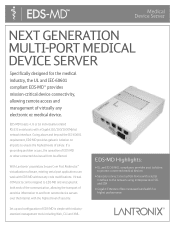
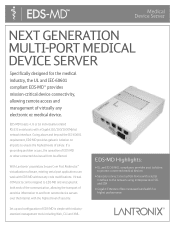
...access and management of virtually any code modifications. With Lantronix' proprietary Secure Com Port Redirector™ virtualization software, existing serial port applications can be affected.
Medical Device Server
nEXT GEnERATIOn MULTI-PORT MEDICAL DEVICE SERVER
Specifically designed for higher performance
Set up and configuration of EDS-MD is simple with industrystandard management...
EDS-MD - Product Brief (A4 Format) - Page 1


....
With Lantronix' proprietary Secure Com Port Redirector™ virtualization software, existing serial port applications can be affected.
Virtual COM ports can work with EDS-MD without any medical device with a Gigabit (10/100/1000Mpbs) network interface. Medical Device Server
nEXT GEnERATIOn MULTI-PORT MEDICAL DEVICE SERVER
Specifically designed for higher performance
Set up...
EDS-MD - Product Brief (A4 Format) - Page 2


...Host ports - and Lantronix are registered trademarks, and EDS-MD, Secure Com Port Redirector and DeviceInstaller are the property of Lantronix, Inc. All rights...> Part Number
EDSOR04P-01-R
> Description
EDS-MD 4-PORT DEVICE SERVER, ROHS
> Physical Interface
4/8/16 RJ45 (DTE) Serial Connectors
EDSOR08P-01-R EDSOR16P-01-R
EDS-MD 8-PORT DEVICE SERVER, ROHS EDS-MD 16-PORT DEVICE SERVER, ...
EDS-MD - User Guide - Page 4


3: Installation of EDS-MD4/8/16 Device Servers
23
Package Contents 23 User-Supplied Items 23 Identifying Hardware Components 23
Serial Ports 24 Ethernet Port 24 LEDs 24 Reset to Default Button 25
To restore factory default settings 25 Technical Specification 26 Installing the EDS-MD 27
Finding a Suitable Location 27 Connect the EDS-MD to one or more serial devices 27
4: Using ...
EDS-MD - User Guide - Page 11
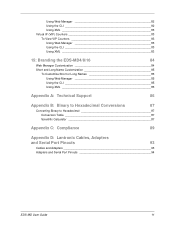
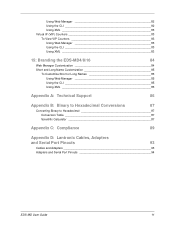
... 85 Using the CLI 85 Using XML 85
Appendix A: Technical Support
86
Appendix B: Binary to Hexadecimal Conversions
87
Converting Binary to Hexadecimal 87 Conversion Table 87 Scientific Calculator 87
Appendix C: Compliance
89
Appendix D: Lantronix Cables, Adapters
and Serial Port Pinouts
93
Cables and Adapters 93 Adapters and Serial Port Pinouts 94
EDS-MD User Guide
11
EDS-MD - User Guide - Page 15


... email, CLI and XML settings. EDS-MD User Guide
15 Instructions to maintain the EDS-MD, view statistics, files, and diagnose problems. Instructions for converting binary values to hexadecimals. Includes technical specifications. Instructions for accessing Web Manager and using DeviceInstaller. Information about the device driver for the device. Lantronix compliance information...
EDS-MD - User Guide - Page 16


... dangerous voltage that could cause fire or electric shock. EDS-MD User Guide
16 Cover
Warning:
Do not remove the cover of this...serviceable only by Lantronix.
1: Using This Guide
Safety Information
This section describes the safety precautions that is no user-serviceable parts inside.
Do not operate the EDS-MD if the housing is not suitable for medical application.
Install...
EDS-MD - User Guide - Page 21


...the EDS-MD Command Reference Guide for instructions and available commands.) XML: The EDS-MD4/8/16 supports XML-based configuration and setup records that lets you : View memory and IP socket information. Perform ping and traceroute operations. Conduct forward or reverse DNS lookup operations. View all settings easily through a web browser using the Lantronix...
EDS-MD - User Guide - Page 23


... DTE adapter.
All devices
attached to the EDS-MD4/8/16. Category 5 cabling with RJ45 connections is used for network connection One RJ45 cable loopback adapter (part number 500-153) One power cord EDS-MD Quick Start Guide
User-Supplied Items
To complete your EDS-MD installation, you can use with the EDS-MD, see the Appendix D: Lantronix Cables, Adapters and...
EDS-MD - User Guide - Page 30


... manually using Web Manager, the Lantronix browser-based configuration tool. Note: The Logout button is retained without power. Enter your username and password.The factory-default username is "admin" and the password is accessed.
Logging out of the web page would force re-authentication to configure the EDS-MD4, EDS-MD8 and EDS-MD16 using DeviceInstaller (see the EDS-MD...
EDS-MD - User Guide - Page 35


... no name specified.
Note: Custom baud rates are noted below. The default is None. Set the flow control for the Line.
EDS-MD User Guide
35 6: Line and Tunnel Settings
The EDS-MD4, EDS-MD8 and EDS-MD16 contains four, eight or sixteen Lines, depending on the specific model.
Line Settings Name State Protocol
Baud Rate
Parity Data Bits Stop Bits Flow...
EDS-MD - User Guide - Page 40


...default setting; incoming characters from the Serial Line are sent on into the Serial Line. To Configure Tunnel Accept Mode Settings
Using Web Manager To configure the Accept Mode for a specific tunnel, click Tunnel in your file:
EDS-MD User Guide... opening network connection in length and must send the correct password string to the unit within 30 seconds from the network will...
EDS-MD - User Guide - Page 67


... low level network stack specific items that are described in any multicast IP header.
11: Maintenance and Diagnostics Settings
To Transfer or Modify Filesystem Files
Using Web Manager To create a new file or directory, upload an existing file, copy or move a file, click Filesystem
in your file:
EDS-MD User Guide
67
Multicast Time...
EDS-MD - Command Reference - Page 16


...the , , , and XML elements. An instance attribute identifies which of several instances is a specific grouping of configuration parameters relevant to specify serial port 2. Figure 4-3 XML Example
disable
Figure 4-4 XML Example of Multiple Named Values
Auto Auto
EDS-MD Command Reference
16 A name attribute identifies the group, item, or value. In this example, a value of...
EDS-MD - Command Reference - Page 31


...string
EDS-MD Command Reference
31 Note: The Valid Values column of the device in XML form and can only be exported.
Group Name arp
clock device
... xx:xx:xx:xx:xx:xx dynamic or static eth0 or wlan0
Lantronix EDS-MD 12 hex digits string in version format like 7.2.0.0R15 elapsed time in...and Items
Table 4-8 lists the supported XML Status Record (XSR) groups and items. These groups and items show...
Lantronix EDS-MD Reviews
Do you have an experience with the Lantronix EDS-MD that you would like to share?
Earn 750 points for your review!
We have not received any reviews for Lantronix yet.
Earn 750 points for your review!

